- 23 Jan 2026
- 1 Minute to read
January 23
- Updated on 23 Jan 2026
- 1 Minute to read
New Features
1. Launched Ad Group Signals
We’ve introduced Ad Group Signals to enable Scale Optimizer to recommend specific optimization based on the ad group structure, such as:
- Optimizing top of search placement for Ads with 900% TOS
- Optimizing organic ranking for Single Keyword Campaigns with only 1 exact match keyword
- Optimizing for profits for ads with 0% placement and more than 5 keywords
Learn more about How Ad Group Signals Work with Scale Optimizer.
Navigation path: Automation > Settings > Ad group signals
With Ad Group Signals, you control which ad groups are included in recommendations by filtering based on specific ad group attributes, such as:
- Sponsored ad type
- Bidding strategy
- Placement modifier
- Targeting type
- Keyword match type
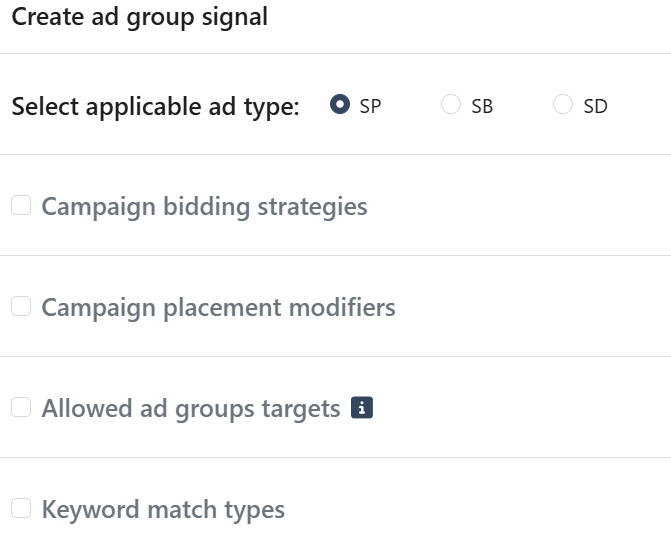
You can assign Ad Group Signals from the Scale Optimizer > Manage page.
Learn how to Manage Ad Group Signals.
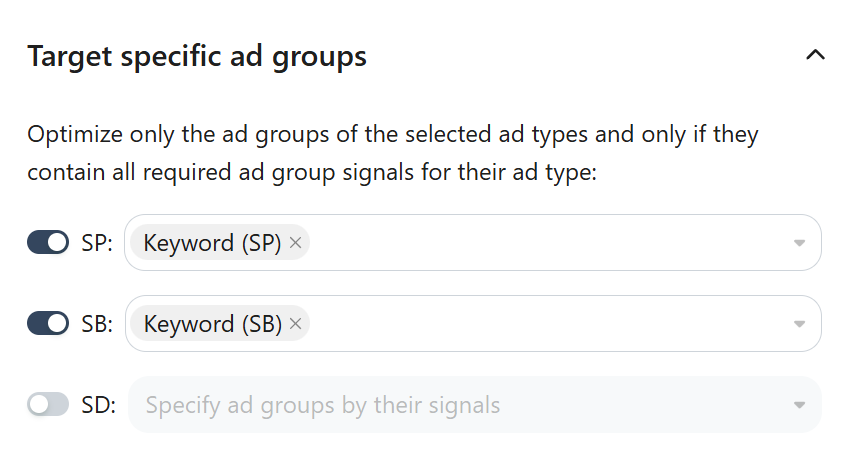
Enhancements
1. Restock Forecasting: Alert Emails Now Include AWD Inventory
Restock Forecasting alert emails now factor in inventory stored in Amazon Warehousing & Distribution (AWD) when determining whether to trigger a reorder alert.
With this update, the email alerts now align with the inventory quantities shown in the Restock Forecasting section.
For example, in the alert below, the 15-unit stock level includes both FBA and AWD inventory.
Navigation path: Restock Forecasting
Bug Fixes
Mass Campaigns: Fixed SKC and SPC Comparison Operator Filters
- We fixed the issue affecting the ACOS and CPC condition filters on the “Search Terms with Orders” tab of SKC and SPC.
- The table now correctly reflects the selected “more than” or “less than” filters and excludes values outside the criteria.
.png)


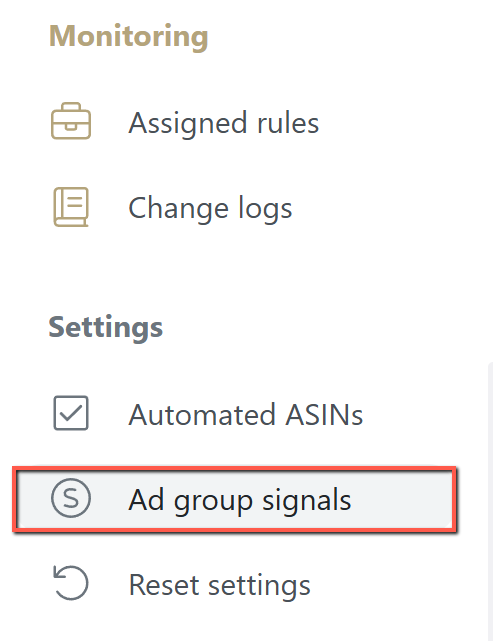
.png)