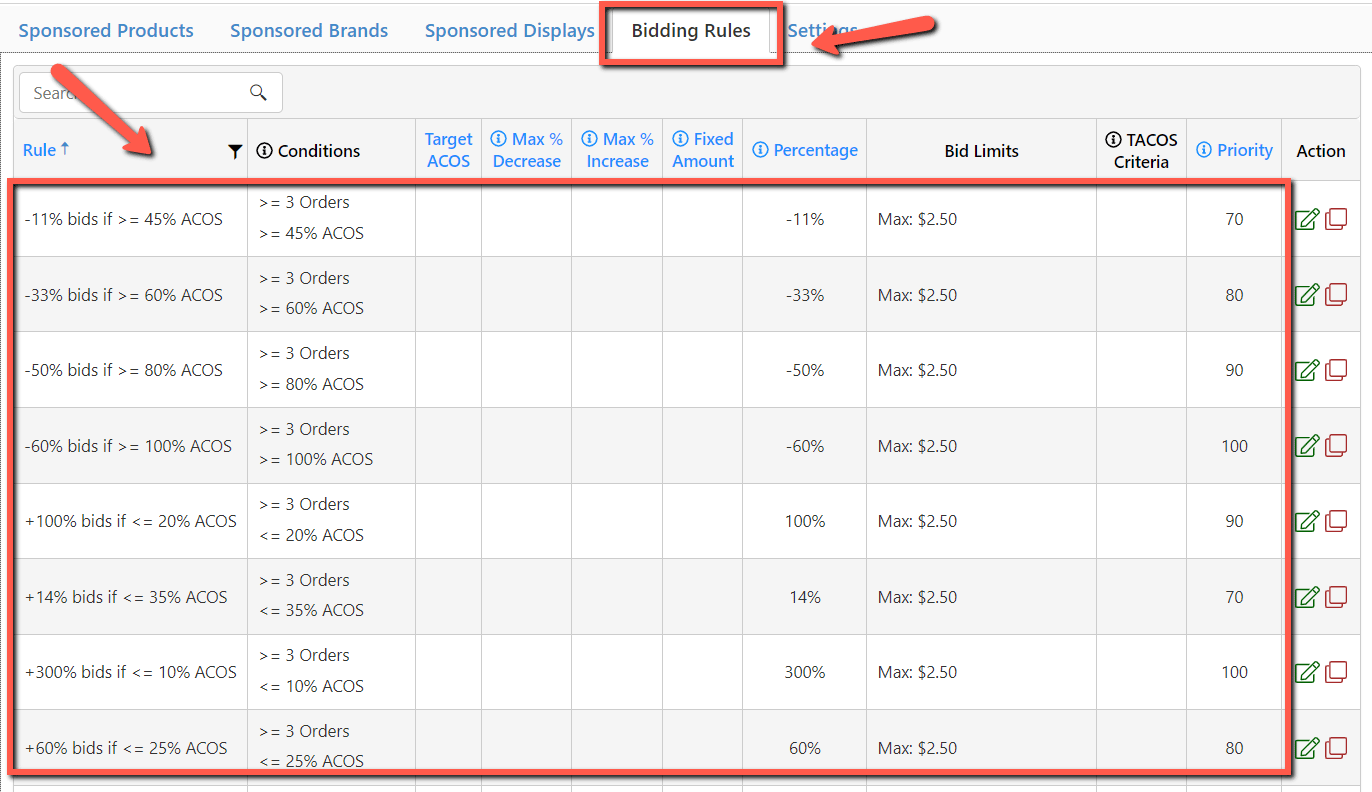1. Based on conversion
The algorithm will factor in the historical conversion of keywords and adjust their bids to reach the Target ACOS.
It is based on keyword performance to rank good keywords.
Enable the Optimize Bid using Keyword Revenue Per Click option to compute the optimum bid based on [keyword revenue/clicks * target ACOS] once a keyword has sales. If not, the system will calculate the optimal bid based on the associated ASIN's selling price using the formula to find the optimum bid.
To learn how the optimum bid is calculated, refer to this article:
How to calculate the optimum bid?
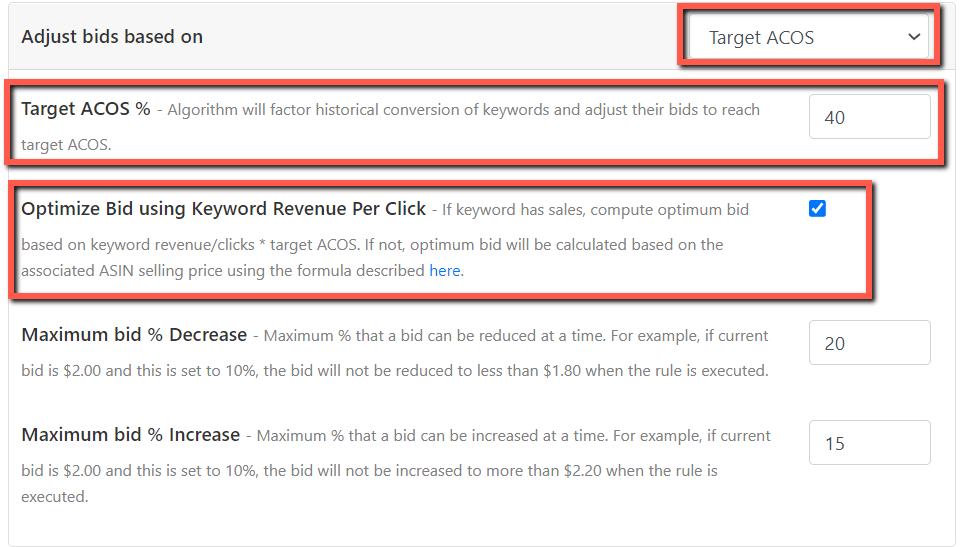
If you use TOS% and Dynamic up/down bidding strategies, the keyword bids will not adapt accordingly based on their adjusted performance contributed by the TOS% change.
To cater to this scenario, use the "Normalize bid by placement %" or "Dynamic up/down factor" settings.
Refer to this article for a detailed explanation of these features.
2. Based on current ACOS vs. desired ACOS
Adjusting bids by Current ACOS vs. Desired ACOS looks purely at margin-based value, ignoring the performance of keywords.
Bids will be adjusted by a fixed amount or % when the criteria are fulfilled, ignoring the Target ACOS.
The preset rules:
- Look at your current keyword ACOS,
- Adjust bids by a specific % to inch towards your desired ACOS, and
- Observe for 7 days before making the subsequent adjustments.
If you increase your TOS% bid modifier, your ACOS will increase even if your keyword conversion remains unchanged. The preset bidding rules will then respond to the increased ACOS by reducing your keyword bid.