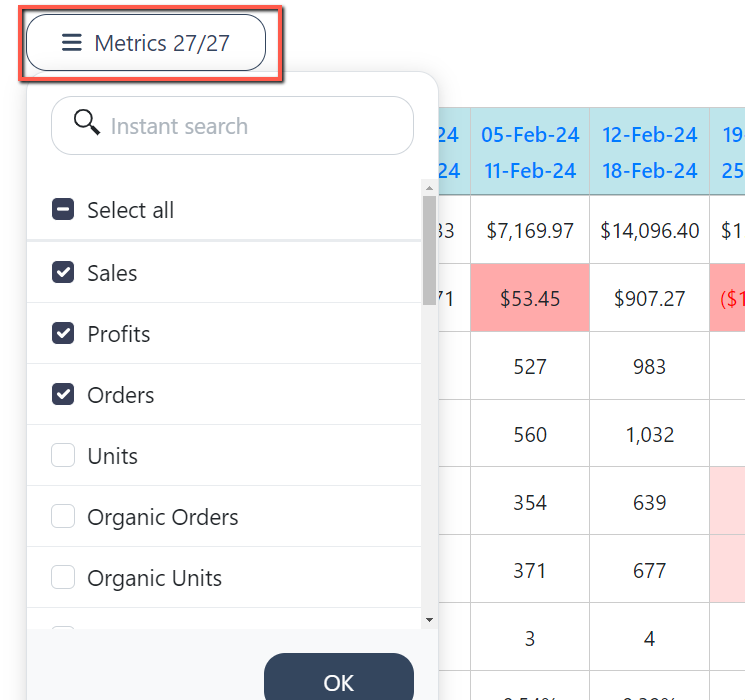New features
1. Import Rule: Excluded importing of existing targets
We have added the ability to exclude a search term from being imported as a new keyword in an ad group if it already exists.
When enabled, the import rule will skip importing keywords already targeted on another ad group with the same match and sponsored ad types.
This feature is helpful in preventing duplication of keywords and targets.
Navigation path: Automations> Import rule
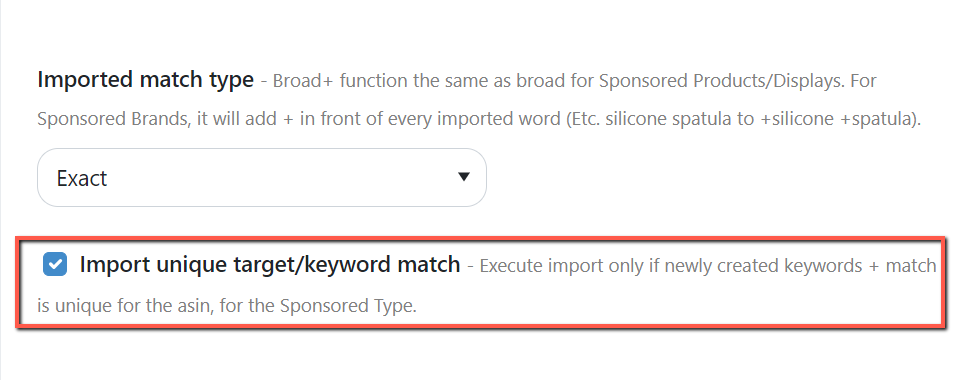
2. Bidding Rule: Added ROS to Normalize Bid by Placement %
Bid normalization now supports the Rest of Search (ROS) placement.
Additionally, a new option has been introduced to automatically apply the highest placement percentage when normalizing bids.
Navigation path: Automations > Bidding rule
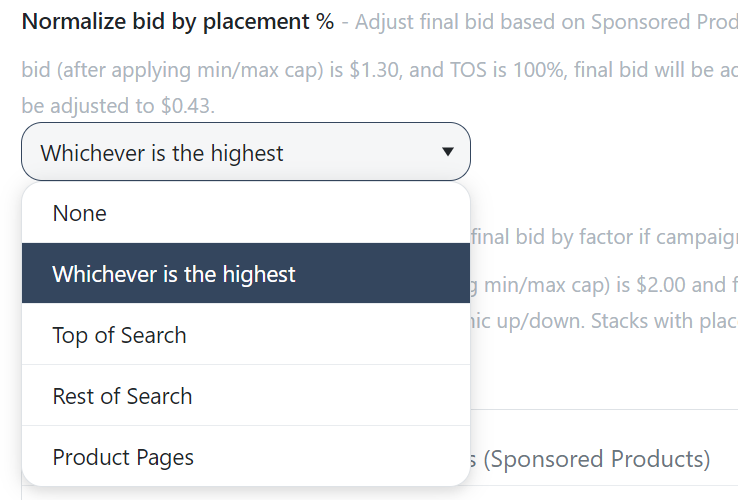
3. Placement Rule: ROS Placement now supported
The Placement rule now supports automation for the Rest of Search (ROS) placement adjustment.
Navigation path: Automations > Placement rule
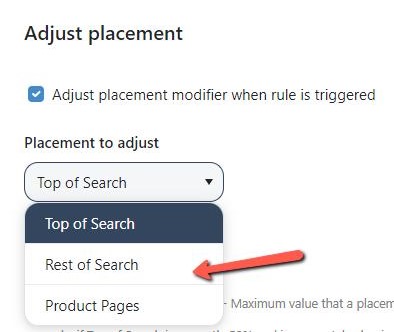
4. Mass Campaigns: Included the ROS Placement
You now have the option to specify the Rest of Search placement percentage when setting up mass campaigns.
.png)
5. Automated ASINs Assignment Bulk Upload
You can now utilize an Excel file to enable or disable automation for ASINs in bulk.
Navigation path: Automations > Settings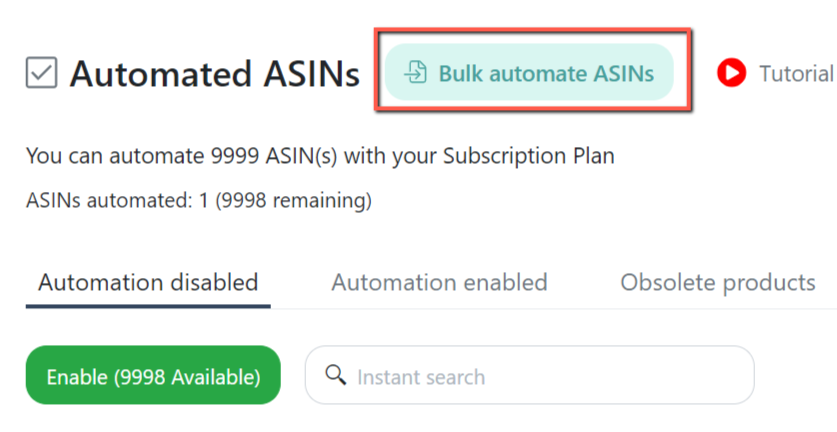
6. Sales Trend: Added a metric selector
You now have the option to hide specific metrics on the Sales Trend table, allowing for a more focused analysis of essential data.
Navigation path: Sales > Sales trend
7. Launched the Strategy Experts module
The "Strategy Experts" module now features videos presenting case studies and best practices from Scale Insights experts, available to all software users.
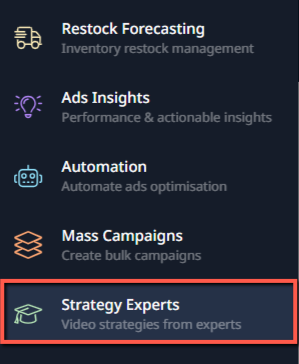
Enhancements
1. Ads Insights: Added campaign and ad group status
You can now check the status of the ad group and campaign on the Ads Insights keywords performance page.
Moreover, all Ads Insights pages now use colored buttons to indicate a pause or enabled status.
Navigation path: Ads Insights > Performance
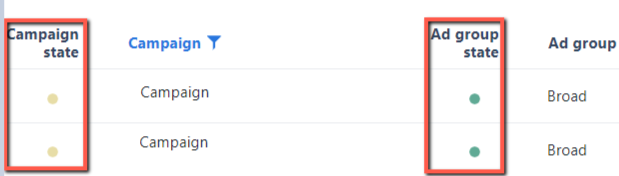
2. Ads Insights: Added product trend on the Match Types report
The Match Types report now allows downloading product trends as a CSV file.
You can now check match-type performance data for each product.
Navigation path: Ads Insights > Performance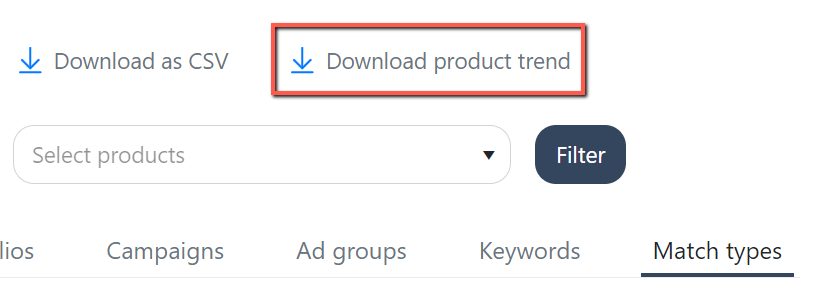
3. Regional Sales: Added the Organic Units & PPC Sales metrics
The Regional Sales table now includes columns for "Organic Units" and "PPC Sales," providing insights into product performance based on PPC and organic sales rates and percentages.
Navigation path: Sales > Regional Sales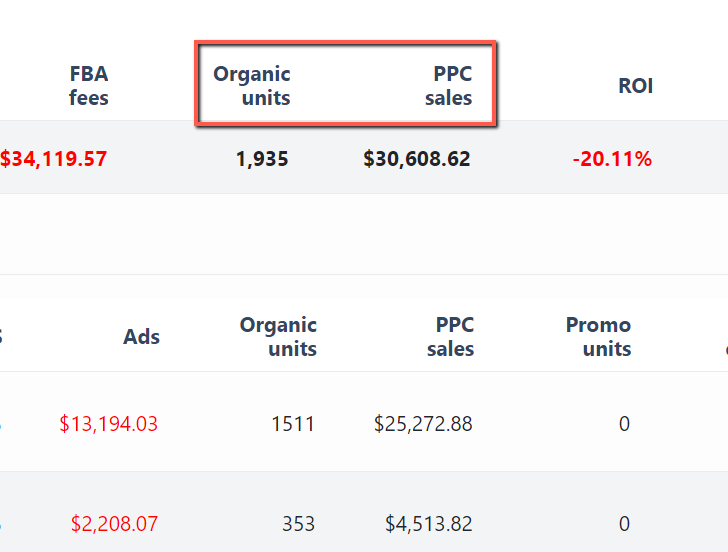
4. Regional Sales: Freeze the Column Headers
The column headers on the child and parent ASIN tabs of the Regional Sales table now remain fixed when scrolling through the table.
This enhancement allows you to scroll up and down without losing visibility of the column names.
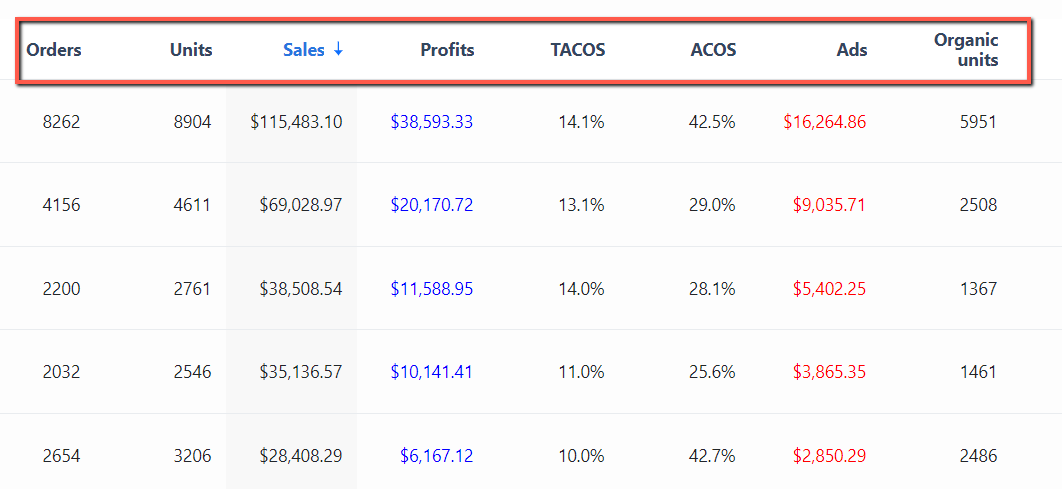
5. Highlighted inactive ASINs
The automated algorithms do not operate on inactive ASINs.
This information has been added to the ASIN tooltip in both the Automation and Mass Campaign modules to notify users.
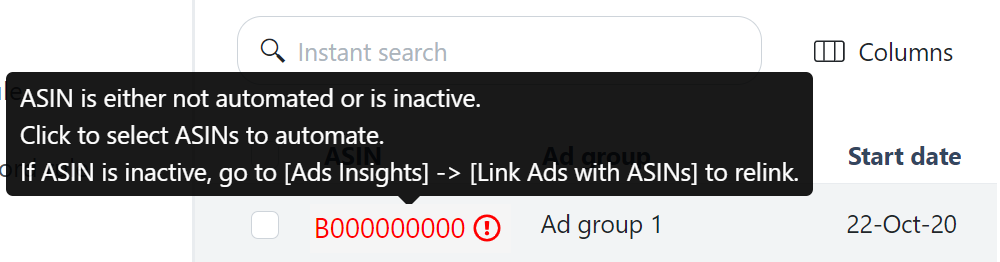
6. Highlighted hoverable columns
We've introduced a blue indicator to show hoverable columns.
You can see how the new bid was calculated when hovering over the "new bid" column in the preview table.
Additionally, you can view the list of keywords to target in the Mass Campaign keyword column.
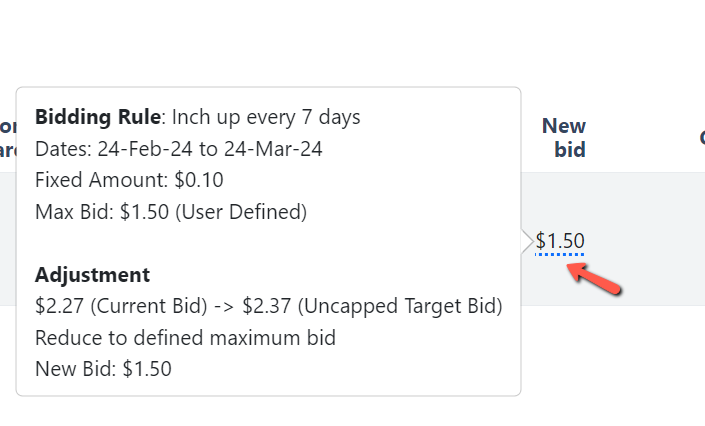
Other improvements
1. Ads Insights: Fixed Various Issues on the Filter function
- We fixed some issues with the Filter function. Previously, using "budget" as a parameter would return incorrect results.
- Additionally, the performance table returned empty results when utilizing the parameters "breakeven bid," "default bid," and "P&L."
- We have also resolved the problem of the Filter table not displaying the criteria profile's ROAS condition.
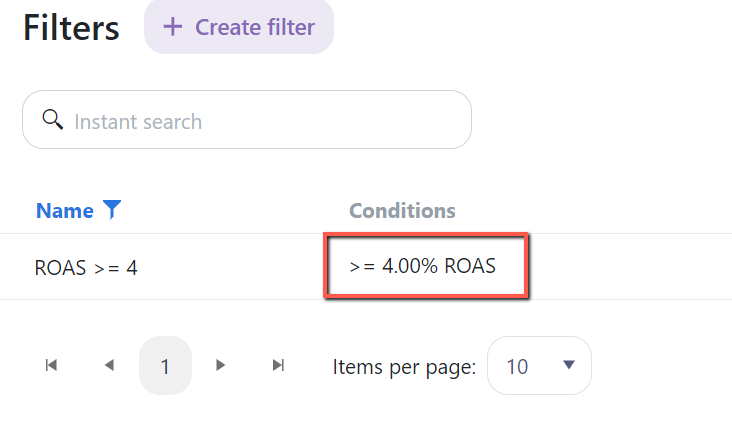
3. Ads Insights: Search Term Trend pop-up table
- Previously, clicking the action button to view the Search Term trend details directed you to a new URL page.
- Now, clicking the button will display a table on the same page.
4. Simplified the Expanded Strategies feature
- We've simplified the automation page by hiding the arrow and rule count next to strategic objective names when the "Expanded strategies" button is toggled.
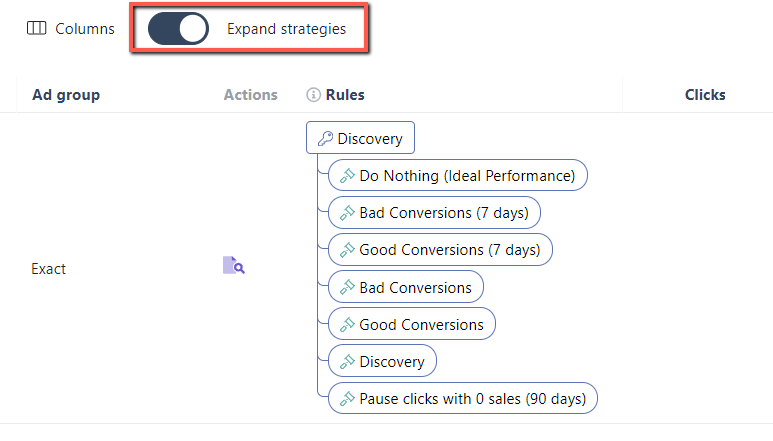
5. Bug: Fixed Header Issue
- We resolved an issue where text overlapped in the header when scrolling.
6. Bug: Fixed missing ACOS value
- We fixed the issue of the ACOS values not showing on the Bulk Import rule's preview table.