The Best Metrics report lets you track the CPC (Cost Per Click) that brought you the best metrics (Conversion, Orders, ACOS, and CTR%) for your Sponsored Products, Sponsored Brands and Sponsored Display ads on a particular day.
Application
This report is helpful when:
- You want to avoid the guesswork of finding the CPC that could help you drive the best metrics.
- You want to easily skip analyzing several reports on Seller Central to get the best CPC for your keyword bid.
- You want to scale more confidently in creating campaigns by using the correct CPC as the initial keyword bid.
Navigation: Ads Insights > Best Metrics
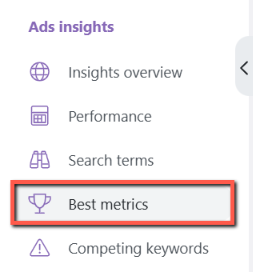 Filter the date range to look at the CPC that met the Best Metrics within that specific date range.
Filter the date range to look at the CPC that met the Best Metrics within that specific date range.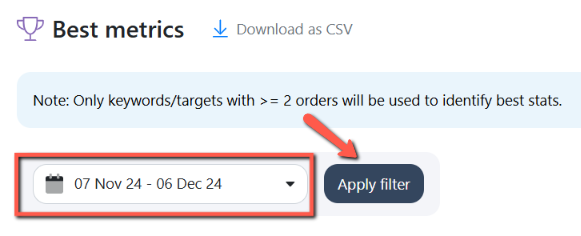
How does it work?
SI analyzes your keyword stats for each day, picking the days when your keyword/targeting group/audience has the best metrics.
For example:
- 21st February: You had the highest Conversion, CTR%, Orders, and lowest ACOS for the display target "Views, Similar to advertised products" when your CPC was $0.33.
- 21st January: You had the highest Conversion, CTR%, Orders, and lowest ACOS for the auto campaign target "close-match" when your CPC was $0.61.
- 10th January: You had the highest Conversion for the keyword "bbq grill brush" when your CPC was $1.83.
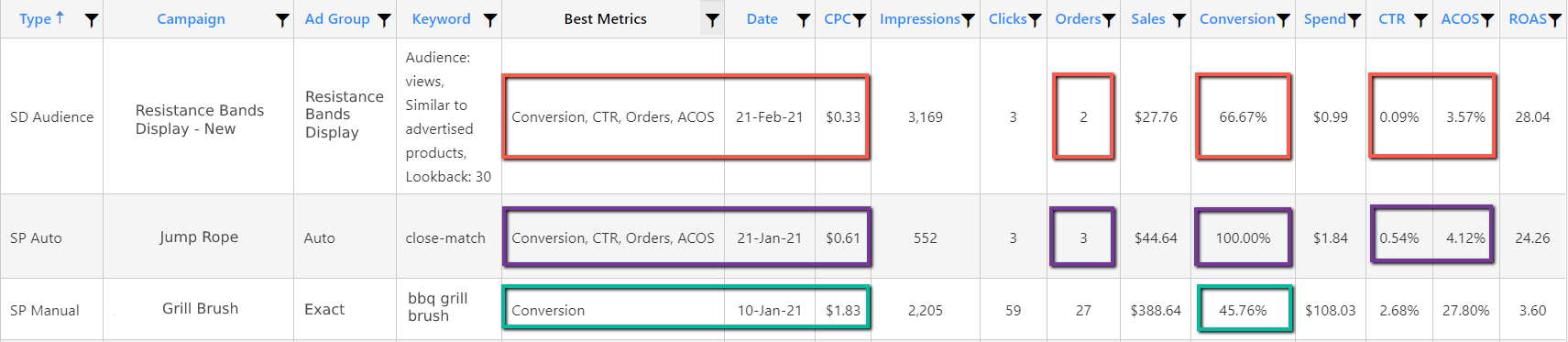
Note: SI will only select keywords/targets with at least 2 orders, showing the stats for the day where specific metrics performed the best for each keyword/target.