Dayparting scope
The dayparting algorithm for SP, SD, and SB campaigns that supports multiple ad groups operates at the ad group level, allowing sellers more control and granularity.
Dayparting at the ad group level also avoids the situation where a seller pauses a campaign in the Ad Console only to have it enabled by the dayparting algorithm.
Legacy Sponsored Brands Campaigns
In the past, SB campaigns in Ads Console do not support multiple ad groups.
Therefore, the dayparting algorithm for such legacy SB campaigns operates at the campaign level.
How to check if Scale Insights has triggered dayparting
Go to Automation > Change Logs
Check the Change Logs to see if the system has triggered dayparting at the correct hours.
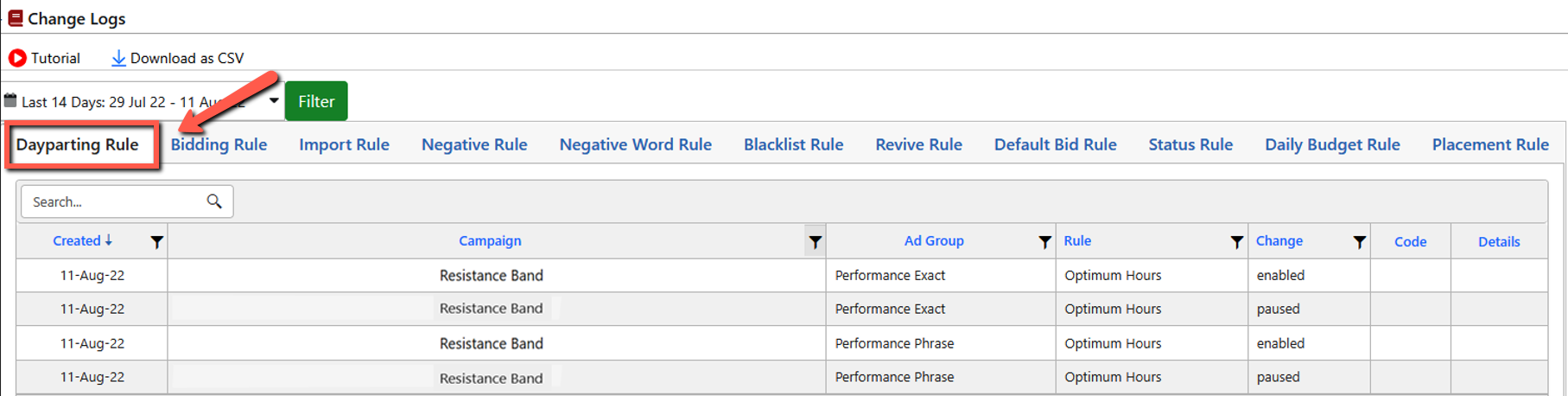
How to verify if dayparting is working using the Ad Console
Step 1: Click on the campaign in the Ad Console.
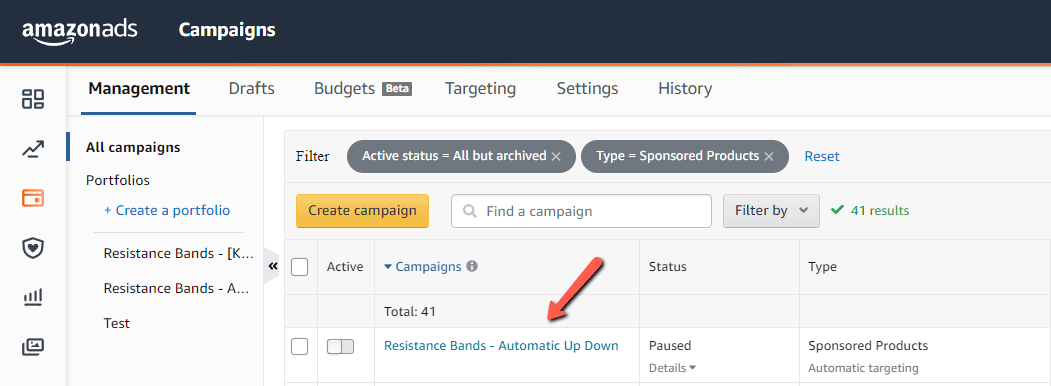
Step 2: Verify the ad group state, and click on it.
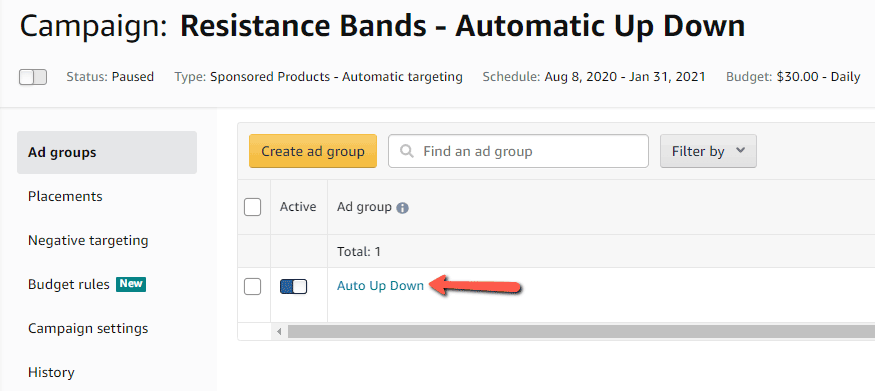
Step 3: Click on the history.
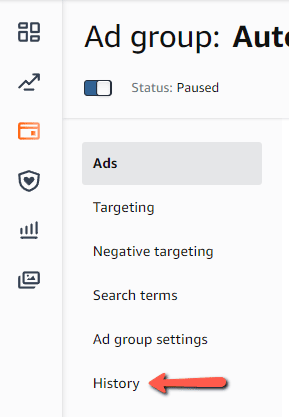
Step 4: Verify the historical state changes.
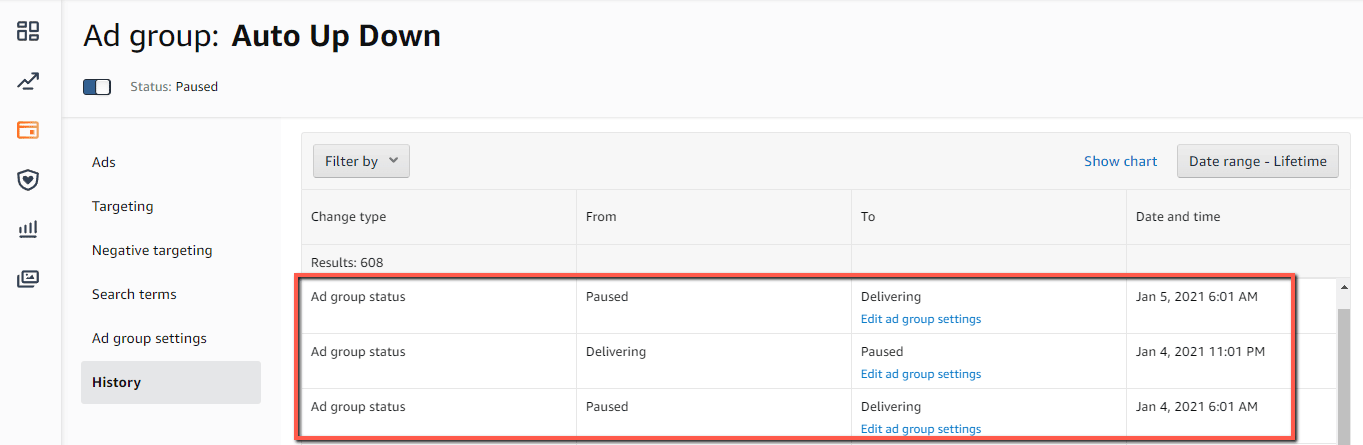
Note: Although SI has executed the dayparting changes, sometimes Ad Console may not immediately reflect the status until hours later.
Note: Currently, ad group status changes for SB with multiple ad groups do not appear on the Ad Console history logs.
Legacy Sponsored Brands Campaigns: How to verify if dayparting is working using Ad Console
Step 1: Verify the campaign state in Ad Console, then click on it.
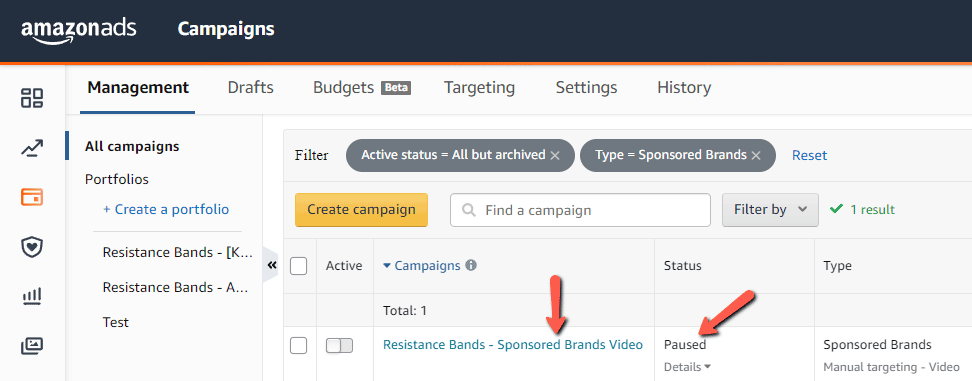
Step 2: Click on the history.
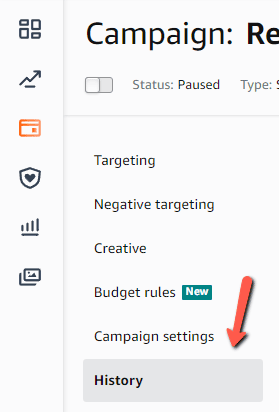
Step 3: Filter the Change type by Status, Settings by Campaign settings, and verify the historical state changes.
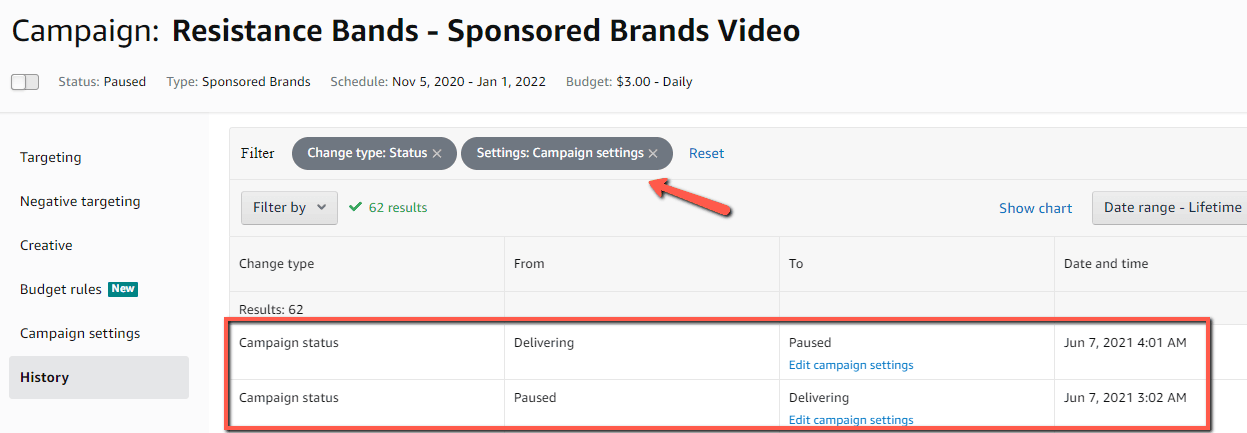
Note: Although SI has executed the dayparting changes, sometimes Ad Console may not immediately reflect the status until hours later.
Reasons why Dayparting rules will not run
Reason #1: If campaigns (that are not SB legacy campaigns) are paused, archived, or have ended, dayparting will not run on their ad groups.
Reason #2: Dayparting will not tell Amazon to make any changes if no state changes are needed.
If an ad group is already in a paused state and dayparting is set up to pause the ad group at that hour, it will do nothing as no changes are required.
If a seller manually enables the ad group state in Ad Console, Scale Insights will not know the new state until it gets the latest data from Amazon every few hours.
Reason #3: If SB legacy campaigns are archived or have ended, dayparting will not run on their ad groups.