Avoid assigning negative rules on ad groups with only exact keywords or product targets.
Use bidding rules to reduce bids for poor-performing exact-match keywords or product targets until they become profitable or stop getting traffic.
Use negative rules on automatic campaigns, ad groups with broad/phrase keywords, or category-targeting ads.
Below is an example of negative rules in ad groups with only broad/phrase keywords.
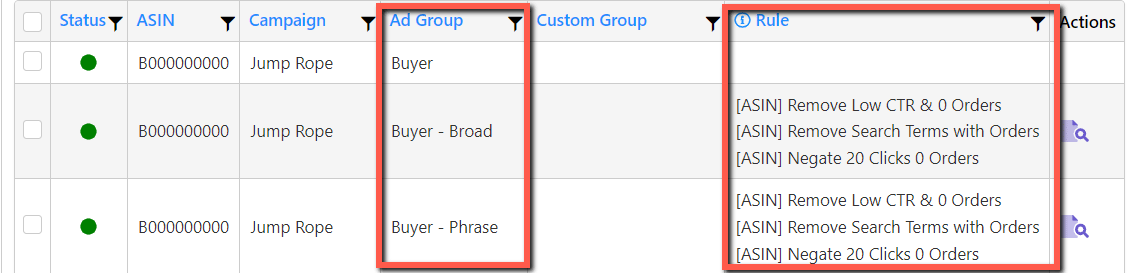
Negate products targets more aggressively
Product targets do not bring much organic ranking benefit; hence their main goal is profitability.
Consider negating product targets in auto campaigns or category-targeting ads more aggressively.
The preset negative rules negate product target with >= 5 clicks and 0 sales.
Tune rules to align with the campaign goal
You may have different campaigns with different goals, some to uncover opportunities, some to drive profits.
Campaigns to uncover opportunities: Consider aggregating search terms across multiple ads to collect data fast and negate more aggressively so that you can funnel the budget more efficiently to discover more unique search terms.
Campaigns to drive profits: Consider aggregating search terms within the campaign or the ad group to isolate performance so that they will not be affected by the same search terms in other ads with different performances due to different placements.
Factor your product's profit margins, average order value, and average CPC
The preset negative rules negate search terms with 10-20 clicks with 0 sales.
However, there are cases you do not want to negate so quickly:
- You have a high-profit margin product.
- You have a high average order value.
- You can get converting traffic at a very low CPC.
If it takes an average of 100 clicks to reach the break-even click threshold, you may miss many scaling opportunities if you negate after 20 clicks with 0 sales.
On the contrary, if it takes an average of 3 clicks to reach the break-even click threshold, you may want to negate a lot more aggressively.
Use different negative rules in different phrases of your product cycle
The preset negative rules presuppose products are in the maintenance phase.
Consider setting up negative rules to cater to a much lower initial conversion if launching a new product.
After a product has transitioned to the maintenance phase, where conversion has stabilized, consider giving it a "refresh start" by removing all existing negative and blacklisted keywords.