New Feature
Ads Insights: Manually adjust Keywords Bid based on Target ACOS
You can now manually adjust the keywords bid based on the set target ACOS.
Select the keywords you want to adjust the bid and choose "Adjust bid by target ACOS" under the bulk edit feature.
Navigation path: Ads Insights > Performance
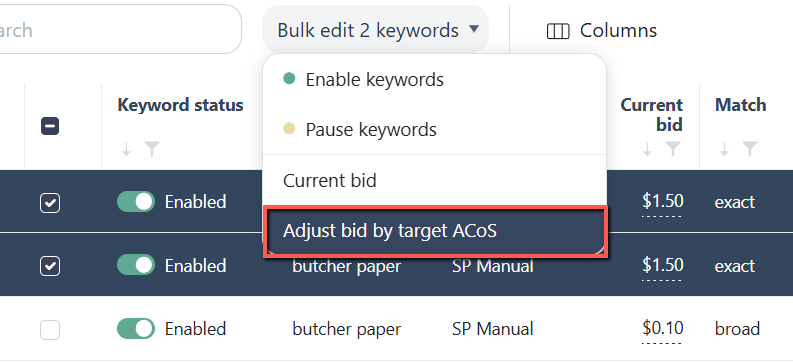
Set the desired target ACOS value and click the "Preview the changes" button.
Adding a minimum and maximum bid amount is recommended to prevent underbidding and overbidding.
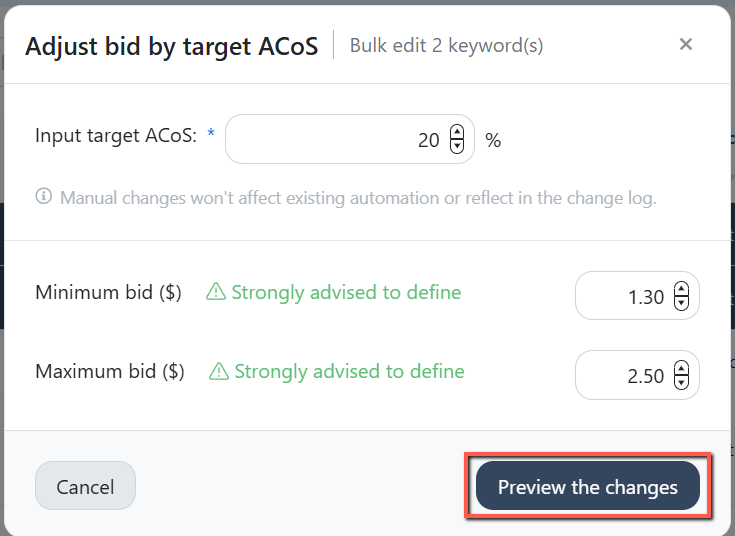
Check the box to select the keyword for which you want to apply the bid changes, then click the "Apply selected changes" button.
You can also manually override the new bid value by entering your desired bid before applying the changes.
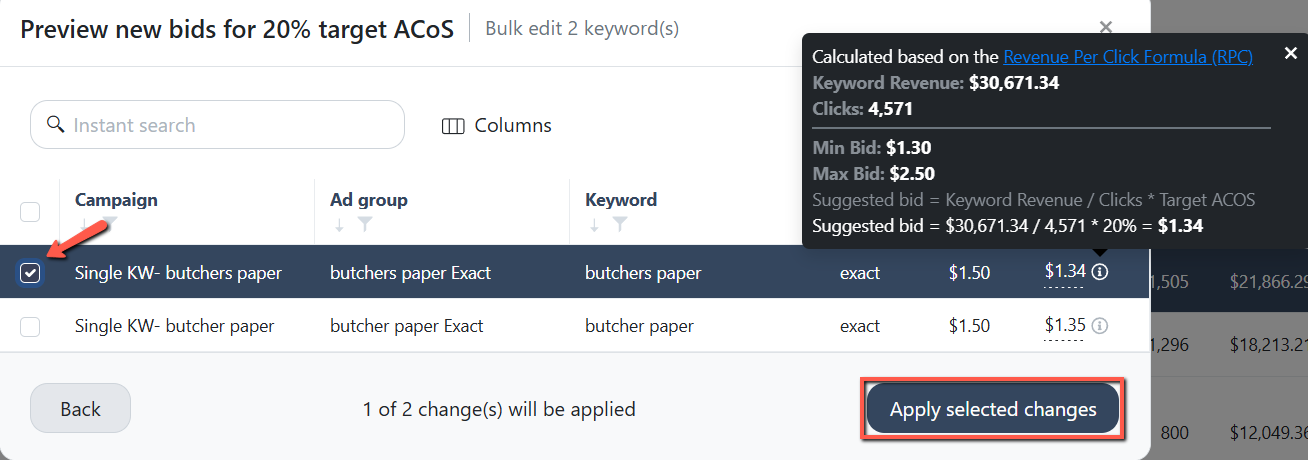
Note:
Hover your mouse on the "New bid" value to see the computation.
The statistics, including keyword revenue and clicks, are based on the selected date range on the Ads Insights Performance page.
Enhancements
Import Rule: Added Include/Exclude Phrase List tooltips
We've added tooltips to the Include and Exclude Phrase List boxes when creating an import rule.
These tooltips provide details about the feature's limitations, ensuring you have the information needed to use it effectively.
Navigation path: Automations > Import rule
.png)
Bug Fixes
1. Ads Insights: Fixed the numeric column filters
- We resolved the issue on the Ads Insights Performance page where the "Has value" and "Has no value" filters returned incorrect data.
2. Split Products to Campaigns (SPC): Resolved the assigned Strategic Objective
- The SPC mass campaigns feature now automatically sets "Product Targeting" as the campaign creation page's default strategic objective.