New Features
1. Redesigned the User Interface of the Left Menu, Mass Campaigns, and other SI Pages
We've created a fresh look to the Left Menu by changing the icon and icon colors, adjusting font colors and sizes, and updating the background color.
A new "Dashboard" item and icon have been added to make it easy to navigate to the Main Dashboard.
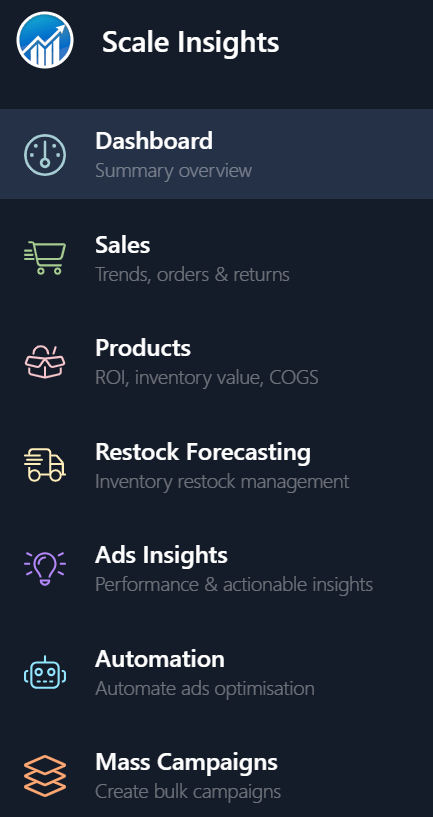
We've refreshed the UI across all SI pages, adjusting table margins, borders, and background colors. Additionally, we've adjusted item names to capitalize only the first letter of the first word.
The Mass Campaign module's menu layout and "Create" buttons have been redesigned with new icons and an updated icon color.
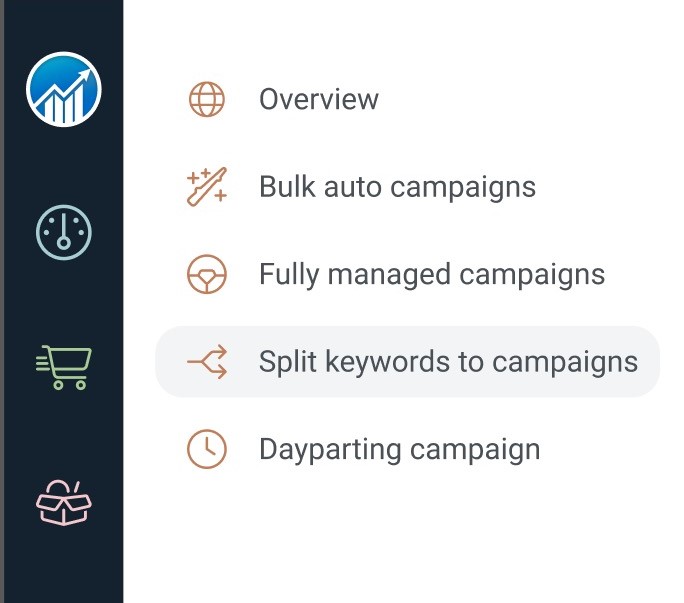
2. Algorithms: Added a Criteria Profile Search Bar
We added a search bar to the criteria profile list in the rule creation and criteria profile pages for easy searching.
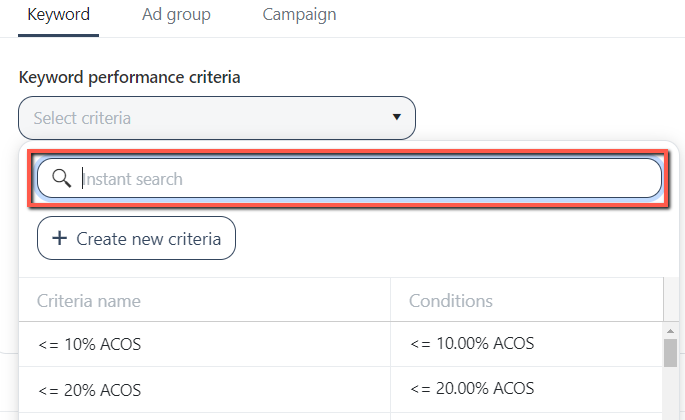
3. Regional Sales: Added an "Action" Column for Sales Trends of Child and Parent ASINs
We added a calculator icon to display the Sales Trend for each country row.
A pop-up window displays the Sales Trend data of the child and parent ASINs, with currency and localization formatting specific to the selected country.
Navigation path: Sales > Regional Sales
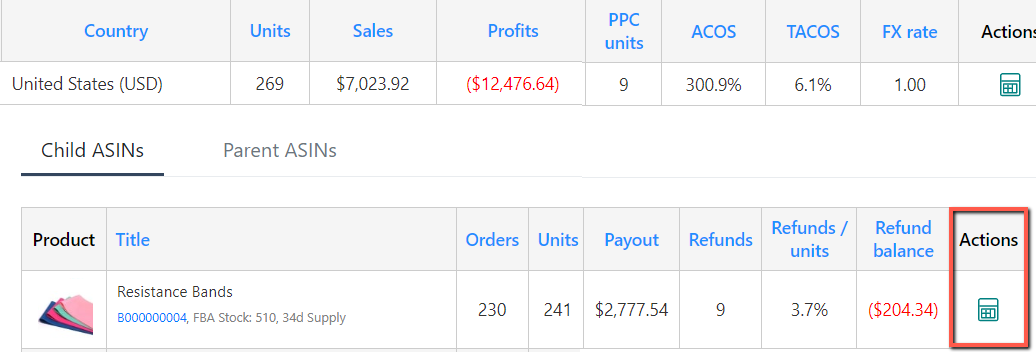
Note: The Sales trend is calculated using the custom COGS, not the default COGS.
Enhancements
1. API Migration: Sponsored Brands Campaigns with Multiple Ad Groups
Previously, some Sponsored Brands campaigns with multiple Ad Groups were not saved in the database.
After completing the API migration for the Sponsored Brands campaign from version 3 to version 4, the missing campaigns are now available.
There should no longer be missing Sponsored Brands campaigns.
Moreover, we are currently working on enabling automation for these campaign types to make them available in the future.
2. Ads Connect: Display Connection Error on the Integration Page
Previously, emails were sent to users when errors occurred during the Ads account integration.
It introduced an issue where users might only discover the error upon checking their email and a chance that users won't read the email if it goes to spam or if they've unsubscribed.
An error message will now be directly displayed on the page when system integration issues occur, such as not having access to a marketplace.
3. Monthly Trend: Download Product Trend CSV File
We added an "Organic Orders" column on the Download Product Trend CSV file.
Also, the CSV file now includes the PPC Cost, Order, and Units from the Headline Search Ads campaigns.
4. Ads Insights: Shows Blank for metrics with 0 value
Previously, when the values for Impressions, Clicks, Orders, Units, Sales, and Spend were zero, the display would show "0" for each value and "null" for the summary or total.
Now, we have updated the display to show a blank space instead of "0" when the value is zero. This adjustment enhances the user experience, making it more user-friendly and less overwhelming when looking at the data tables.
Navigation path: Sales Ads Insights > Performance
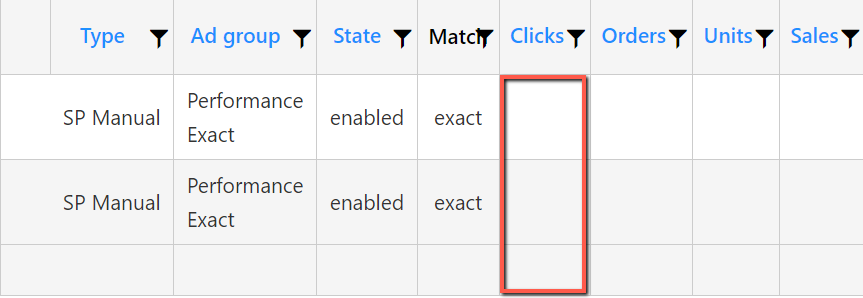
5. Automation: Added a Tooltip to show the Campaign and Ad group State
We added a tooltip to display the Campaign and Ad Group state.
The green color indicates "Campaign Delivering" and "Ad Group Active," while the yellow color means "Campaign Paused" and "Ad Group Paused."
.png)
6. Main Dashboard: Added Session and Conversion columns on the Child ASIN table
Previously, the Sessions and Conversion data were only displayed on the parent ASIN table. Now, these data are also viewable for each child ASIN.
This feature lets users track child ASIN Sessions and Conversion by expanding parent ASIN details under the parent ASIN tab.
.png)
Other Improvements
1. Bug: Search Box
- We fixed the issue of an additional search box appearing in the upper left corner of the page while searching for rules under the drop-down menu of the Bidding, Import, and Negative rule pages.
2. Spelling Correction: Bidding Rule Edit Rule Page
- We have fixed the incorrect statement on the Edit page of the Bidding rule.
- We changed it from "maximum keyword bid" to "minimum keyword bid" on the description of the "[Optional] Minimum bid (% of the selling price)" option.
3. Automation: Change Log for JPN Marketplace
- We resolved the issue where the Japanese characters show question marks "???" on the Change Log CSV file.
4. Main Dashboard: Restock Alert Notice
- We fixed the "Restock Alert" message alignment by adjusting the spacing from the edge of the frame.
5. Bug: HTML Code Shows Up
- We resolved the issue where the HTML code appears when moving the columns with header tooltips and line breaks on various SI pages.
6. Bug: Column Filters Window Jumps
- We fixed the issue of the column filters where the filter window jumps when the mouse is hovered over it.
7. Bug: Too Large Vertical Spacing Interval
- We fixed excessive vertical spacing between objects, such as the rules within the Strategic Objectives.
8. Bug: Filter Name Not Showing
- We fixed the issue where the filter name was not displaying when a filter was selected on the Ads Insights page for Performance, Search Terms, and Main Words.
9. Revive Rule: Removed the Deprecation Warning
- We have removed the deprecation warning on the Revive Rule page. The rule will continue to be available for all users.