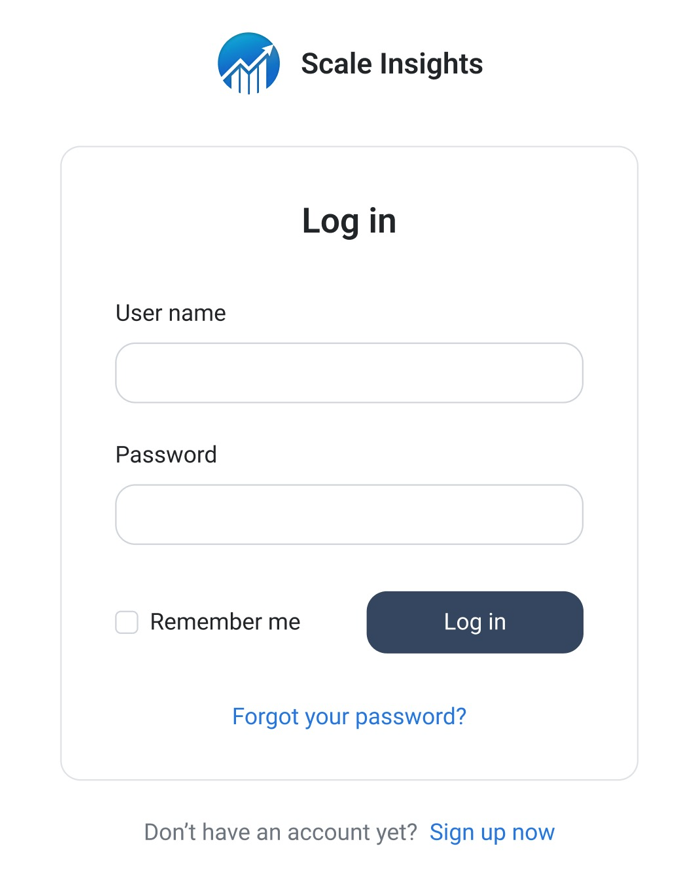New features
1. Sponsored Brands Video: Assign Strategic Objectives at the Ad group level
Now, you can assign Strategic Objectives at the ad group level for Sponsored Brands Video campaigns.
This enhancement offers finer control over ads optimization, particularly when managing multiple ad groups.
Furthermore, Sponsored Brands metrics data are now accessible on the Automation pages, including the Strategic Objectives, Algorithms, and Assigned Rules pages.
Navigation path: Automation > Strategic Objectives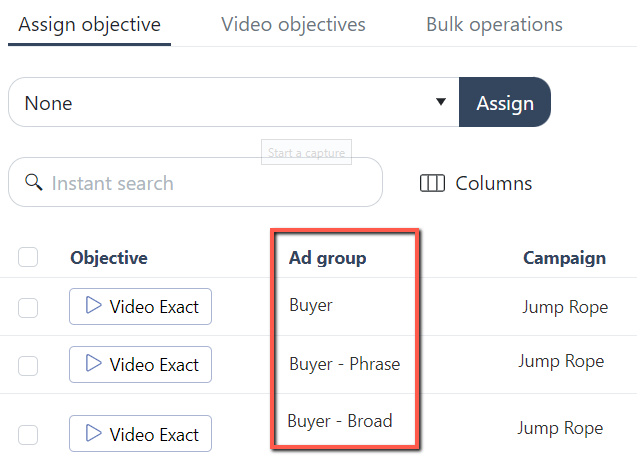
2. Algorithms: Added Bulk Rules Operation for Bidding, Import and Negative Rules
You can now perform bulk modifications to bidding, import, and negative rules, including changes to names, descriptions, criteria, limits, and other details.
This can be done by importing an Excel template, making the necessary edits, and then uploading the updated file.
Furthermore, you can mass-create new rules using the same template.
Navigation path: Automation > Bidding Rule, Import Rule, Negative Rule
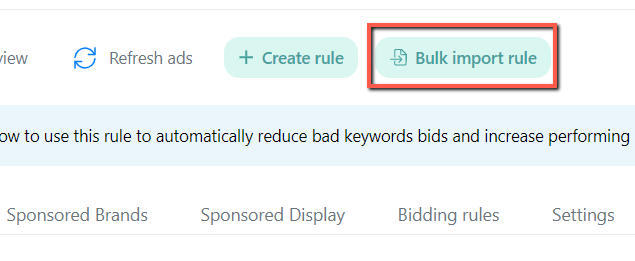
3. Enhanced the Automation module
We introduced an "Expand strategies" toggle feature that enables users to collapse or expand the rules of strategic objectives.
You can collapse or expand all strategic objectives on the page by clicking the button. Alternatively, you can click the ">" icon to view the rules for individual strategic objectives.
With this UI update, we've minimized the space previously allocated for displaying strategic objective rules. Users can now access more details concisely, enhancing usability within the module.
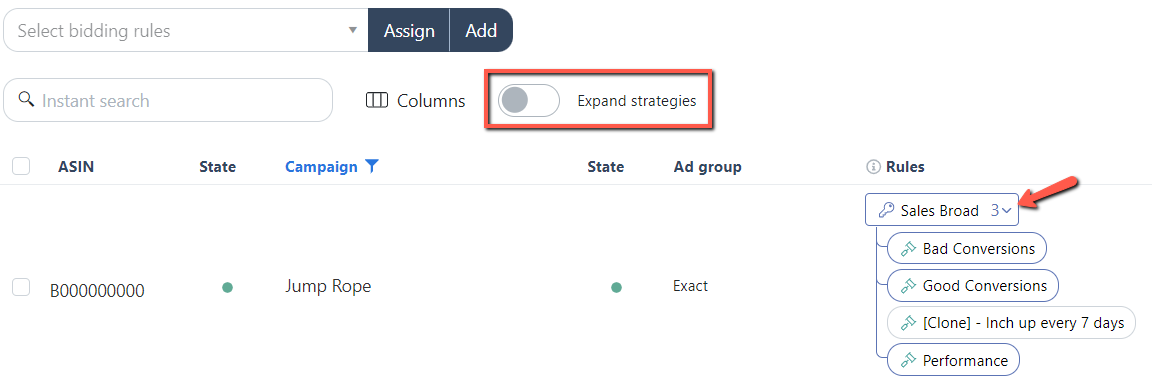
4. Products Page: Added a Left Menu
We introduced a left menu on the Products page to enhance navigation and provide easier access to various features and subpages within the section.
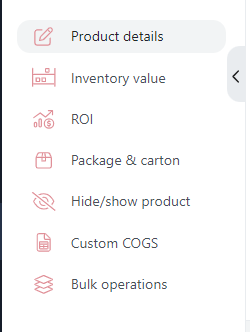
5. Ads Insights: Added a Report by "Ad Types" on the Performance page
You can now analyze your PPC statistics categorized by "Ad types" using the new report on the Performance page.
Furthermore, the report is available for download in CSV format.
Navigation path: Ads insights > Performance
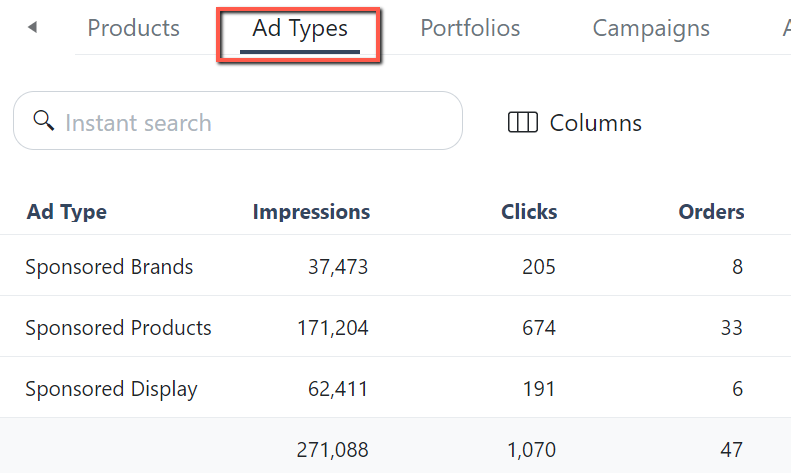
6. Ads Insights: Added a Report by "Match Types" on the Performance page
You can now analyze your PPC statistics based on their "Match types" using the new report on the Performance page.
Additionally, you can download the report in CSV format.
Navigation path: Ads insights > Performance
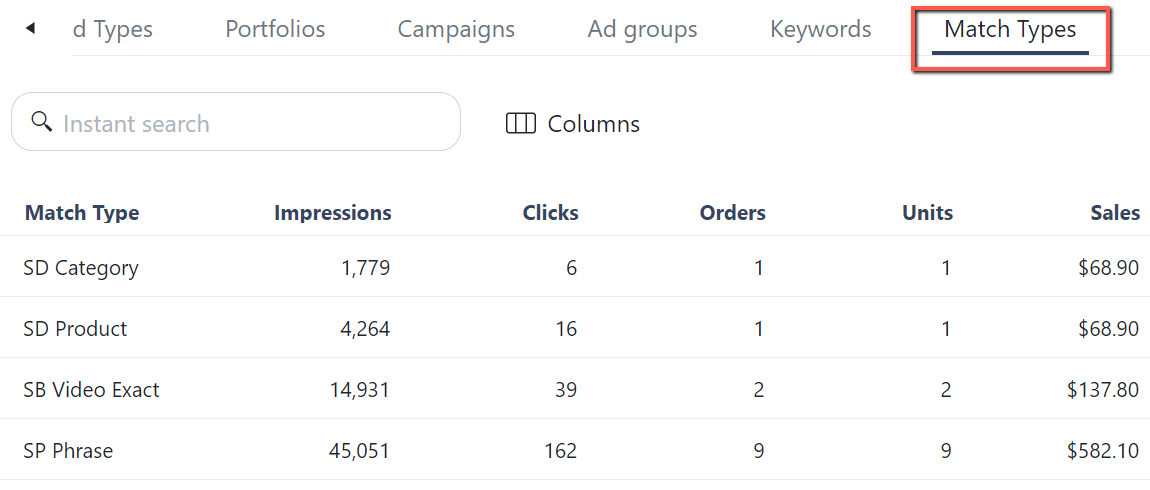
7. Integrated a Chat Feature to the platform
We integrated a new Chat feature accessible for software assistance from the bottom right corner of the screen.
This feature automatically captures your logged-in username.
An available online agent will respond to your query or follow up with a support ticket to address your concerns.
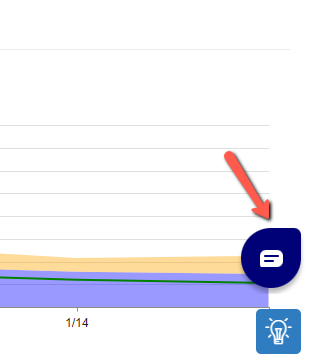
Enhancements
1. Redesigned Various SI Pages
We revamped the SI "Log In," "Forget Password," and "Link Amazon Account" pages to match the new user interface and give them a new, crisp appearance.
2. Improved Spacing and Rows Per Page on SI Pages
We combined the UI elements at the top of the page into a single line for a more streamlined and less cluttered appearance.
Additionally, we expanded the spacing at the bottom of the page to ensure that users can view all content without overlapping.
Furthermore, we adjusted the rows per page to support up to 500 items per page.
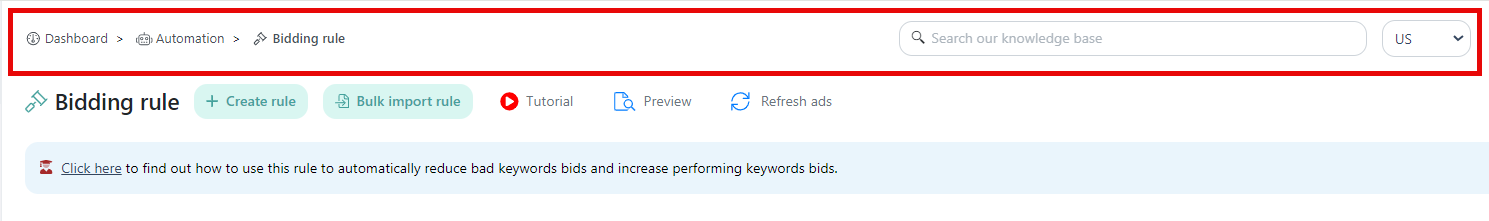
3. Main dashboard: Factored SB-HSA stats on the "Info" summary
We have addressed the inconsistency between the details in the table and the data shown when clicking on the "P&L Info" summary due to the SB HSA stats not being factored in.
Now, the summary stats align with the details in the table for the selected timeframe.
![]()
4. Ads Insights: Added Download Advertising trend report
You can now download the CSV file for the Advertising Trend report to extract product data.
You can download data by Ad type or by Product.
Navigation path: Ads insights > Advertising trend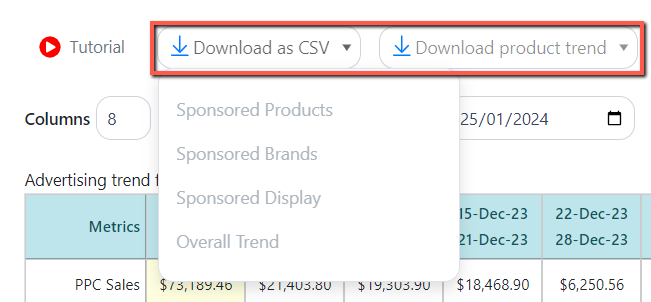
5. Sales and Monthly Trend: Added the "PPC CTR%" metric
The Sales and Monthly Trend tables now include a "PPC CTR%" metric.
It is calculated by dividing the number of clicks on a PPC ad by the number of PPC impressions.
Navigation path: Sales > Sales Trend/Monthly Trend
.png)
6. Dayparting Trend: Added the "Avg PPC Conversion%" metric
The Dayparting Trend table now includes an "Average PPC Conversion" metric on the "Day of weeks sales" tab.
It helps users analyze the conversion performance of advertising campaigns on different days of the week.
Navigation path: Sales > Dayparting trend
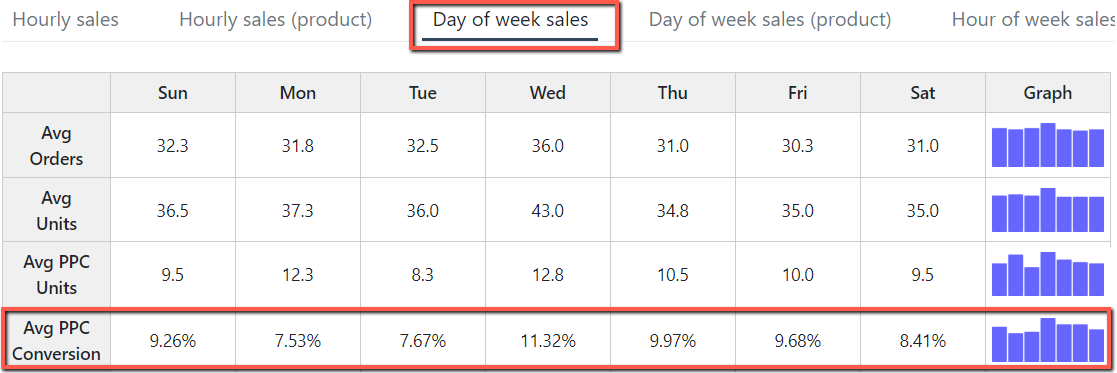
7. Ads Insights: Added Portfolio column on the Placement Performance page
We added a column on the Placement Performance page to display the ad's Portfolio.
This enhancement enables users to quickly identify the Portfolio with which a campaign is associated.
Additionally, users can download the portfolio data in a CSV file.
Navigation path: Ads Insights > Performance > Placement tab
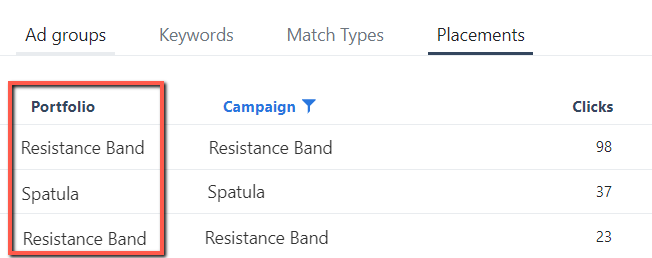
8. Switched the Automation menu
We reorganized the Automation page's layout by swapping the position of the Strategic Objectives and Algorithms modules.
Moreover, we improved the action of the left main menu by adding a short delay on mouseover for smoother page navigation.
.png)
9. Search Orders Page: Added a SKU column
We included an SKU column on the Search Orders page to improve the identification of order details for various product variations.
Navigation path: Sales > Search Orders
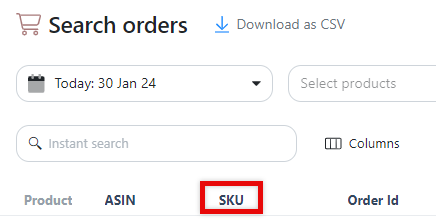
10. Assigned Rules Page: Added Ad Spend for the Last 30 Days column
We added a column displaying the last 30 days of ad spending per ad group to give users an overview of the ad costs and performance.
Navigation path: Automation > Assigned Rules
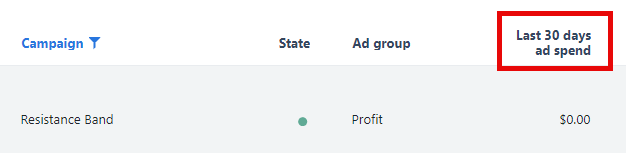
Other improvements
1. Fixed incorrect date format on some marketplaces
- We resolved the issue of incorrect date format on multiple SI pages for the Canada, Mexico, and Sweden marketplaces.
- The correction will also reflect on the downloaded CSV file.
2. Advertising trend: Fixed Page scrolling up
- We resolved the issue of the page scrolling up while expanding the profit details of the Sponsored Brands, Sponsored Display, and Overall table in the Advertising Trend report.
3. Change logs: Fixed missing ACOS column
- We resolved the issue with the missing ACOS column on the Bidding Rule change log.
- We fixed a visual bug on different rule tabs by implementing a scrollbar to access the other rules.
4. Change Logs: Fixed Search Box Error on Import rule
- We fixed the search box and "Revert" button size errors on the Import Rule change log.
5. Bug: Match Columns cannot be sorted
- We resolved the problem where the "Match" columns on multiple SI pages could not be sorted and arranged as necessary.
6. Bug: Column background stays grey
- We fixed the issue where the column background remained grey even when the mouse pointer wasn't hovering over the column header.