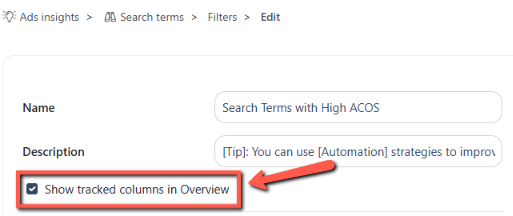You can use Filters to track metrics across different pages within Ads Insights and pin those metrics on the Overview page.
Tracking metrics with Filters
Not every page in Ads Insights supports filters.
Pages that support Filters have the icon at the top of the page.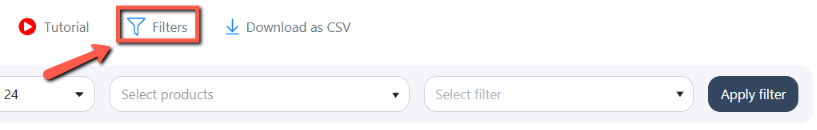
Create a new filter
1. Click 'Create Filter' on top to create a new filter.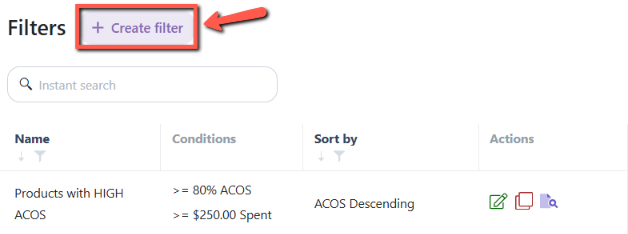 2. Input the name, description, and filter conditions. Click 'Create' to save the new filter.
2. Input the name, description, and filter conditions. Click 'Create' to save the new filter.
Edit a filter
You can edit or clone existing filters, or preview the filtered results..png)
Track filtered results on the Overview page
To pin filtered results, enable the checkbox 'Show Tracked Columns in Overview.'