New Features
1. Automation: Enhanced ASIN tooltips
We've made enhancements to the automation page to help you quickly identify the status of each ASIN and take appropriate action.
When you hover over an ASIN, you'll see a tooltip that indicates its current status.
These updates are designed to streamline your experience and help you manage rule assignments more efficiently.
Navigation path: Automation
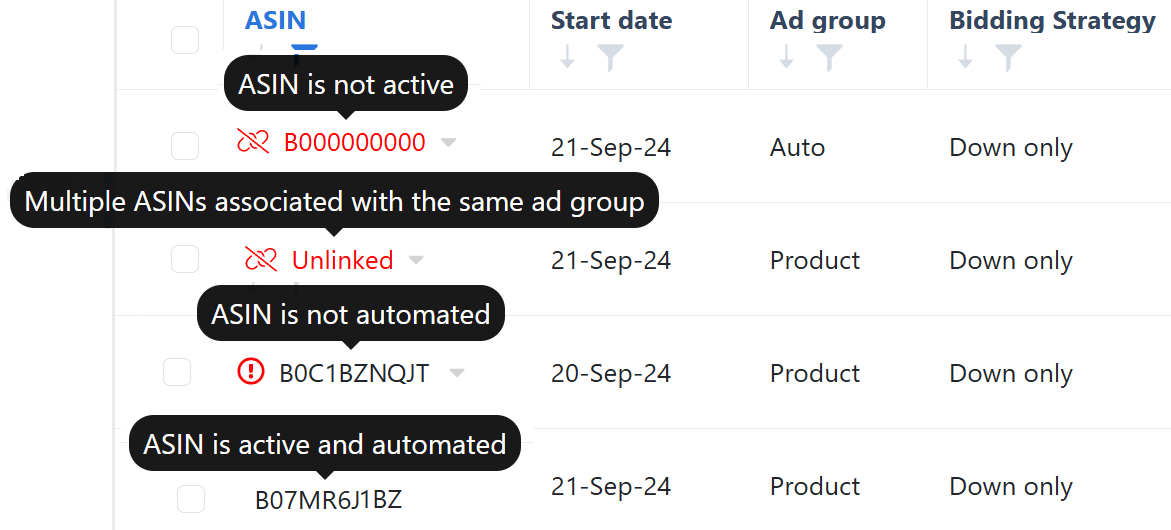
2. Automation: Enabled Relinking Inactive ASINs on the page
You can now quickly relink the ad group for Inactive and Unlinked ASINs to any active ASIN directly on the Automation page.
Click the dropdown arrow next to the ASIN, and a popup window will display a list of active ASINs within that ad group.
Select the desired ASIN and click the "Link" button to relink the ad group to it.
If there are no active ASINs in the ad group, you can click the "All products" button to browse and select other ASINs to relink the ad group.
Navigation path: Automation
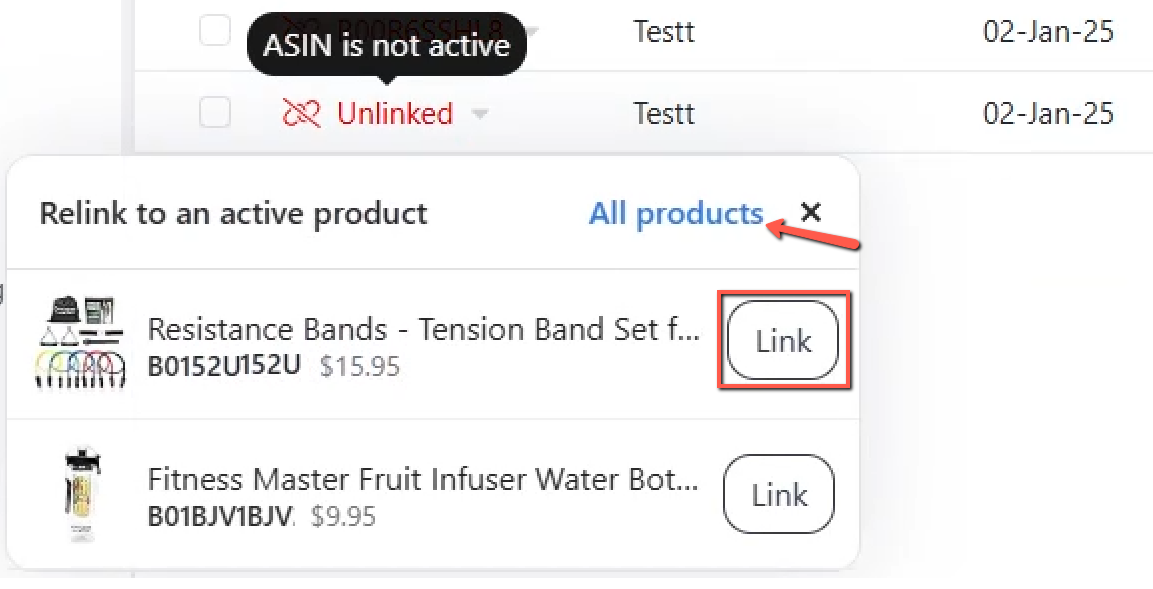
3. Automation: Enabled ASIN Automation on the page
If the ASIN is active but not automated, you can now automate it directly on the Automation page.
Click on the ASIN and then select the "Automate" button.
The pop-up page will display your remaining automation balance, your current subscription plan, and the next available plan for an upgrade.
Navigation path: Automation
.png)
4. Introduced the "Learn" video compilation
We've organized the tutorial videos across multiple SI pages for easy access to the resources you need to maximize SI's features.
The centralized learning hub features a curated collection of tutorial videos tailored to the specific SI module.
Multiple pages, including the Dayparting, Negative, and Negative Word Rule pages, Search Terms, Main Words, and the Dayparting Trend page, have been enhanced.
Navigation path: Automation, Ads Insights
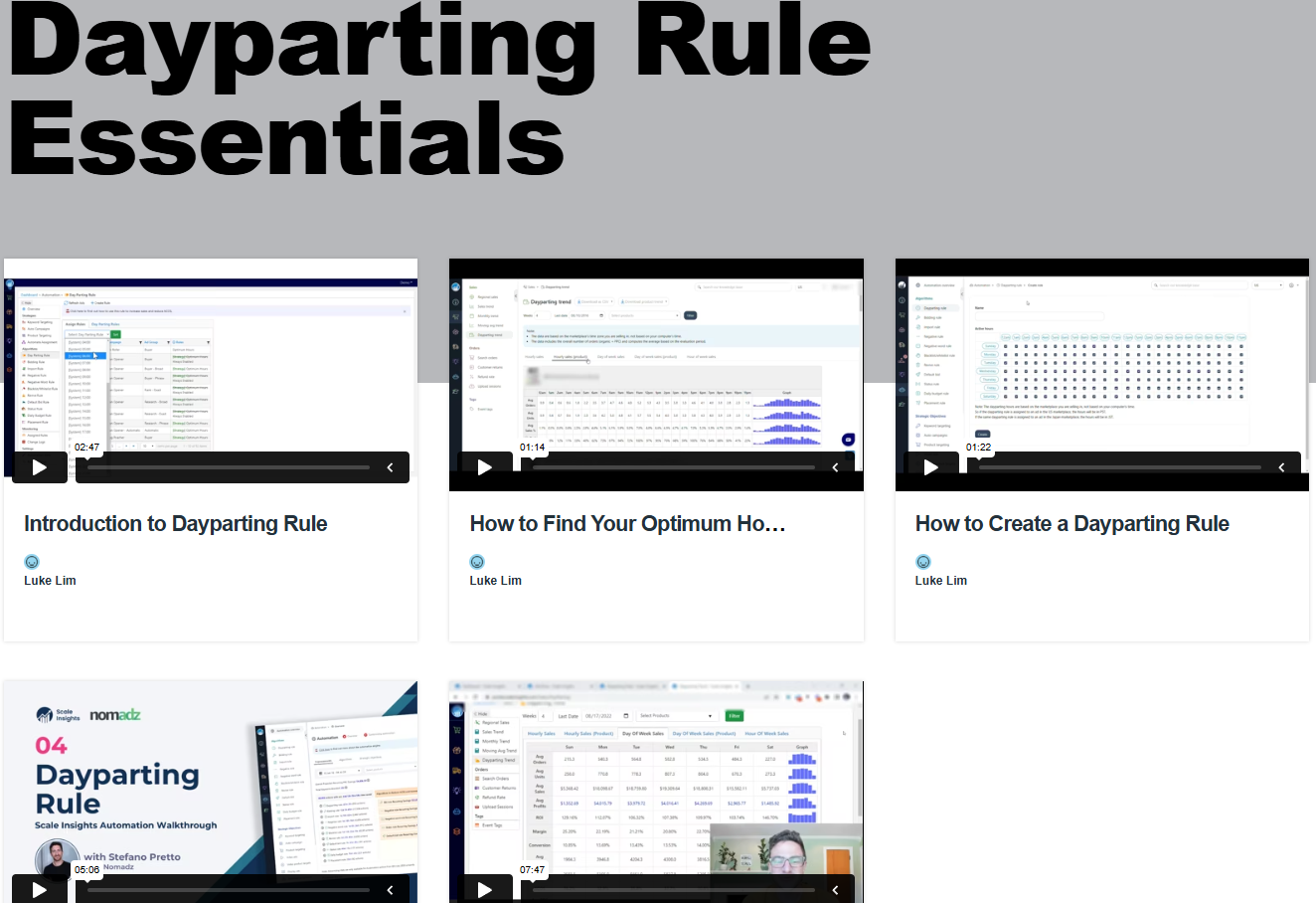
The compiled learning videos can be accessed by clicking the Learn button.
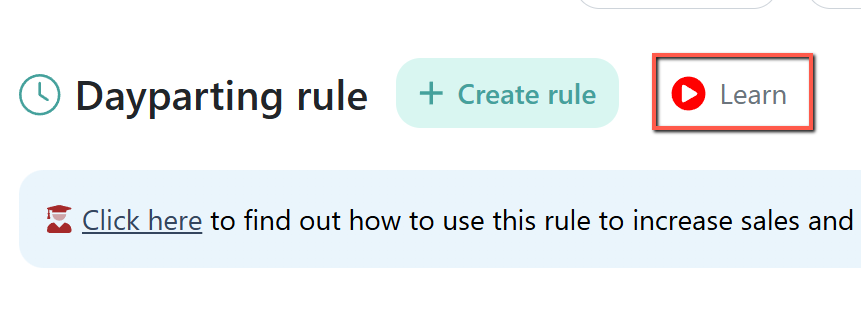
Enhancements
1. Algorithms: Enabled Filtering and Sorting options on Bulk Operation templates
Navigation path: Automation
We've added a filter option to the Excel template for all bulk import rules and criteria.
This enhancement lets you quickly make bulk changes to specific rules or criteria.
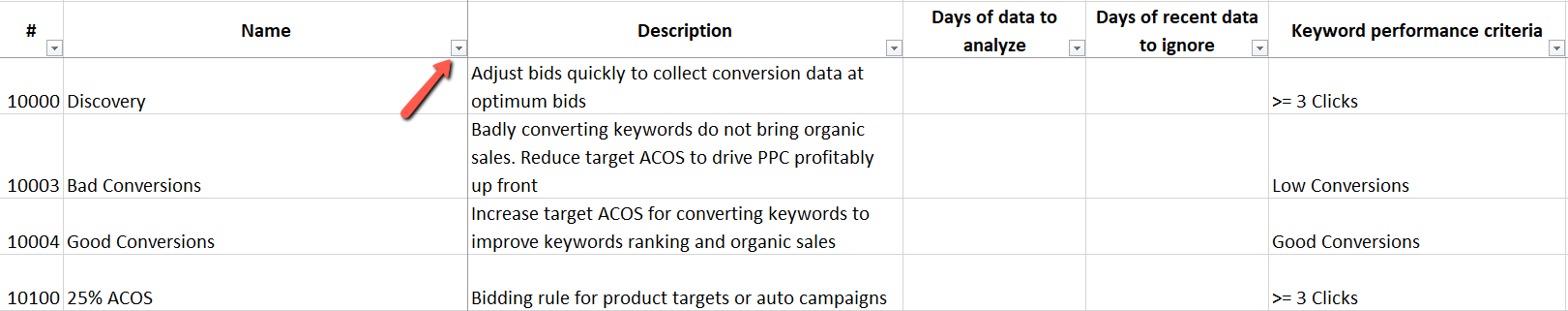
2. Download CSV: Added ROAS and Units on Search Terms and Competing Keywords reports
Navigation path: Ads Insights > Performance
We've included the ROAS and Units metrics in the downloaded CSV files for Search Terms and Competing Keywords, providing you with more comprehensive data for analysis.
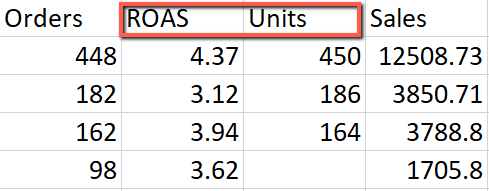
3. Keyword Ranking: Added help text on adding New Tracked keywords
We've improved the "Track New Keywords" feature by adding a helpful guide to assist you with adding new keywords.
Navigation path: Keyword Ranking
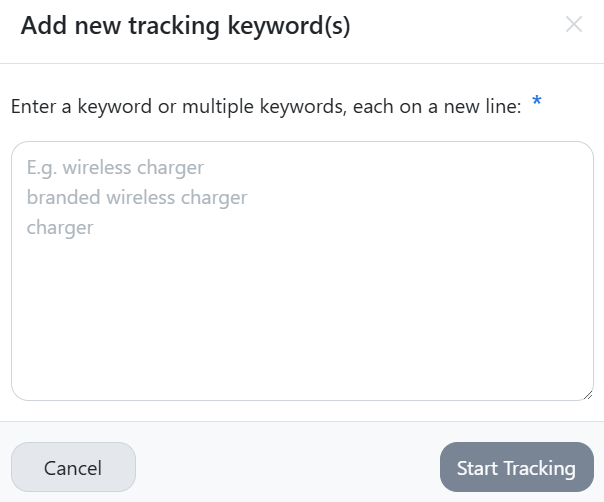
Bug Fixes
1. Keyword Ranking SKC Creation: Updated decimal separator for EU marketplaces
- The initial keyword's bid on EU marketplaces previously used an incorrect decimal separator.
- Now, the bid displays the correct separator for each marketplace, such as a decimal point in the UK and a comma in Germany.
2. Ads Insights Performance: Resolved unexpected errors on manual changes
- We've fixed the error when manually changing a keyword's status or bid.
- Also, we fixed the error when updating Sponsored Brand Product Collection campaigns using Bulk Operation.
3. Ads Insights Placements: Fixed TOS Impression Share filter function
- We've resolved the issue where the TOS Impression Share column filter only worked with decimal values.
- Now, you can filter the metric using its absolute percentage value.
4. Ads Insights Performance: Fixed the retained preset data from the "Automate" feature
- Previously, clicking the "Automate" button on the Ads Insights Performance page without creating a rule would keep the preset data when navigating to other pages.
- This issue is now fixed; the preset data will be cleared when you navigate away and return to the bid rule creation page.