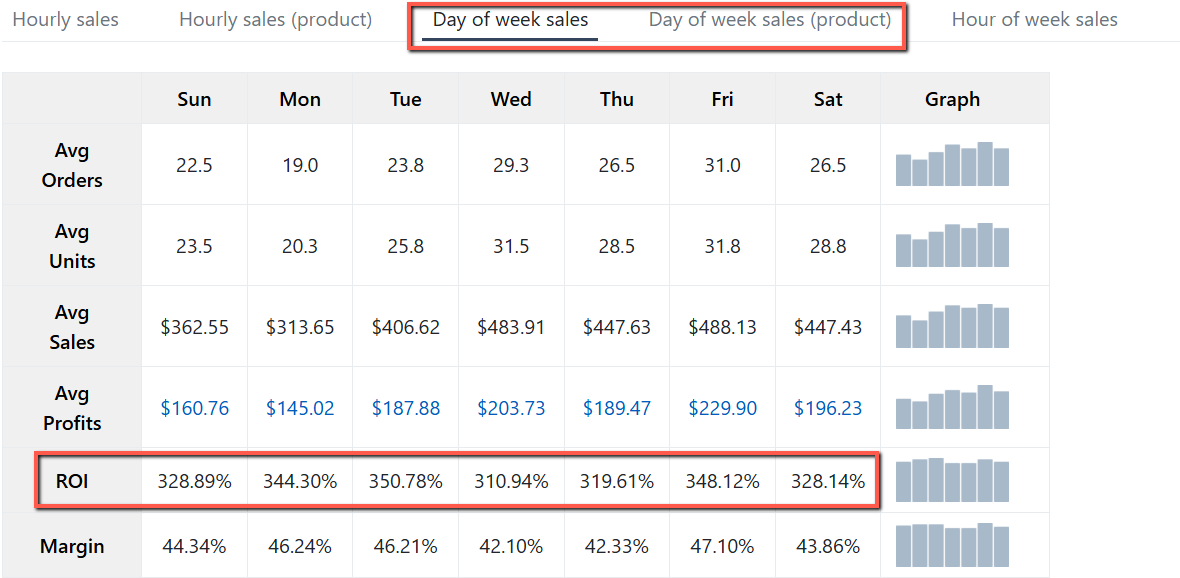New Features
1. Keyword Ranking: Enabled Bulk Upload of Tracked Keywords
You can now enable keyword tracking in bulk using the "Bulk Upload Keywords" option under the "Track New Keywords" button.
This feature is also available on the main Keyword Ranking page.
Navigation path: Keyword Ranking
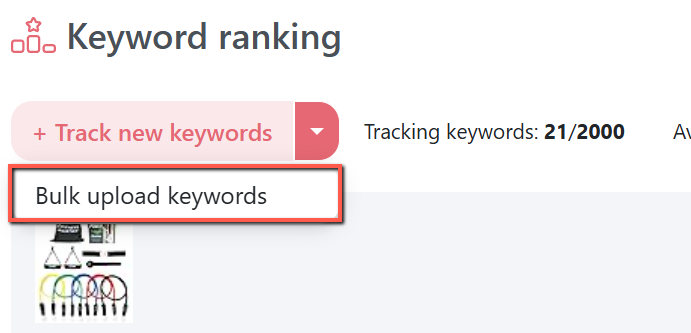
To automatically track a keyword, select "YES" in the "Track" column of the upload file.
If you want to disable tracking for a keyword, simply leave the column blank.
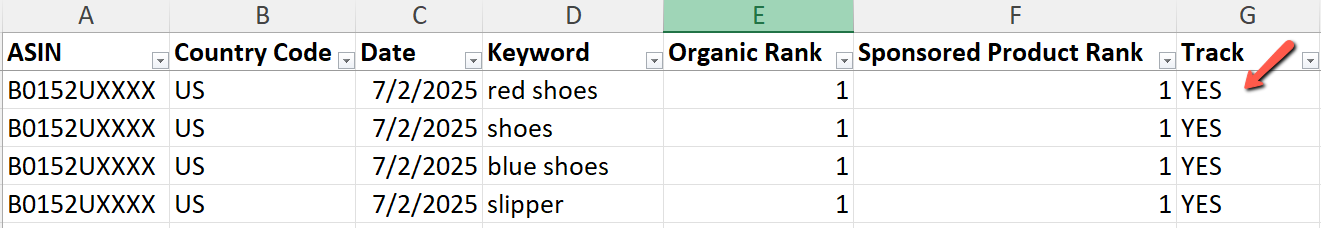
Once your file is uploaded, the page will automatically refresh to reflect all the applied changes.
Note:
Bulk keyword uploads are exclusive to the currently selected marketplace.
For example, if you are switched to the US marketplace, you can only update keywords for the US.
Uploading keywords with CA or MX country codes in the US marketplace will trigger an error.
2. Automation: Added the Blacklist rule to the Product Targeting Objective
The Blacklist rule is now included in the Product Targeting Strategic Objective.
Once enabled, it will be automatically activated for any ASIN-targeting ad group where the Strategic Objective is assigned.
This feature allows automatic negation of product targets within those ad groups.
Navigation path: Automation > Strategic Objectives
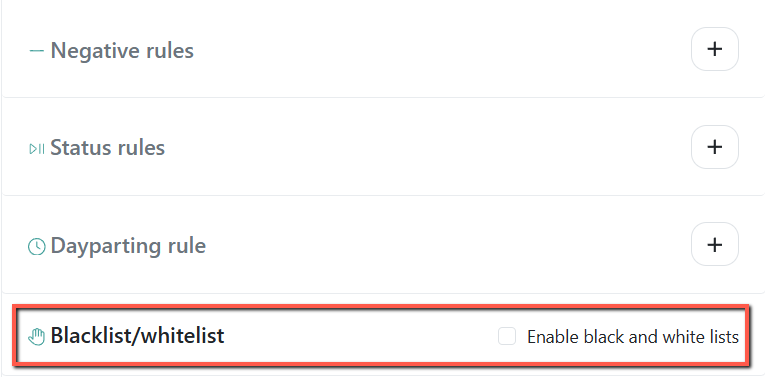
Enhancements
1. Ads Insights: Enhanced the Blacklisting of ASINs on the Main Words page
You can now add ASINs to the Blacklist as Negative Product Targets directly from the Main Words page.
Simply toggle the switch next to the ASINs you want to add to the blacklist.
Navigation path: Ads Insights > Main Words 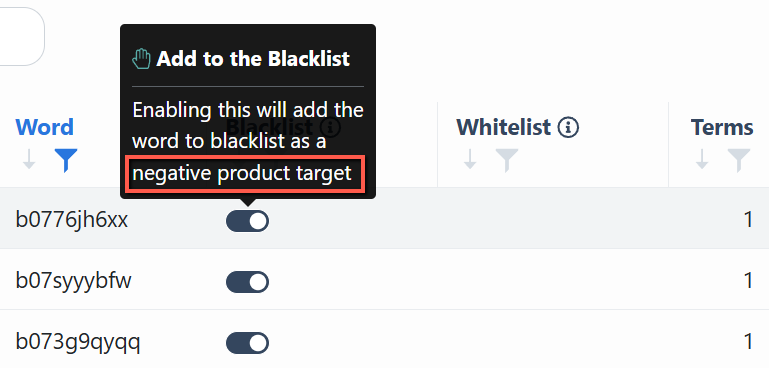
Once enabled, the word is automatically added to the associated ASIN's negative product target list.
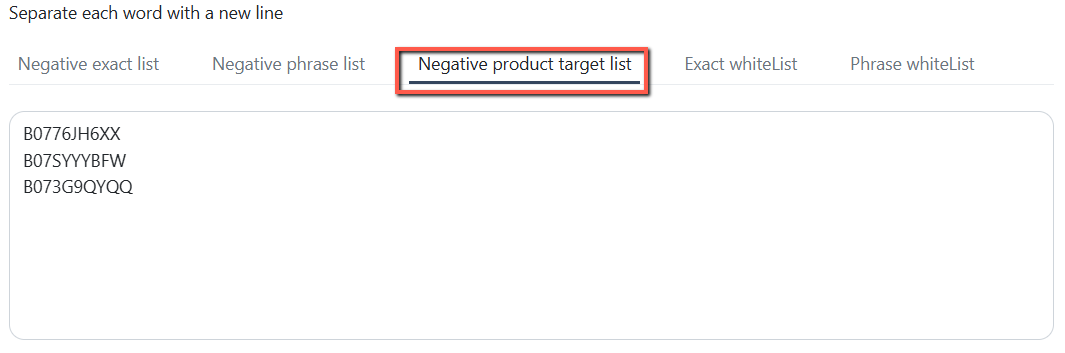
2. Ads Insights: Updated the Match type of Keywords Groups data
Previously, keyword group data such as "KEYWORDS_RELATED_TO_YOUR_PRODUCT_CATEGORY" and "KEYWORDS_RELATED_TO_YOUR_BRAND" appeared under the Match Types tab as "SP".
We've updated this classification to "SP Theme" to provide clearer context and easier recognition of grouped keyword data.
Navigation path: Ads Insights > Performance > Match Types tab
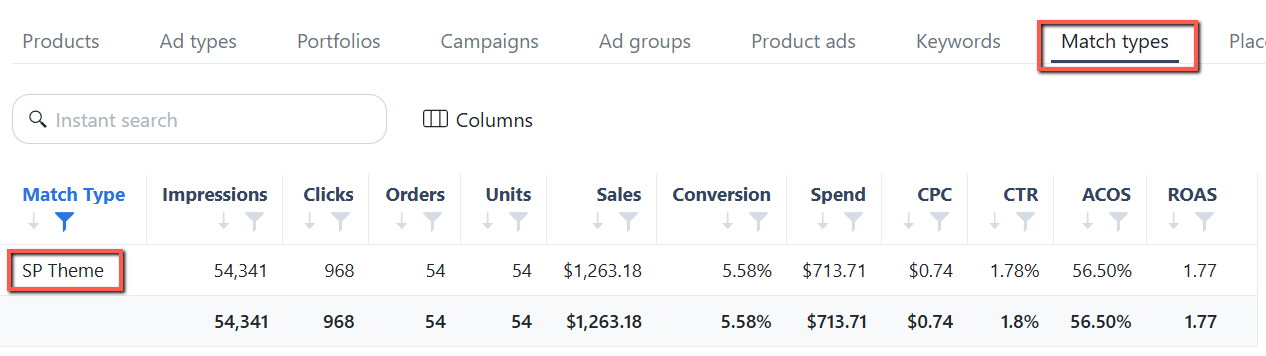
Bug Fixes
1. Blacklist Rule: Fixed Incorrect Negative Phrase keywords count
- We resolved the issue where the displayed negative phrase count didn’t match the actual number of keywords within the list.
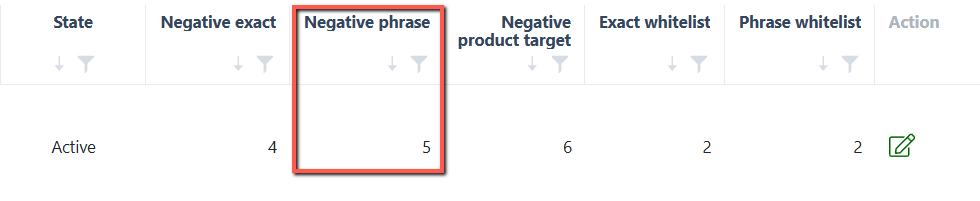
2. Dayparting Trend: Fixed ROI values mismatch
- We fixed the issue where ROI values differed between the "Day of Week Sales" and "Day of Week Sales (Product)" tabs.
- The discrepancy was due to missing refund data in the profit calculations of the "Day of Week Sales" tab.
- Both tabs now display consistent and accurate ROI values.