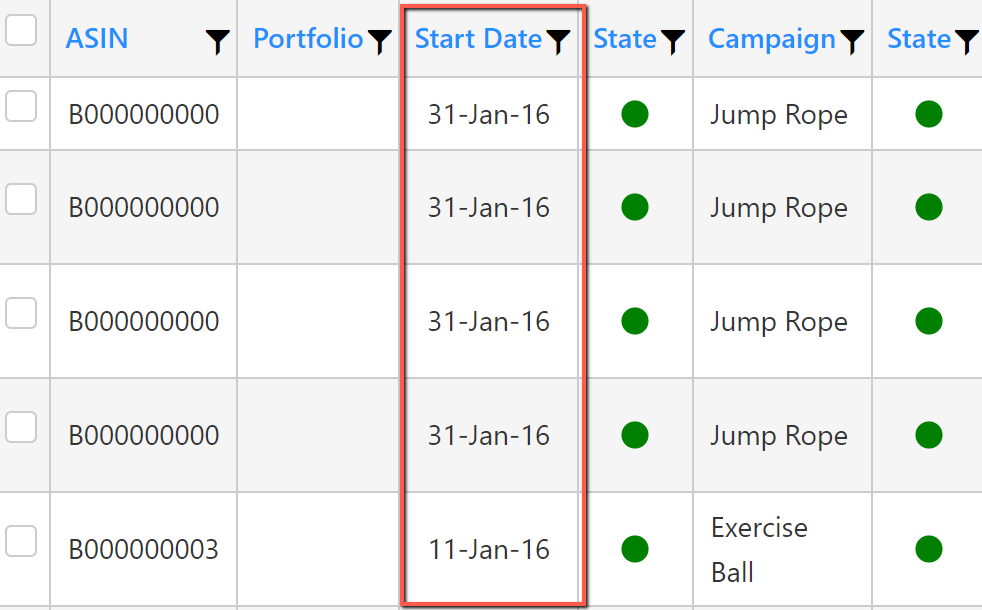New features
1. Bidding Algorithm: Limit bids based on the average CPC
Previously, the advanced option to limit the minimum and maximum bid based on the average CPC value was applicable for Sponsored Campaigns only.
Now, these limits also work on Sponsored Displays and Sponsored Brand campaigns.
Navigation path: Algorithms > Bidding Rule
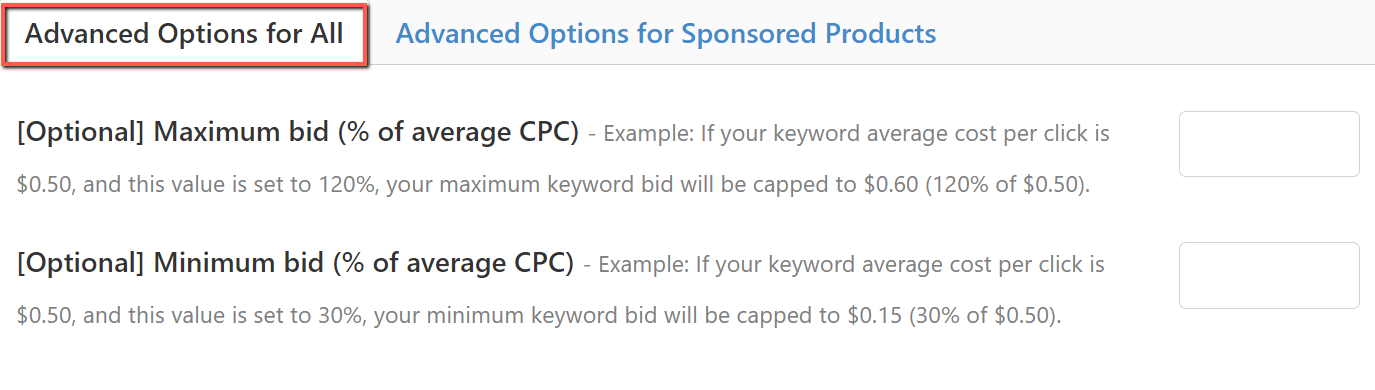
Enhancements
1. Customized COGS Date Range Validation
We made an update to show an error when there is an input value on the start and end date that cause the $0 COGS error.
The "Duplication start date" error shows, and the action will be aborted if there's duplication on the start date.
The "Duplication end date" error shows, and the action will be aborted if there's duplication on the end date.
The "Overlapping date range" error shows, and the action will be aborted if there are overlapping date ranges.
The "Start date greater than end date" error shows, and the action will be aborted if the start date exceeds the end date.
The above errors will show on manually adding the dates and using the COGS CSV template.
2. Added Campaign's "Start Date" to Strategic Objective pages
This feature will allow users to identify newly created campaigns and apply the appropriate objectives quickly.
Navigation path: Automations > Strategic Objectives
Other Improvements
1. Main Dashboard: Product Tab
- The parent ASIN historical trend on the main dashboard page has been fixed to display the correct information, resolving the issue where it previously showed account-level stats.
2. Automations: Algorithms
- We fixed the issue where the rule column filter failed to return the list of rules when multiple rules are applied to the same ad group and the name is too long.
3. Change Logs: Dayparting Rule tab
- We fixed the issue where the date filter shows the same date value multiple times.
- We fixed the issue of no data returned when you filter any date value.
4. Main Dashboard
- CSV download now includes the Velocity, Payout, and P&L per unit.
5. CSV file download shows the child ASIN
If the parent ASIN column is blank, the CSV file will show the child ASIN instead.
|