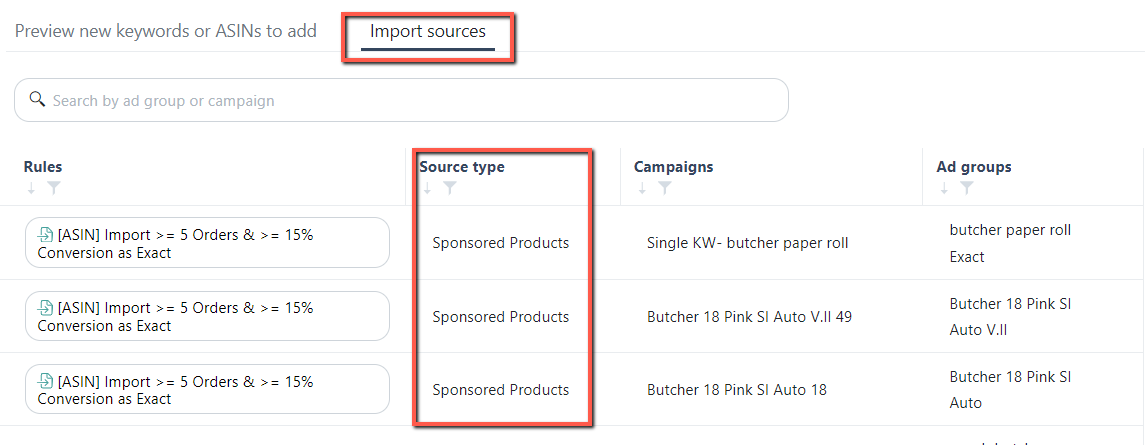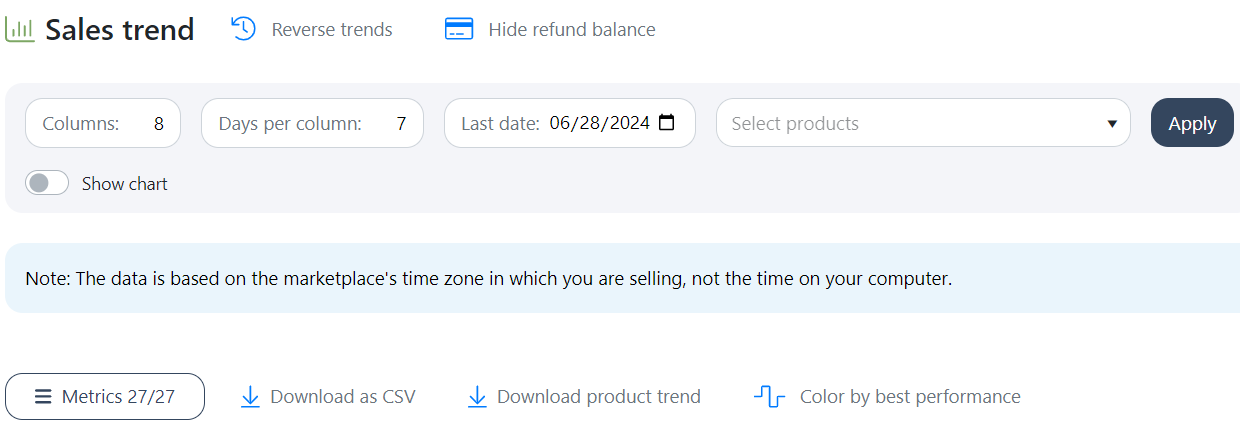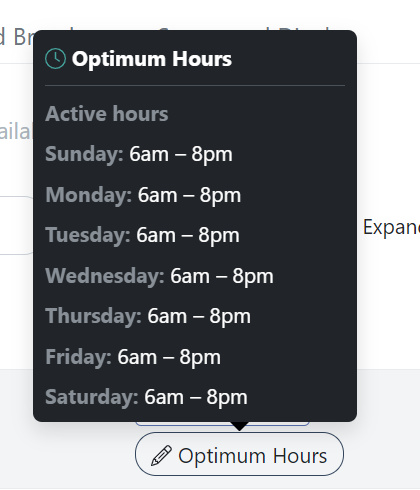New features
1. Mass Campaigns: Added "Do not deploy if target already exists" on SKC
We have introduced a feature to exclude keywords already targeted in other campaigns with similar match types and sponsored ad types.
This enhancement allows you to prevent the creation of duplicate keywords in SKC mass campaigns.
Navigations: Mass Campaigns> Split Keywords to Campaigns (SKC)
2. Algorithms: Added Search Terms Source on rule's Preview
We added an "Import Sources" & "Negative Sources" tab to the ad group preview window.
This tab displays the search term sources used by the assigned rules and is available in the previews for Import, Negative, and Negative Word rules.
Navigations: Automations > Import rule, Negative rule, Negative word rule
3. Main Dashboard: Toggle button between Child and Parent ASINs
We have streamlined the interface by introducing a toggle button, allowing seamless navigation between the Child and Parent ASINs tables, replacing the previous double tab bars.
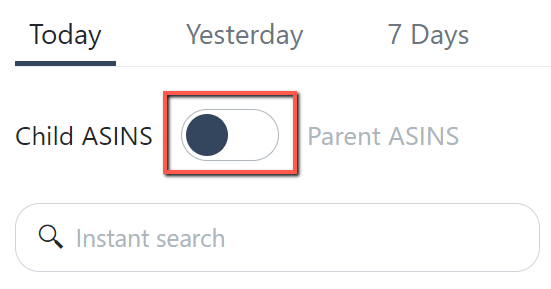
4. Main Dashboard: Included ACOS and TACOS on the stat cards
The ACOS and TACOS metrics are now displayed on the statistics cards for various timeframes, providing a quick overview of your account's performance.
.png)
5. Algorithms: Added criteria details on the rule's tooltip
You can now view the criteria name and conditions of the placement rule by hovering over the rule name.
Navigations: Automations> Placement rule
.png)
Enhancements
1. Mass Campaigns: Skip checking Suggested bid when using Default Bid
Previously, selecting "Default Bids" still retrieved Amazon-suggested bids, leading to unnecessary processing delays.
We've optimized the system to apply the ad group's default bid directly, bypassing the suggested bid and streamlining the process.
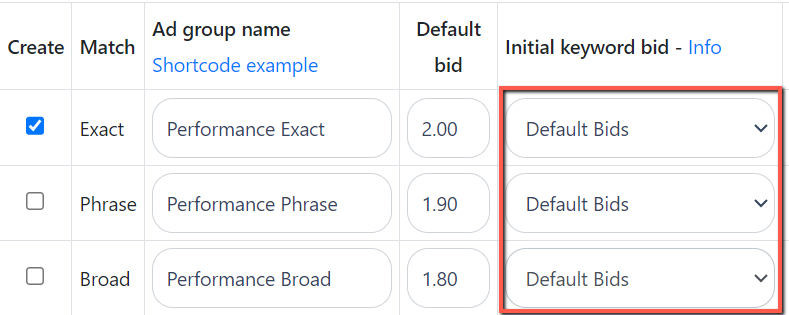
2. Various charts and trend pages UI improvements
We have made several UI improvements on the chart and trend pages to reduce visual clutter.
This includes redesigning the filter section and relocating all the buttons and actions logically connected to the chart or table section.
Moreover, we changed the show/hide chart button to a toggle button named "Show chart" for better intuitiveness. The toggle status will be saved even after the page reloads.
Changes affect several pages, such as the Sales Trend, Monthly Trend, and Moving Average Trend pages.
3. Various improvements on tables
We've optimized the tables to minimize unnecessary white spaces, including adjusting the default size of most columns and setting numeric columns to auto-fit.
The "Status" column name has also been replaced with a colored circle icon.
Moreover, you can now resize columns with non-numerical values by placing the cursor over the column's sidebars and dragging to adjust the width to your preference.
.png)
4. Dayparting Algorithm: Added criteria details on the rule's tooltip
You can now view the active hours of the dayparting rule by hovering over the rule name.
Navigations: Automations > Dayparting rule
5. Standardized the UI of Automation Bulk Import Rule Pages
We added a side menu panel to the bulk import rule pages, unifying the interface with other automation pages for easier navigation.
Navigations: Automations
Bug Fixes
1. Products details page: Added the missing Delete button on the customized landing cost table
- We resolved the missing "Delete" button on the Products page customized landing cost.
2. Ads Insights: Replaced the Placement value filter with a numeric filter
- We updated the "Placement Value" column to a numeric filter, allowing users to view campaigns within specific placement value ranges.
Navigations: Ads Insights > Performance
.png)
3. Main Dashboard: Inconsistencies on Profits pop-up windows
- We addressed the issues with the profit pop-up window, including inconsistent date ranges and blank profit calculations on some products and marketplaces.
4. Fixed issues on the Product ROI page
- We fixed the issue where the "Break-even price" did not update when the user entered a value in the "Expected Fulfillment fee" column.
- We also ensured that the value in the "Fulfillment fee" column automatically updates based on the value in the "Expected Fulfillment fee" column.
5. Placement Algorithm: Rule's tooltip is not showing
- We resolved the issue where the tooltip for the placement rule does not appear when a "Days to Ignore" is set within the rule.
.png)