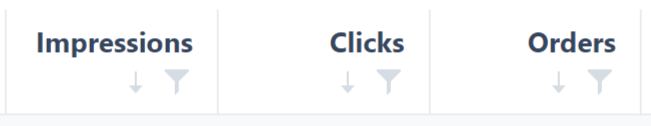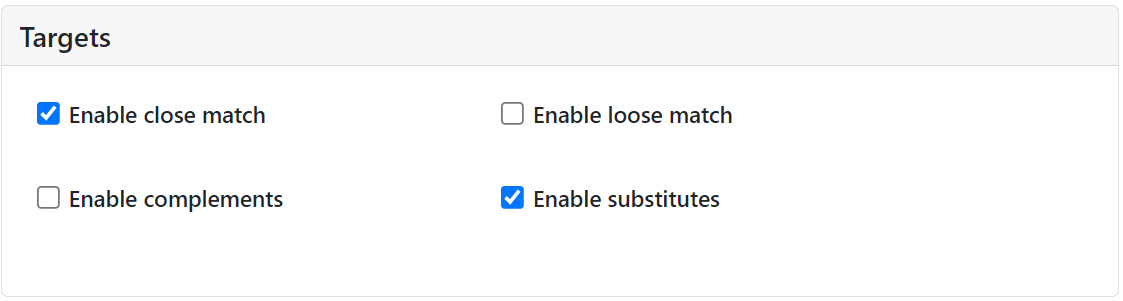New features
1. Placement Algorithm: Added Bulk Rules Operation
You can now perform bulk modifications to placement rules, including changes to names, descriptions, criteria, limits, and other details.
Furthermore, you can mass-create new placement rules using the same bulk template.
Navigation path: Automation > Placement Rule
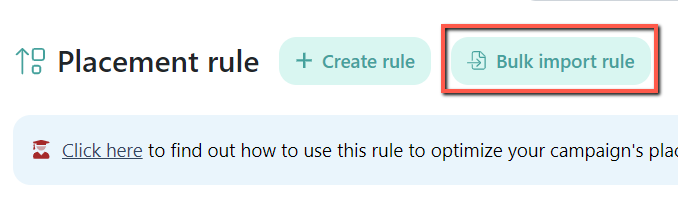
2. Mass Campaigns: Pause Targeting Clause for Bulk Auto Campaigns
Previously, when creating campaigns using the Bulk Auto Campaigns (BAC) feature, all four targeting clauses were automatically created.
Pausing other targeting clauses is manually done inside Seller Central's advertising console.
Now, you can select the targeting clauses you intend to enable by checking the checkbox next to each clause's name during BAC campaign creation.
Navigation path: Mass Campaigns > Bulk Auto Campaigns
3. Budget Algorithm: Added Days to Observe
The budget algorithm now offers the ability to customize the "Days to Observe Changes,"
If a budget rule has made recent adjustments to a campaign, pause further modifications for the specified number of days to observe their impact.
This feature can be set according to specific campaign goals and designed to fine-tune the budget algorithm to deliver the best possible performance.
Navigation path: Automations> Budget Rule
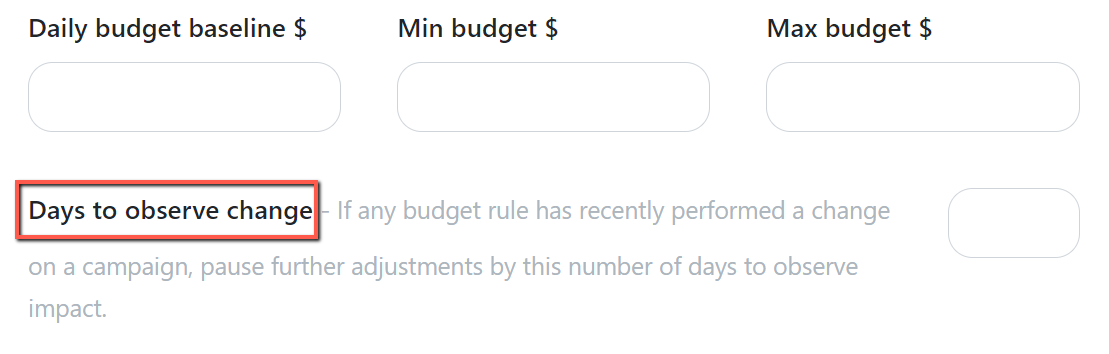
4. Hide the Refund Balance in the Pop-up Sales Trend table
You can now exclude the refund balance from the Profit calculation to observe profitability when testing new price points or strategies.
This feature is now available on the pop-up Sales Trend table of the Main Dashboard and Regional sales report.
Click the "calculator" icon under the Actions column to pop up the Sales trend table.
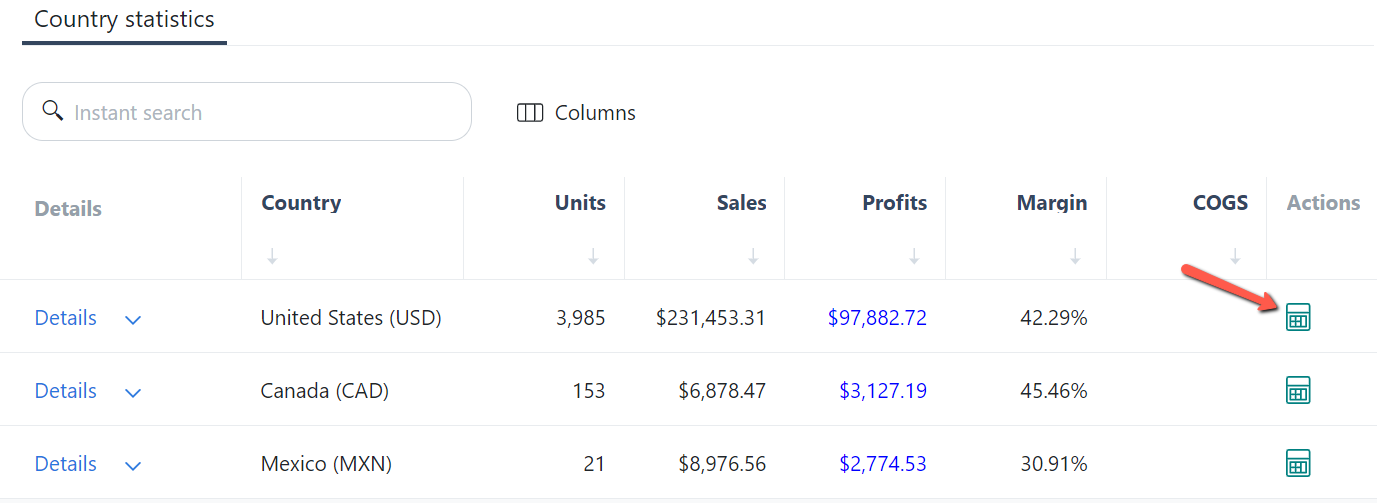
Click the "Hide Refund Balance" button to hide and exclude refunds from the profit calculation.
Click the same button to show and include again the refund balance in the calculation.
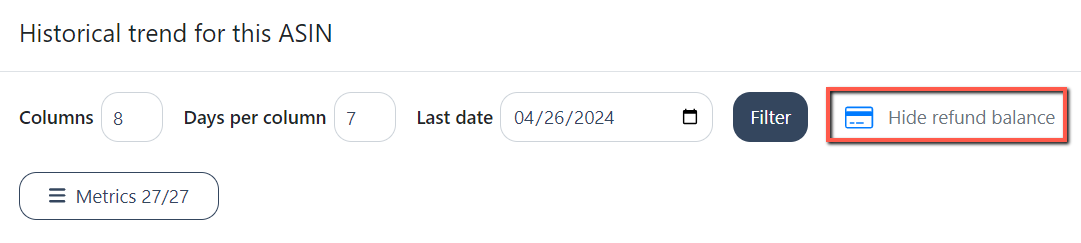
5. Trend tables: Search products by SKU
Previously, you can search products on the drop-down list by ASIN or short name.
Now, you can also search for products by typing their SKU on the drop-down list.
The enhancement is implemented in various trend tables, including sales, monthly trends, moving averages, advertising, and search term trends.
Navigation path: Sales > Sales trend, Monthly trend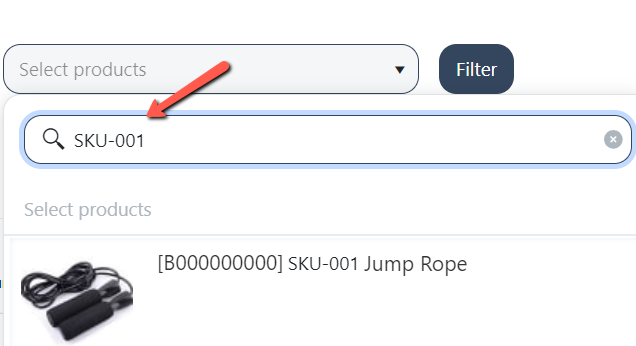
6. Trend Tables: Ability to minimize the sales and profit chart
You can now hide the Sales and Profit chart by clicking the "hide" button at the top right corner of the chart, giving you more space to analyze the metrics table.
The enhancement is implemented in various trend tables, including sales, moving averages, and monthly trends.
Navigation path: Sales > Sales trend, Monthly trend. Moving Avg. trend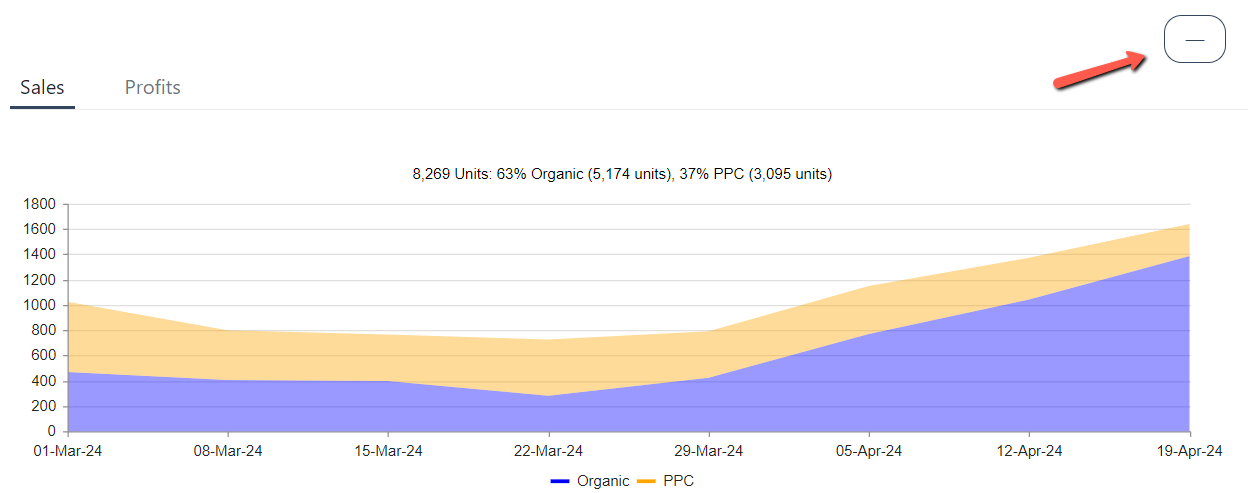
Enhancements
1. Redesigned rules assignment and removal process
We have redesigned assigning and removing rules, hiding the action buttons and rule selector until a user selects an item.
Navigation path: Automations > Algorithms
It will show the number of selected items and rules.
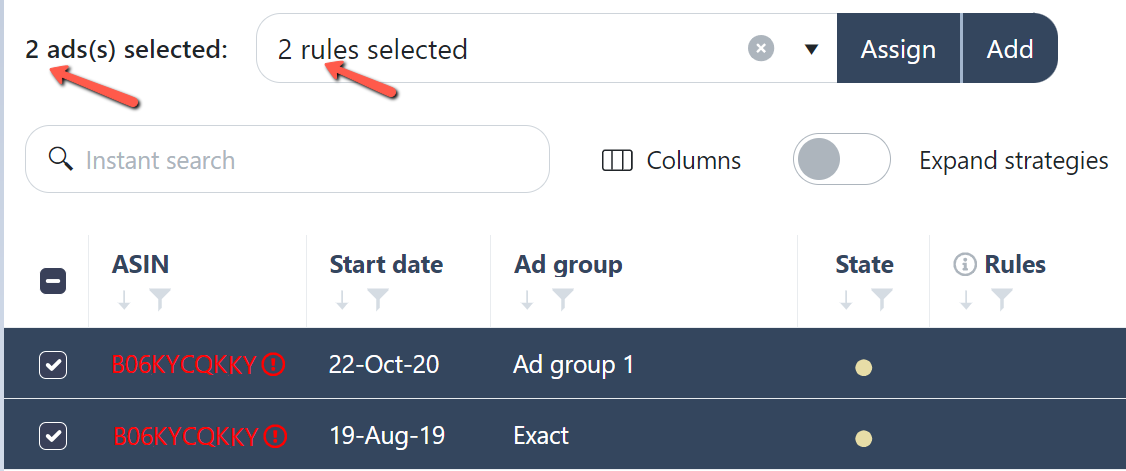
The "Unassign rules" button will appear if the selected item has at least one assigned rule.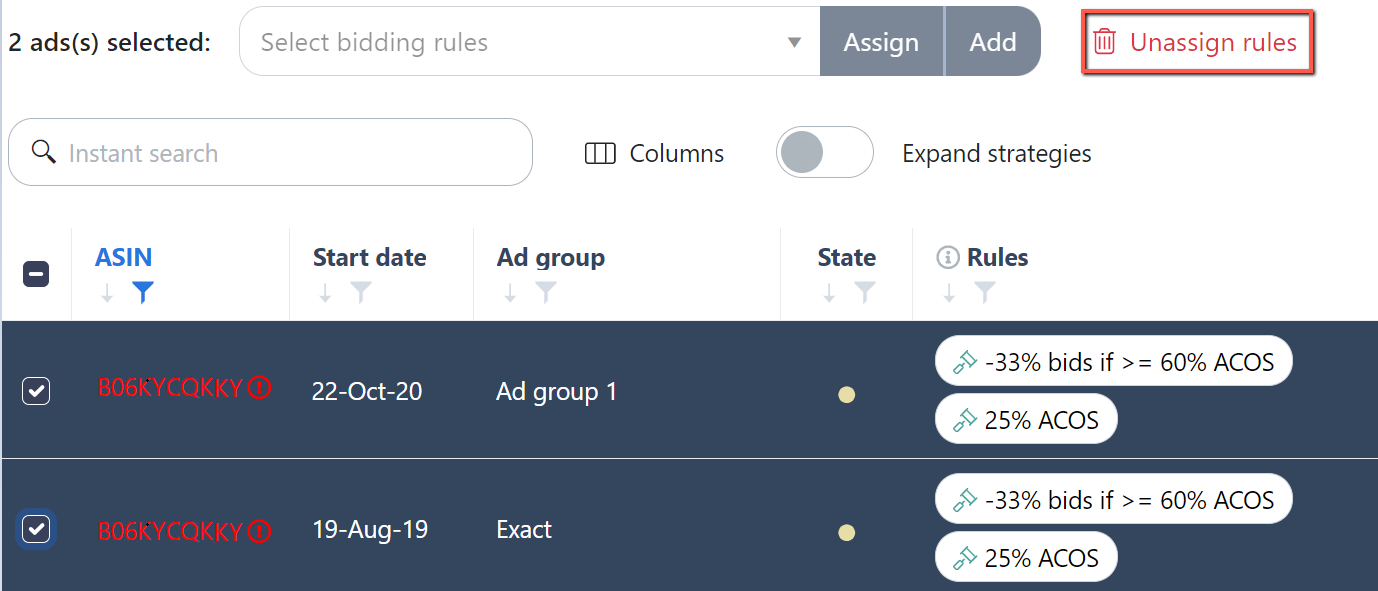
If all the assigned rules of the selected item are part of the strategic objective, you'll see a notice stating, "To unassign strategy rules, unassign their strategic objective on its page."
This indicates that the assigned rules can only be removed by unassigning the strategic objective. 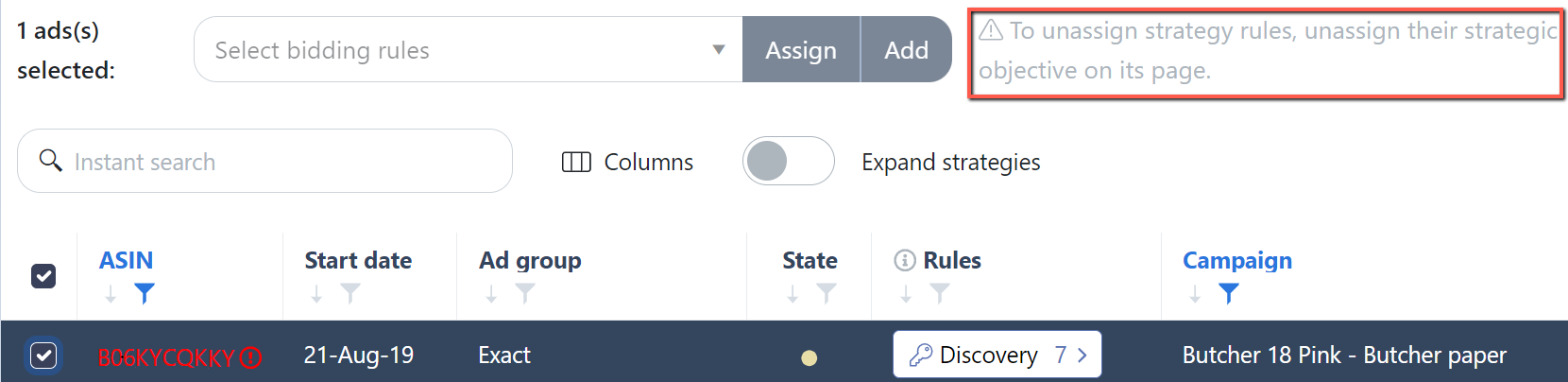
2. Main Dashboard: Added SKU to Child ASINs inside the Parent ASINs tab
This enhancement lets you quickly identify the products by SKU associated with child and parent ASINs while checking different metrics.
.png)
3. Trend tables: Added Refund details on the CSV downloads
The CSV files downloaded for Sales and Monthly trend reports now include the Refund Units and Refund/Unit % metrics.
Navigation path: Sales > Sales trend, Monthly trend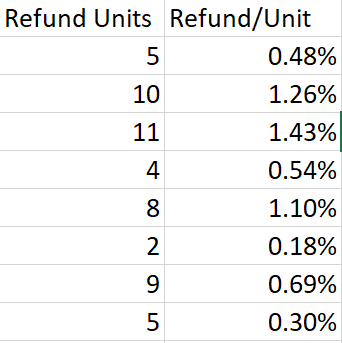
4. Trend tables: Linked ASINs to Amazon product page
You can now click the ASIN on the Product Trend table to be directed to the Amazon product detail page.
Navigation path: Sales > Sales trend, Monthly trend
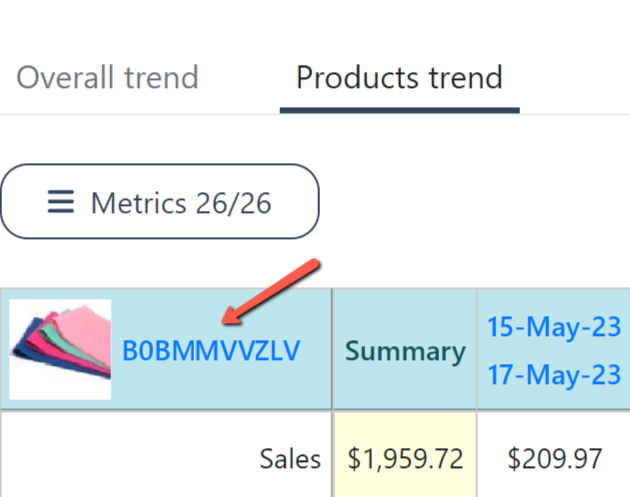
Other improvements
1. Improved the password security feature of the software
- Previously, when a user created a new account, their account login ID and password were sent to them via email confirmation.
- We have now removed the password from the email confirmation to improve account security.
- If users forget their password, they can click the "Forgot your password?" button to reset it.
2. Redesigned column headers
- We have moved the sorting and filtering icons below the column header name, effectively conserving horizontal space on the page.