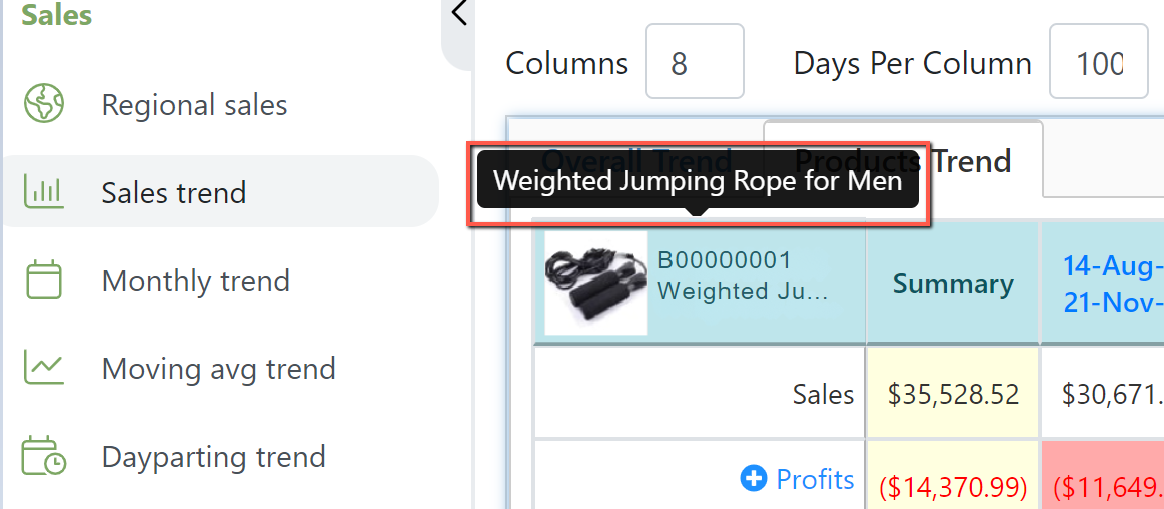New features
1. Redesigned the user interface and improved various modules
We have redesigned the overall look of the Automation module by adjusting the table's margins, borders, and background colors. This UI update offers users a cleaner and more visually appealing interface by eliminating visual clutter.
We have restructured the left menu layout of the Automation module, as well as the Sales and Ads Insights modules, to enhance user experience.
Furthermore, we have streamlined the visual presentation by capitalizing only the first letter of the first word in item names on the left menu and buttons.
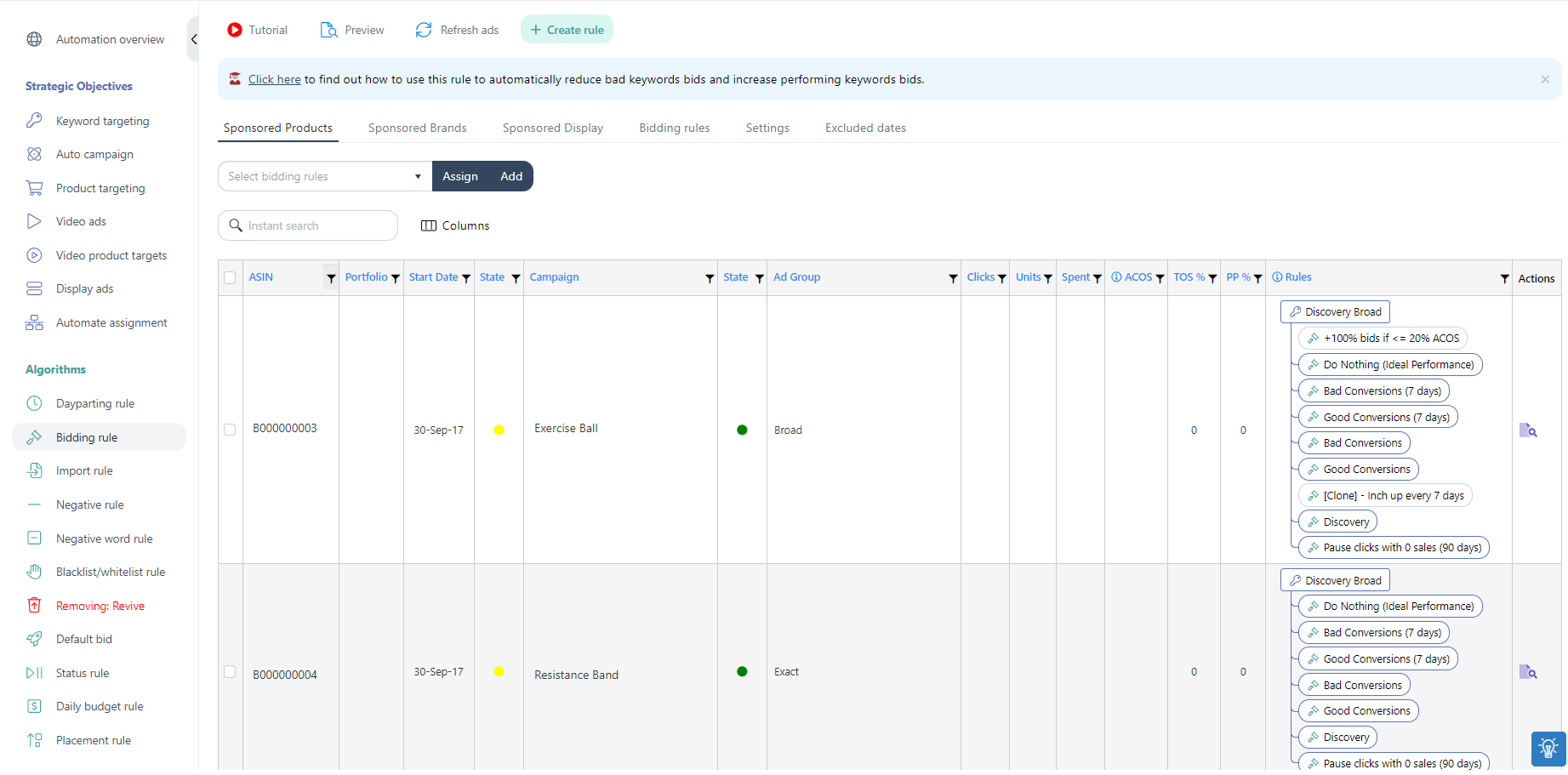
Additionally, we have updated the software's Scale Insights logo with a simplified vector version for a sharper and crisper appearance.

2. Products Trend: Added a Tooltip to show the ASIN's Short Name
The ASIN column currently does not show the complete "short name," making verifying the name difficult.
We have added a tooltip feature to the ASIN column to resolve this issue. When you hover your mouse over the ASIN column, the complete "short name" will be visible.
This feature has been successfully implemented on the Sales Trend and Monthly Trend pages.
The product's "short name" must be assigned first on the Products page.
3. Main Dashboard: Total Profit Calculation Pop-up Window
You can now click the total profit value on the statistical table of the main dashboard. A pop-up window will show how the total profit value was calculated.
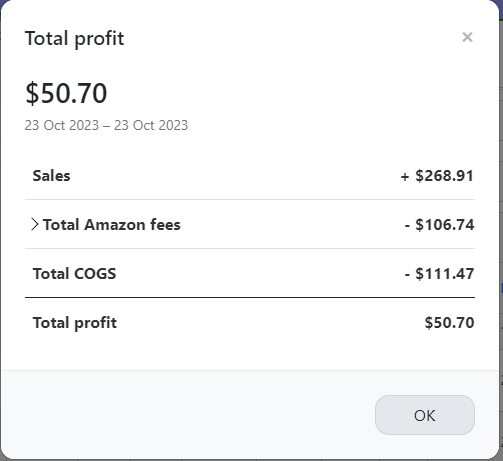
4. Regional Sales: Added an "Action" Column that displays the Sales Trend
We added a column with a calculator icon.
Clicking it opens a pop-up window displaying the Sales Trend data with currency and localization formatting based on the selected country.
Navigation path: Sales > Regional Sales
.png)
Note: The summary shown per country is based on the default COGS, whereas the Sales trend is calculated using custom COGS.
Enhancements
1. Bidding Rule: Reorganize the Create/Edit Page Layout
We have updated the bidding rule's create/edit page layout to provide more intuitive trigger and action conditions.
We have divided the input section into Trigger Condition, Sequence, and Action To Take.
.png)
2. Products: Show Customized Landing Cost in the Product Table
Previously, you had to click on each product individually using the drop-down arrow to see the current customized landing cost.
We updated the main table to display active production and freight costs based on the date and value entered on the customized landing cost page.
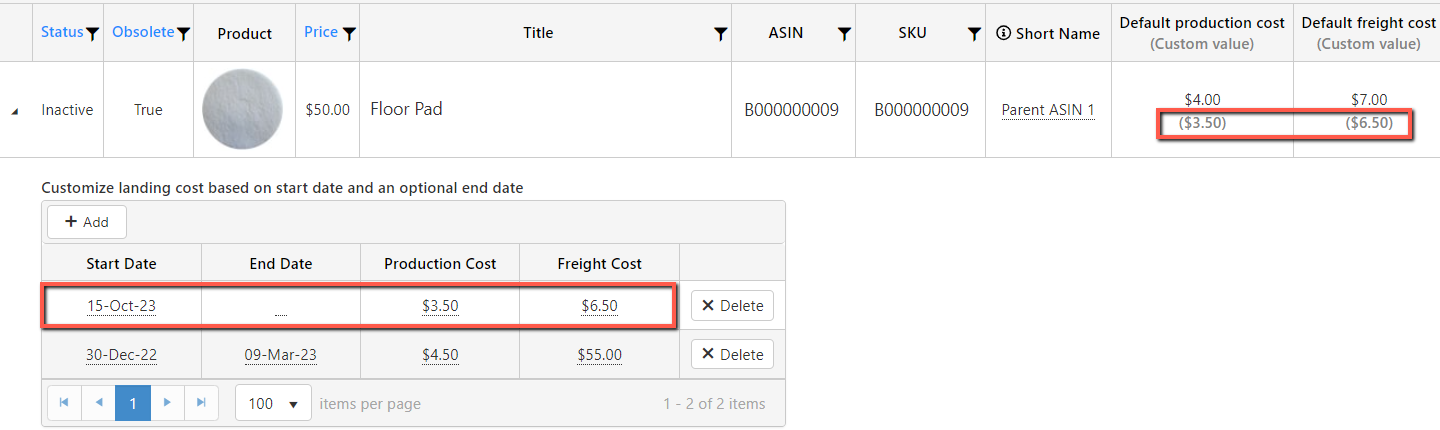
3. Mass Campaigns: Reordered the Strategic Objective based on Name
Previously, the dropdown menu organized Strategic Objectives by creation date.
We have reordered them so they are sorted by name in ascending order. This implementation applies to the BAC, FMC, and SKC mass campaigns.
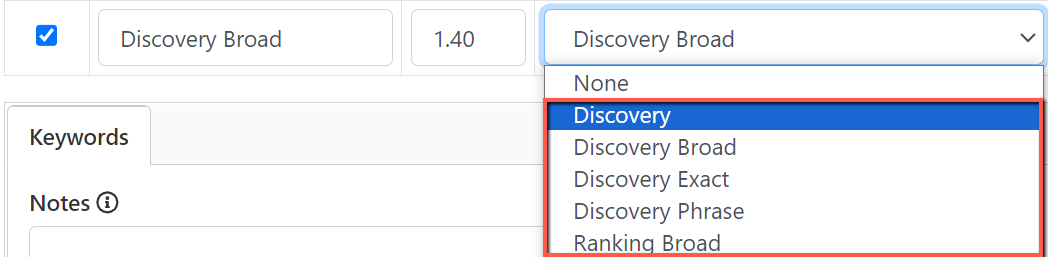
Other Improvements
1. Bug: Main Dashboard Product Search Bar
- We resolved the issue where the initial search did not return any results, and the search bar did not display the original details.
2. Regional Sales: Factor VAT in TACOS and ROI Summary calculation
- We fixed the issue where the summary didn't display the same TACOS and ROI result when selecting an EU marketplace due to not factoring in VAT.
- With the selected marketplace, the summary will now display the TACOS and ROI values.
.png)
2. Bug: Sales Trend Search Result
- We resolved the issue where an error occurred when the user selected a date range outside the valid dates.
- When the user selects a range outside valid dates, the values automatically adjust to the respective max limits, and the CSV file will download with those values.
- We limit the number of "Columns" and "Days per Column" to 365 or fewer. Data displayed starts from January 1st, 2016.