New Features
1. Redesigned the User Interface of the Strategic Objective pages
We have revamped the overall look of the Create and Edit pages for all Strategic Objectives.
The assigned rules are now displayed, allowing users to easily identify which rules apply to each strategic objective.
Additionally, we've added the "Clone" and "Remove" strategy options within the Edit page for easier navigation.
Navigation path: Automations > Strategic Objective
.png)
Additionally, we have introduced a confirmation message when saving changes to strategic objectives.
The message informs users of the number of ad groups in which the changes will take effect where the strategic objective is assigned.
.png)
2. Import Rule: Added Exact and Phrase Match Modifiers
We introduced Exact and Phrase match modifiers as import match types for adding new keyword targets.
This enhancement allows you to optimize your Exact and Phrase match campaign performance by ensuring that the imported keywords you bid on consistently appear in relevant search terms.
Navigation path: Automations > Import rule
.png)
Note: All match-type modifiers now apply to Sponsored Products and Sponsored Brands campaigns.
If you assign a match-type modifier import rule to a Sponsored Display campaign, the rule will treat it as a normal match import.
3. Reset Settings: Added a new option to remove all rules, objectives, and criteria
With the newly added Reset Option 4, you can now quickly remove all pre-loaded rules, objectives, and criteria, including user-created ones.
This feature is particularly useful for those who want to start from scratch, such as agencies that employ their own rules and objectives to manage their client's accounts.
Navigation path: Products Automation > Reset settings
4. Mass Campaigns: Enabled adding multiple SKUs under one ASIN
You can now quickly add multiple SKUs when creating mass campaigns, streamlining the process of managing multi-SKU campaigns.
To include two or more SKUs, separate each with a semicolon ";".
This method ensures smooth and efficient SKU entry, saving time and reducing errors in campaign setup.
Navigation path: Mass Campaigns > Create Mass Campaign
Enhancements
1. Ads Insights: Various improvements on the Manual Ads Modification feature
To improve clarity, we added a note informing users that manual changes will not impact existing automation and will not appear in the change log.
Navigation path: Ads Insights > Performance
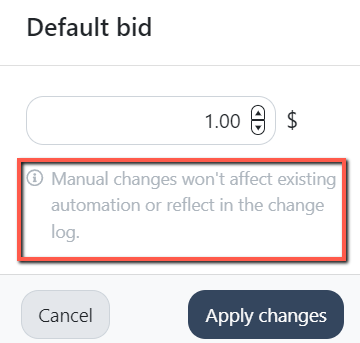
When an error occurs during bulk keyword updates, the ad group name and keyword match type are now displayed to easily identify the affected keywords.
.png)
Moreover, you can manually change the status of legacy Sponsored Brand campaigns by updating the status for the ad group.
2. Download CSV File: Added missing metrics on Product ROI and Ads Insights reports
CSV files downloaded from the Product ROI page now include the Payout, Profit, ROI, Margin, and Break-even price metrics.
Navigation path: Products > ROI
.png)
We also added the Start date, End date, and Bidding Strategy metrics to the Ads Insights Campaign CSV file.
Navigation path: Products > Performance
.png)
3. Refund Rate: Added Download Refund Rate report
You now have the option to download the Refund Rate CSV file to review the number of product units sold, the number of refunded items, and the refund rate.
Navigation path: Sales > Refund rate
4. Main Dashboard: Saved Columns and Days per Column value
The ASIN Historical Trend table has been enhanced to retain the selected columns and the number of days per column for any product, even if you navigate away from the page.
Navigation path: Main Dashboard > Detailed Weekly and Monthly Trend
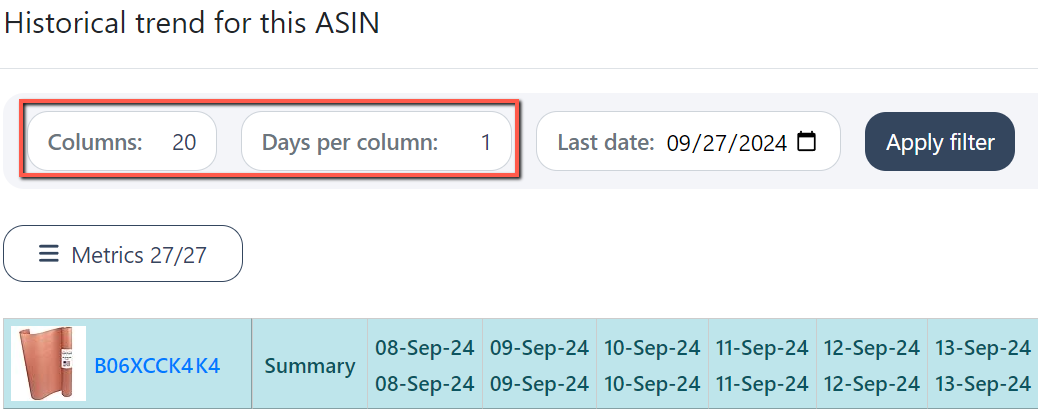
5. Advertising Trend: Combined all ad-type reports in a single CSV file
You can now access a consolidated report that includes details of each Sponsored ad type, eliminating the need to download individual reports.
The "Ad type" column in the CSV file allows you to filter data for specific ad types.
Navigation path: Ads Insights > Advertising trend
Bug Fixes
1. Product COGS: Fixed the overlapping COGS header
- We fixed an issue on the Product Page where the Custom COGS table header would overlap with the main header while scrolling.
2. Ads Insights: Resolved issue on manual bid modifications in the EU marketplace
- The single and bulk operation for the EU marketplaces now supports "comma" on bid values when updating keyword bids.
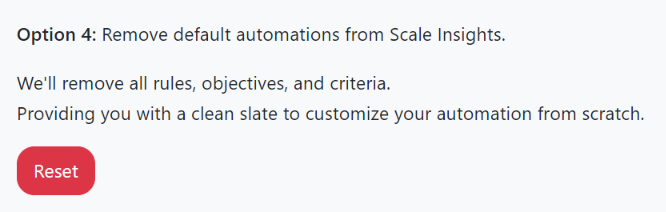
.png)
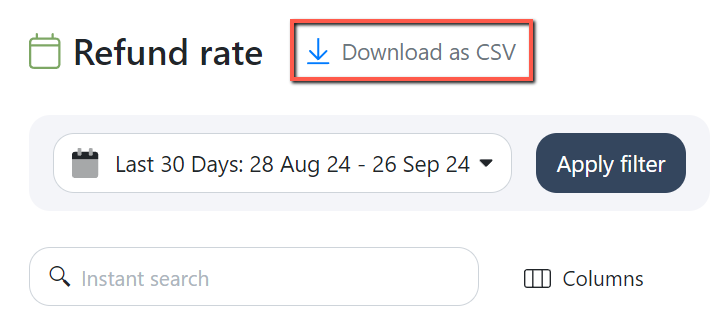
.png)