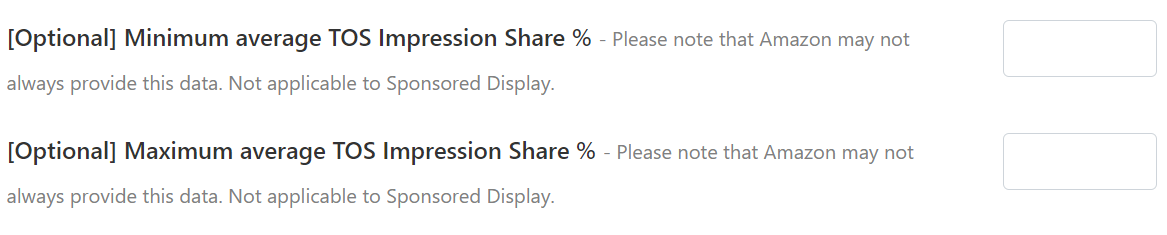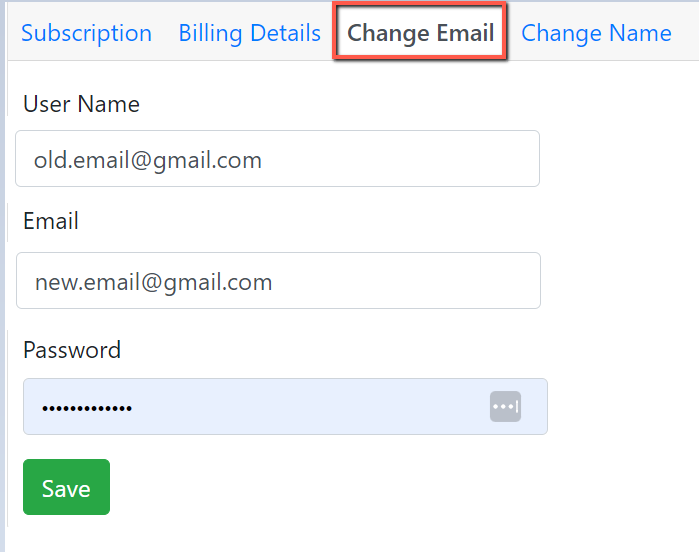New features
1. Bidding Algorithm: Added TOS Impression Share % as a Trigger Condition
You can now set the Minimum and Maximum TOS Impression Share % as the trigger condition of your bidding rule.
It is under the "Advanced Options" and only applies to Sponsored Products and Brands campaigns.
2. Short Name for Parent ASIN
You can now add a short name to the parent ASIN for easy identification.
Navigation path: Products > Cost, Lead Time, Short Name
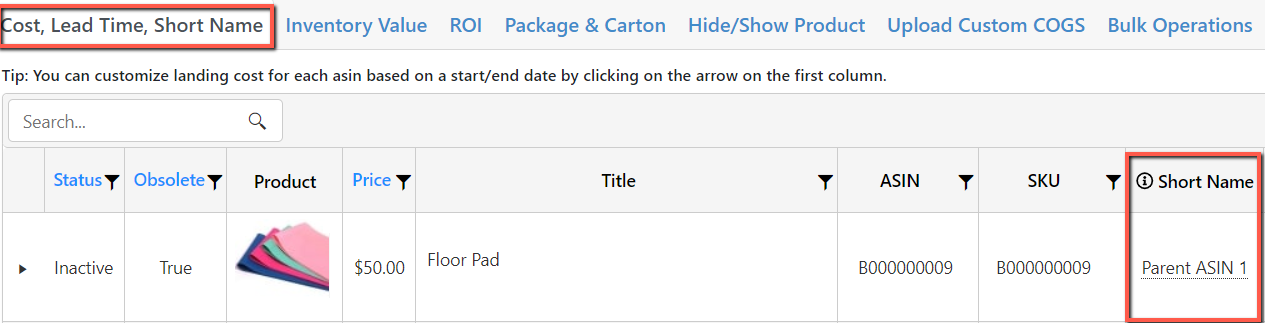
3. Automated ASINs: Added a tab for Obsolete Products
We have improved the Automated ASINs page by introducing a new tab specifically for Obsolete Products.
Navigation path: Automations > Automation ASINs
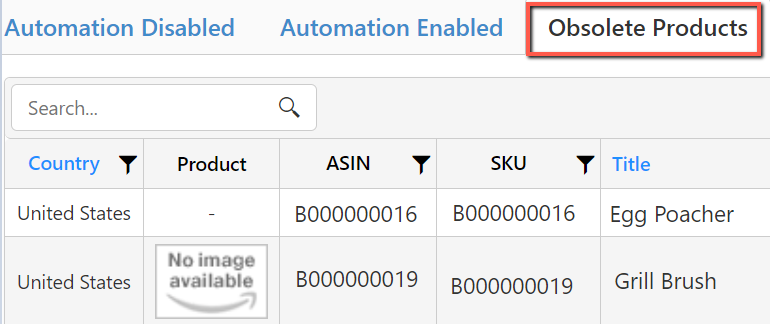
4. Manage Account: Change Username and Email
Previously, changing the email address didn't affect the login username. However, we have made an update, which ensures that changing the email address will also change the username associated with the account.
After clicking the "Save" button, we will email the user's email address with a confirmation link. Once the user clicks on the link, the email address and username will be updated accordingly.
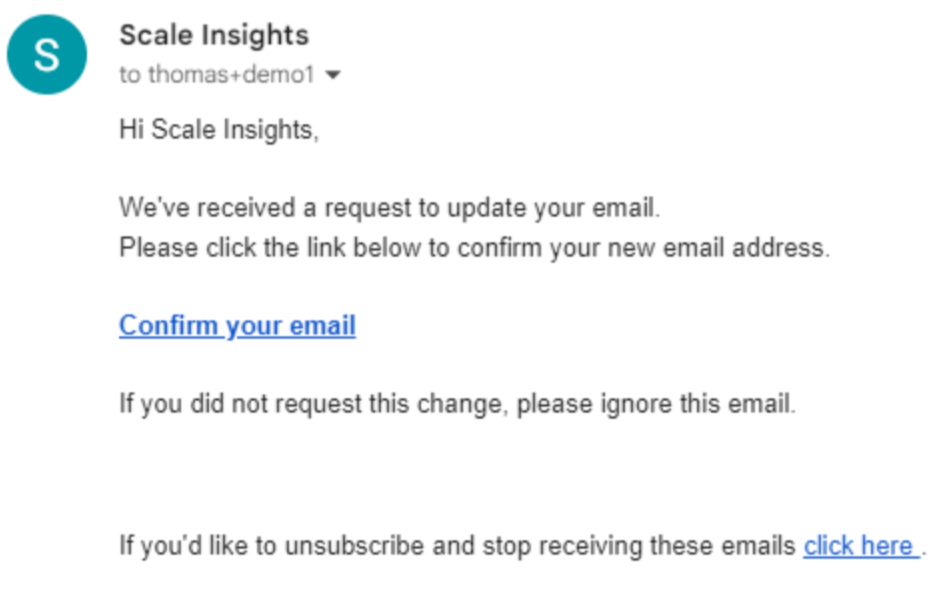
Enhancements
1. Automation: Criteria Profile
Previously, the database only accepted whole numbers for CVR and ACOS.
We have now updated the system to allow up to 2 decimal places for these inputs.

2. Sales Trend: Freeze the Column and Row Headers
We have improved the Sales Trend and Monthly Trend tables and other pop-up performance tables.
Now, the column and row header sticks, allowing users to scroll seamlessly from left to right and top to bottom without losing sight of the date or name of the stat.
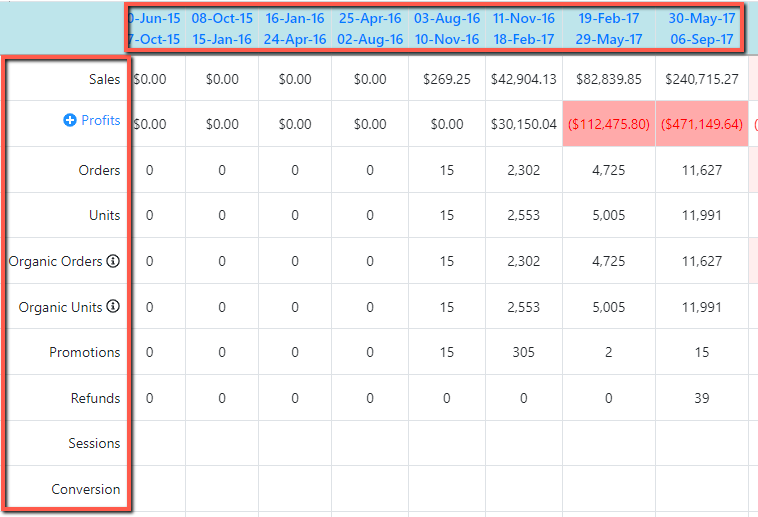
3. Bidding Algorithm: Enhanced Bid Normalization
We have updated the bidding normalization process to prevent bids from dropping to the minimum value when a huge TOS modifier is applied while TOS/PP % or dynamic up/down settings are active.
The sequence of steps is as follows: Calculate the optimal bid, cap the optimal bid, normalize the capped optimal bid, and shift the keyword bid towards the normalized capped optimal bid.
Normalizing bids based on optimal bid calculation ensures consistent target bids.
If you want to see how the bidding rules work, you can do so by clicking on the "Preview" button.
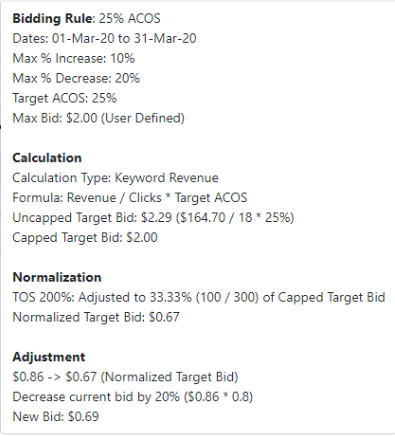
4. Sales: Added "Download Product Trend" on Moving Average Trend
You can now download individual product trend data on the Moving Average Tend page.
Navigation path: Sales > Moving Average Trend
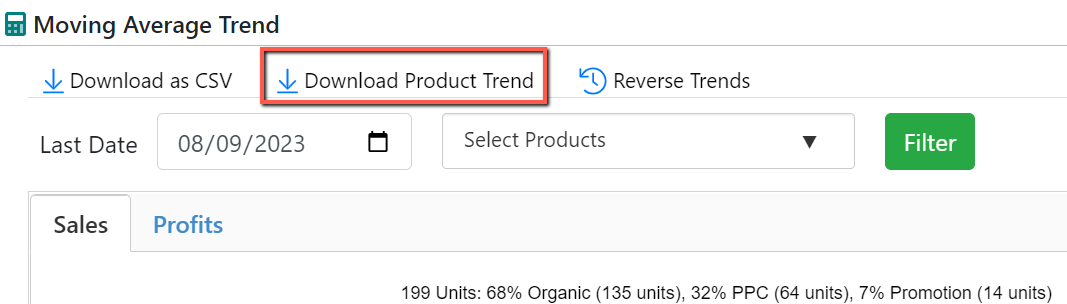
5. Dayparting Trend Report Download
The Dayparting Trend report now allows downloading metrics details and product trends as a CSV file.
Navigation path: Sales > Dayparting Trend
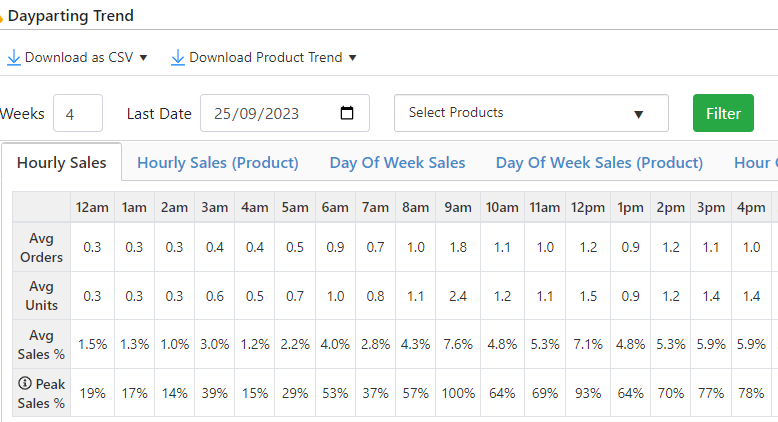
6. Enhancements on the Regional Sales page
We have made several enhancements to the Regional Sales report. Now, you can download data in CSV file format.
Additionally, we have added an SKU column on the Europe Sales Velocity tab and included Payout, ROI, and PPC orders data on a county-level and summary stat basis.
Navigation path: Sales > Regional Sales
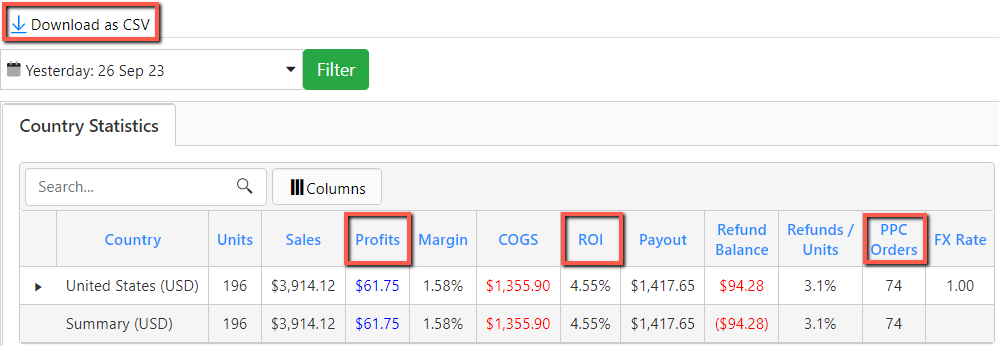
Other Improvements
1. Ads Insights: Performance Page Save Date Range
- The Ads Insights Performance Page has been adjusted to save the date range the user selects in any of the tabs even if they navigate to another page, such as the Search Term page.
2. Main Dashboard: Added HSA Ads on the Sales by Date table
- We have added Sponsored Brands Product Collection (HSA) ads to the Sales by Date table. The value is also reflected when downloading the ASIN stats, so the total profit on the CSV file matches the profit in the table.
- The HSA ads will also be reflected in the "Download Product CSV" under the "Sales Trend" page and in the Regional Sales table, including child and parent ASIN data.
3. Automation: Budget Rule
- We resolved the issue with the Budget Rule page not displaying the value under the ACOS column.
4. Automation: Assigned Rules
- We resolved the issue with the Assigned Rules page not displaying the assigned bidding rule to an ad group.
5. iPad Chrome browser Compatibility Issue
- For iPad Chrome users, We resolved the issue where the keyboard does not pop up when the user tries to select a product on the product drop-down list.
We also resolved the issue where the chrome bar appears in the middle of the screen.