Scale Insights analyzes and manipulates data, executing human-made rules to mimic human decision-making intelligence to automate repetitive tasks.
The automation engine uses mainly 2 components: Algorithms and Strategic Objectives.
Algorithms
An algorithm is a process consisting of a rule/set of rules that change the state of your ads.
Here is an example of a workflow to optimize keyword bids.
1) If a keyword has >= 3 orders and >= 20% conversion, adjust bids to achieve 40% ACOS but don't bid over $2.50 and the highest suggested bids.
2) If a keyword has <= 5% conversion and >= $10 spent, adjust bids to achieve 20% ACOS but don't bid over $2.00 and the lowest suggested bids.
3) If a keyword has >=3 clicks, adjust bids to achieve 30% ACOS but don't bid over $2.20 and the suggested bids.
If we map out the bidding optimization process, this is what the workflow looks like:
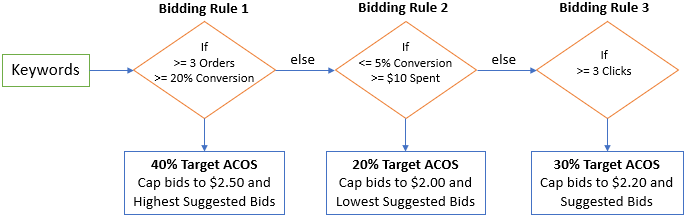
In Scale Insights, such a logical mechanism is encapsulated in the Bidding Algorithm, consisting of multiple bidding rules with trigger criteria to execute a specific action.
Strategic Objective
A strategic objective is a collection of algorithms that combines multiple rules to create a cohesive plan to achieve a specific goal.
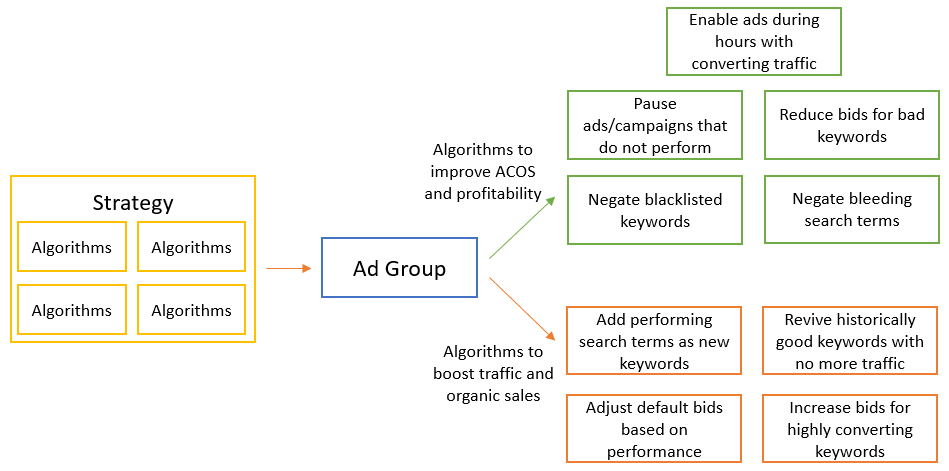
A new Scale Insights account comes with preset rules and strategic objectives for different goals.
- Efficiently uncover new keyword ideas.
- Identify potentially rankable keywords by efficiently collecting keyword metrics and long tail keywords.
- Controlled ranking.
Explanation with an example
Below is an example of using multiple algorithms in an Auto Campaign to efficiently uncover new keyword ideas.
Bidding Algorithm: Adjust the bids of the 4 targeting clauses (close match, loose match, substitutes, complements) to achieve 25% ACOS.
Dayparting Algorithm: Pause ads at 9 pm and enable ads at 6 am to control the advertising budget.
Blacklist Algorithm: Add previously discovered irrelevant search terms as Negative Exact Keywords.
Negative Algorithm: Aggregate search terms across multiple ads to find search terms with <= 0.080% CTR with 0 orders, and search terms with >= 20 clicks with 0 orders, then add them as Negative Exact Keywords.
Negative Word Algorithm: Aggregate search terms across multiple ads, split each search term into individual words, find unique words with >= 25 clicks with 0 orders, then add them as Negative Phrase Keywords.
By creating a strategic objective with these algorithms/rules, we can use it to automate the optimization of multiple auto campaigns with the same set of logic.
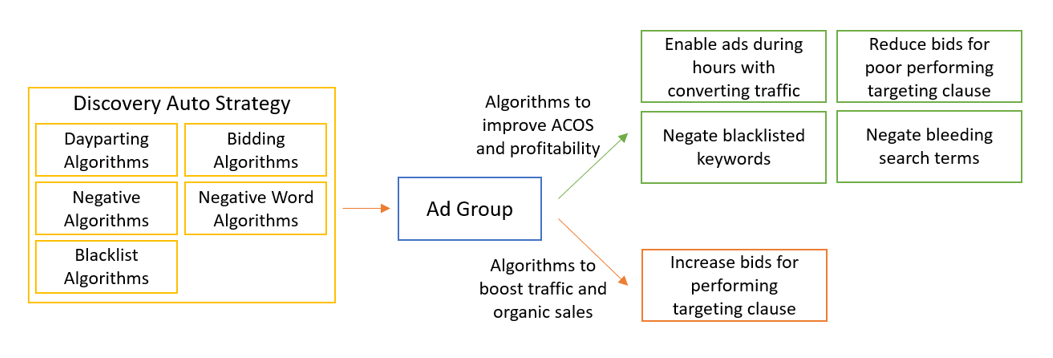
Scaling with Control
While you can use the preset rules and strategic objectives out of the box, we recommend you review and customize them based on your processes and advertising strategies.
You can then control automation logic, add/remove rules, or tweak parameters to change optimization behavior across multiple campaigns dynamically.
It also opens up new possibilities for executing advertising strategies that would have been unviable if done manually.
For example, you can create multiple auto campaigns with varying bids from $1.00 to $1.50 to uncover search terms across traffic tiers while having the strategic objective automate dayparting, negate keywords, and pause poor-performing campaigns.
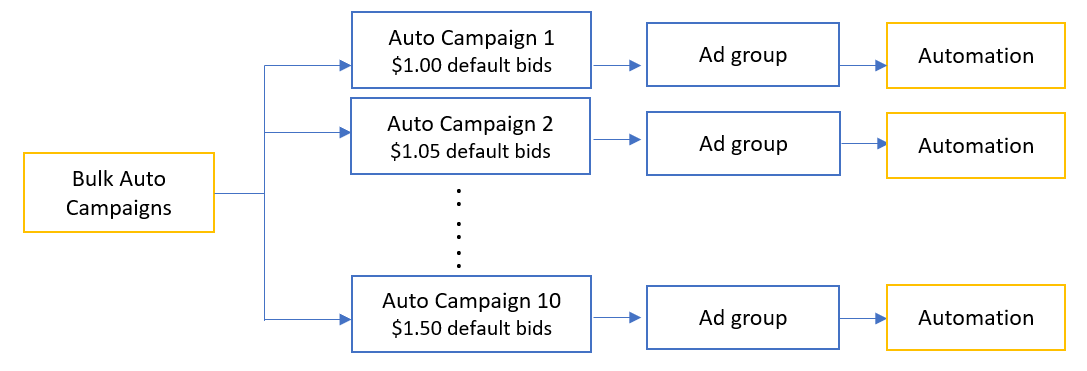
Or you can create single keyword campaigns with 900% TOS and dynamic up/down. Then assign a strategic objective to automatically increase keyword bids from $0.02 by a few cents every few days until they get decent traffic, then automatically adjust bids towards your desired ACOS.
With Mass Campaigns, you can elastically create and scale some of these campaign structures in minutes with full automation.