Scale Insights takes the actual fulfillment fees for each order to compute P&L when orders are shipped.
When orders are pending, their fulfillment fees are not shown in Seller Central and are unavailable through API. Scale Insights uses the projected fees returned by Amazon's API to estimate P&L for such orders.
However, Amazon API does not always return the correct fees, such as for FBA small and light products. If Scale Insights shows the incorrect projected fulfillment fee, Amazon's profitability calculator will likely show the same incorrect fulfillment fees.
To cater to such scenarios, you can manually overwrite the projected fulfillment fee for a better projection of the profitability of pending orders.
1. Go to Products > ROI.png) 2. Enter your expected fulfillment fee.
2. Enter your expected fulfillment fee.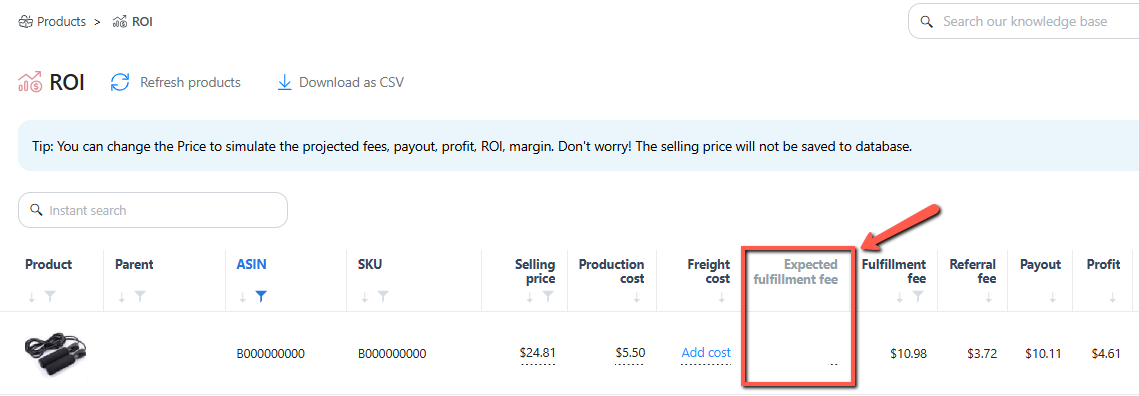
The system will use this value for future orders in pending status.
The system will not apply the new Expected Fulfillment Fee to past orders still in pending status.