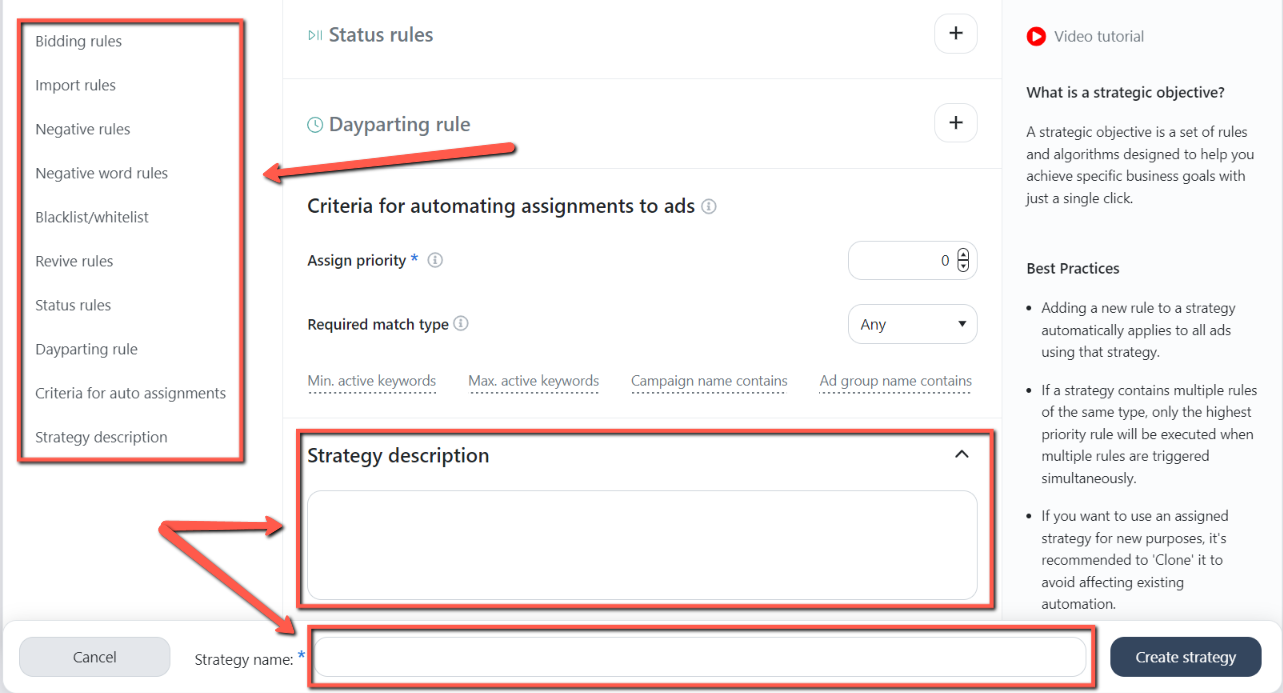- 26 Oct 2024
- 1 Minute to read
Using strategic objectives
- Updated on 26 Oct 2024
- 1 Minute to read
Go to Automation > Strategic Objectives and select one of the campaign types.
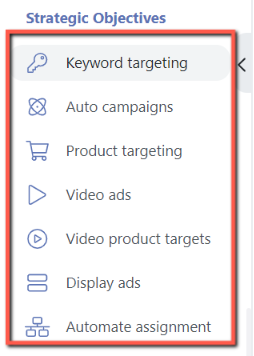
Edit strategic objective
1. Click on the Objectives tab to see available strategic objectives.
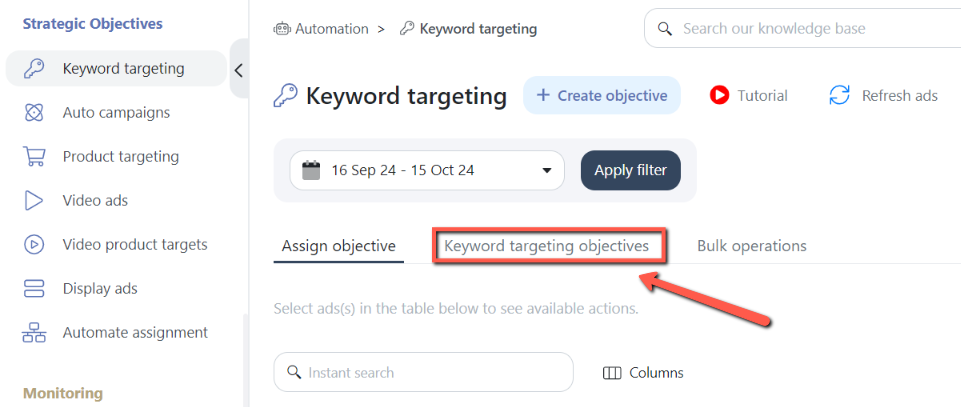
2. Click on the edit/clone icon in the Action column..png)
3. Edit the strategy name and description, then select the rules to include in the strategic objective. Click Save Strategy.
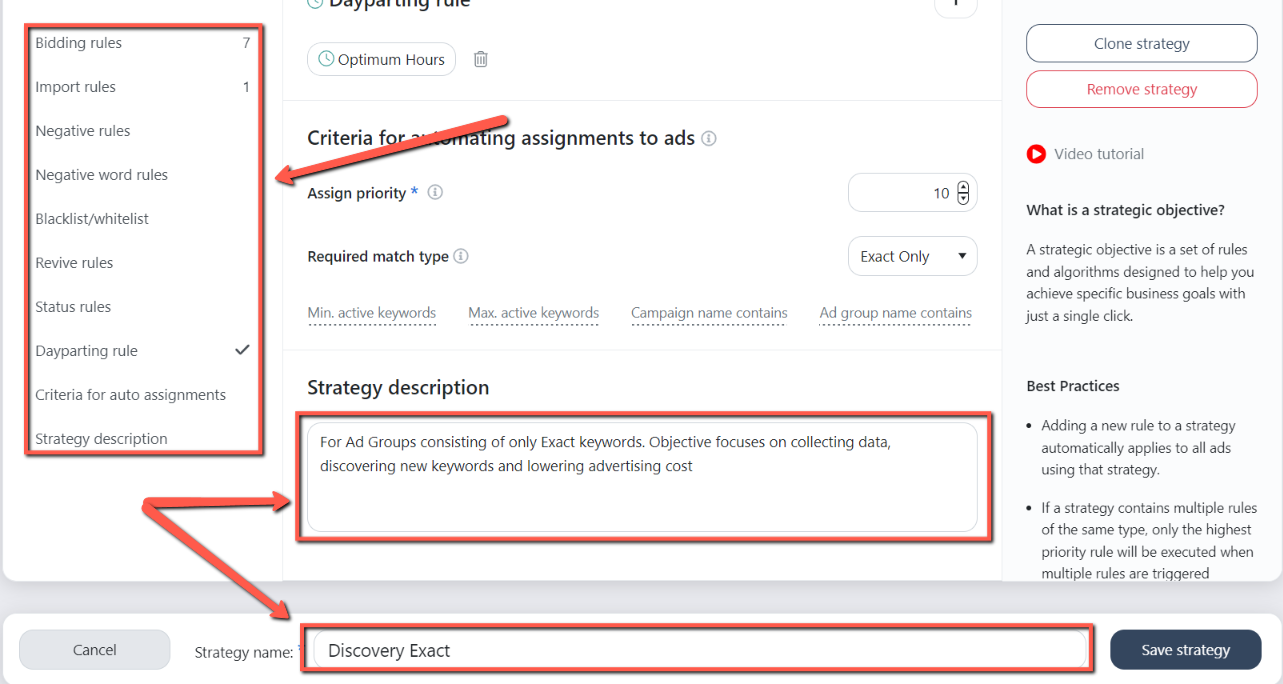
Assign strategic objective
1. Click on the Assign Objective tab.
2. Select the ad group(s) where you want to add a strategic objective.
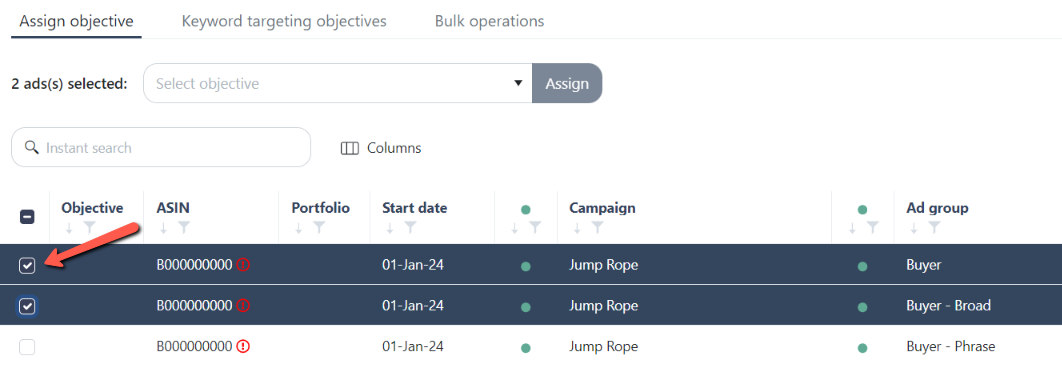
3. Select the strategic objective from the drop-down list at the top and click Assign.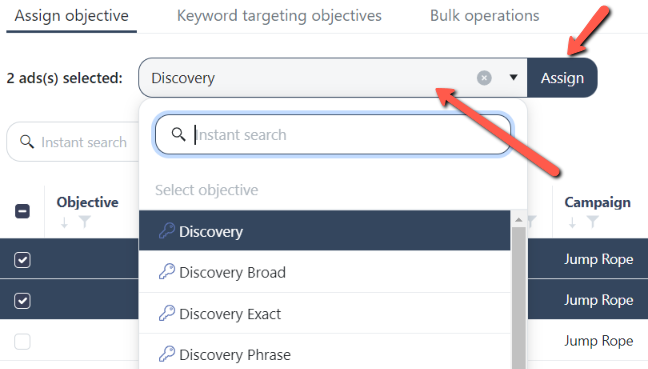
Once you assign the strategic objective to the ad groups, the automation engine will start executing the rules on the following schedule.
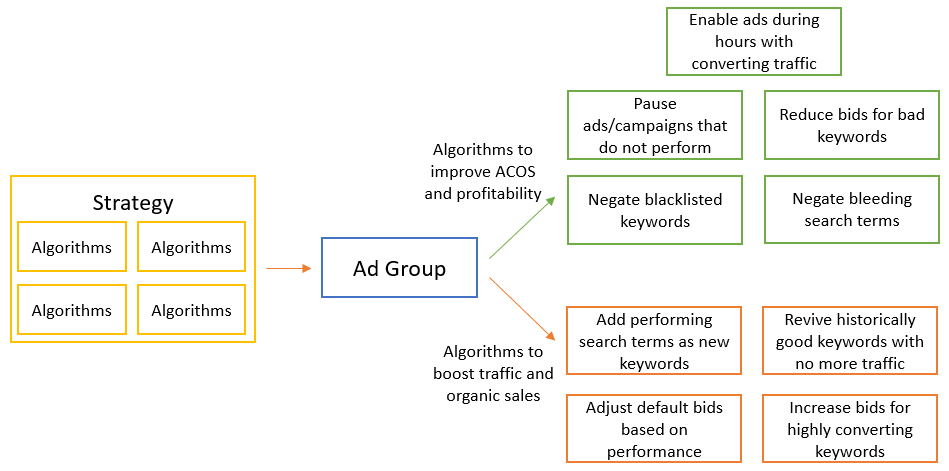
Unassign strategic objective
1. Select the ad group(s) from which you want to remove the strategic objective.
2. Click Unassign Objectives.
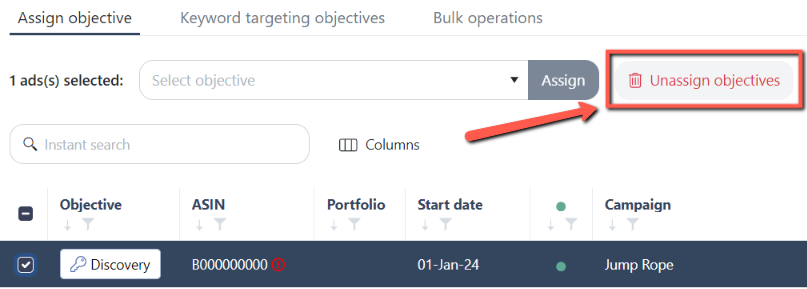
Create strategic objective
1. Click Create Objective.

2. After entering the name and description, and selecting the rules for the new strategy, click Create Strategy.