As we run ads, we often find irrelevant and poor-performing search terms.
For example, if we sell spatula, we do not want "spatula toys" to be triggered in our existing and future ads.
With the blacklist algorithm, you can create a list of irrelevant keywords and have the system automatically create them as negative exact/phrase keywords in assigned ad groups.
Navigation: Automation > Blacklist/Whitelist Rule
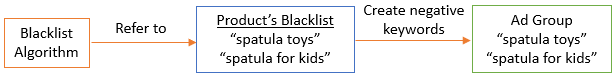
Steps to blacklist/whitelist keywords
Step 1: Go to Blacklist/Whitelist Rule.
Step 2: Click the Blacklist/Whitelist Rules tab and select the product to customize.
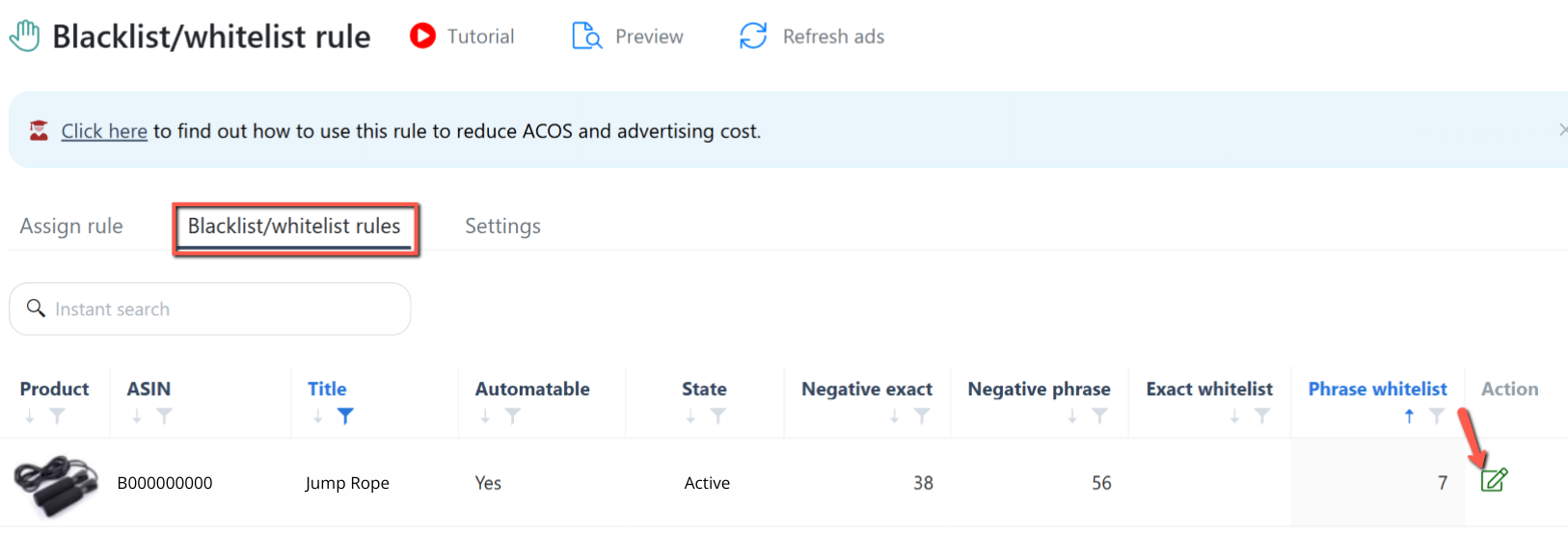
Step 3: Add keywords to the lists.
Step 4: Select your ads and enable the Blacklist/Whitelist Rule
Blacklisting keywords
Negative Exact List: The algorithm will add the blacklisted keywords as negative-exact keywords to the assigned ad groups.
Negative Phrase List: The algorithm will add the blacklisted keywords as negative-phrase keywords to the assigned ad groups.
Whitelisting keywords
Exact Whitelist: The system will prevent Blacklist, Negative, and Negative Word algorithms from negating the whitelisted keywords as negative-exact.
Phrase Whitelist: The system will prevent Blacklist, Negative, and Negative Word algorithms from negating the whitelisted keywords as negative-phrase.
Phrase Whitelist does not prevent keywords that include the phrase from being negated.
For example, whitelisting "spatula" in Phrase Whitelist will not prevent "spatula turner" from being negated.
Nullifying blacklisted keywords
The keywords in Exact Whitelist will nullify the same keywords in the Negative Exact List.
The keywords in Phrase Whitelist will nullify the same keywords in the Negative Phrase List.
The keywords in Exact Whitelist will not nullify the same keywords in the Negative Phrase List.
The keywords in Phrase Whitelist will not nullify the same keywords in the Negative Exact List.