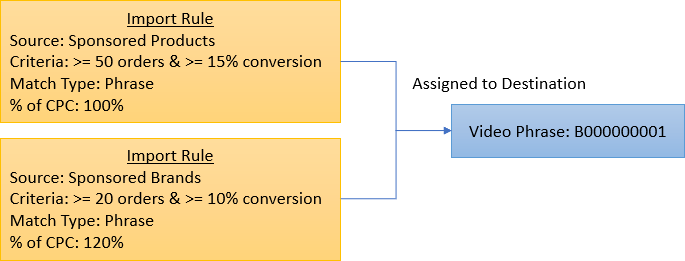The import rule analyzes aggregated search term performance and adds new keywords or product targets to your existing ad group.
Navigation: Automation > Import Rule
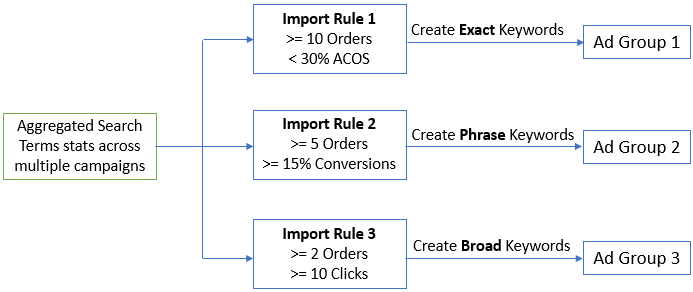
How does the algorithm work?
When we look to add performing keywords to our ad, we often evaluate the following.
- What source campaigns and ads will we use to analyze our search term performance?
- What are the performance criteria we use to decide the keywords to create?
- What are the match type and initial bids of the new keywords?
- Which destination ad to create the new keywords?
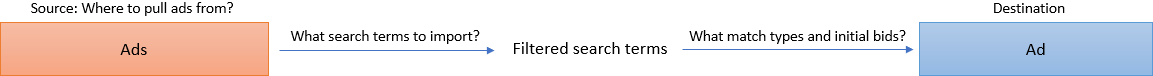
Scale Insights can automate this process when assigning an import rule to the destination ad.
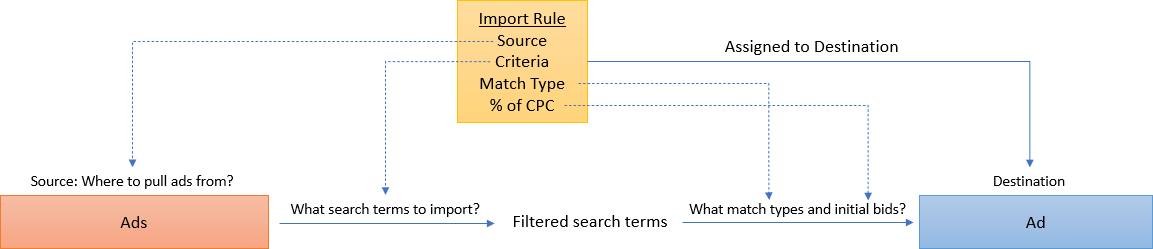
Step 1: If the Search Term Source is Sponsored Products, the algorithm will identify the ASIN associated with the destination ad, then find other ads associated with the same ASIN.
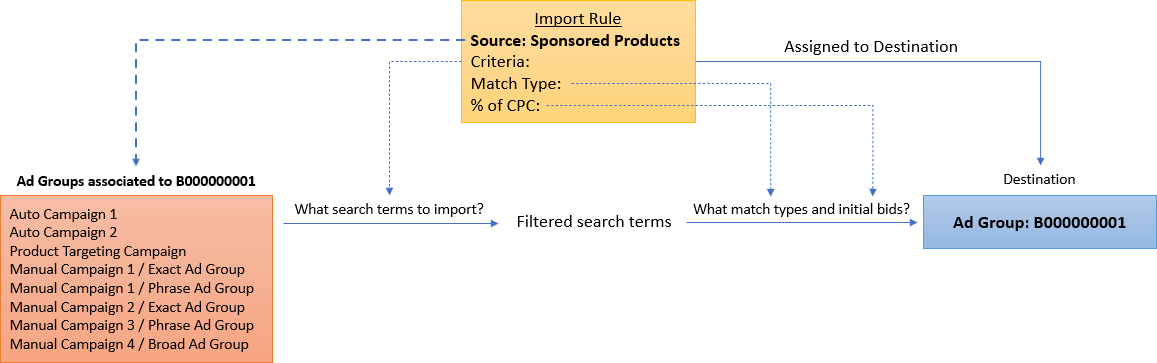
Step 2: The algorithm will aggregate 60 days of search terms stats, skipping the past 2 days to account for data latency..png)
Note: You can take up to 90 days of data and customize the number of days to skip.
Step 3: The algorithm will then use the import rule's criteria to filter the aggregated search terms.
.png)
Step 4: The algorithm will then compile a list of keywords based on the import rule's match type and compute their initial bids based on % of their average search term CPC.
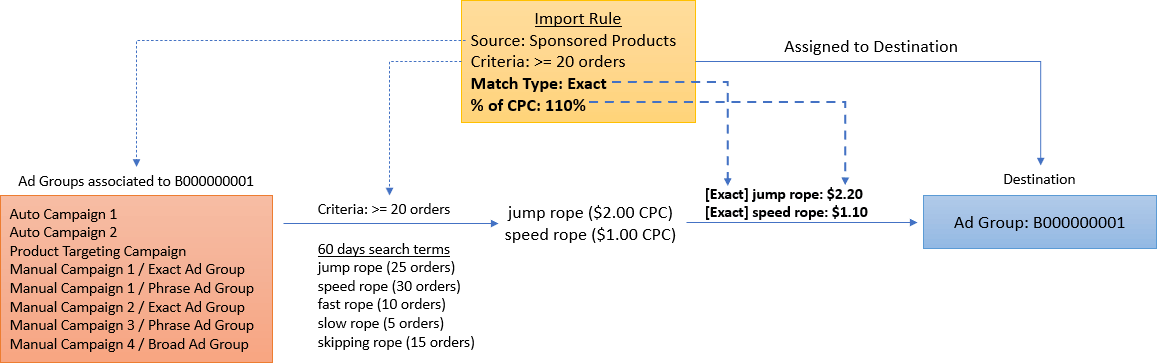
Step 5: The algorithm will then add the list of new keywords to the destination ad.
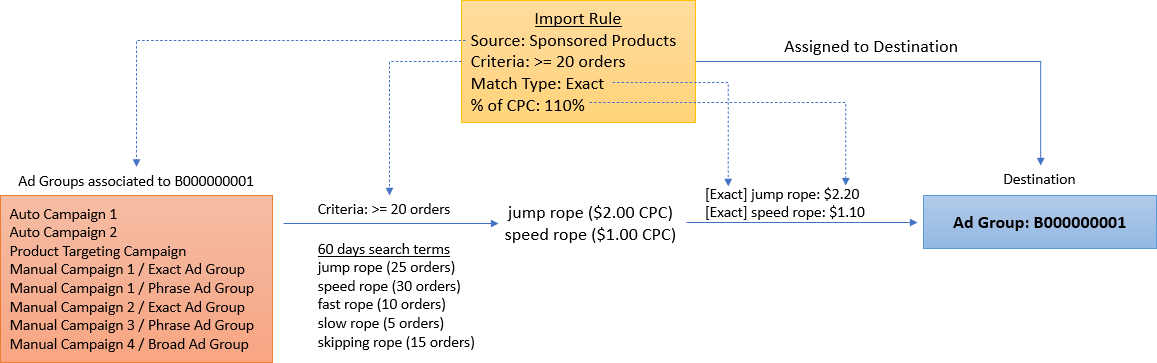
Exporting keywords from Sponsored Products to Video Ad
If we assign the import rule to a Video Ad, the algorithm will create the new keywords in the assigned Video ad.
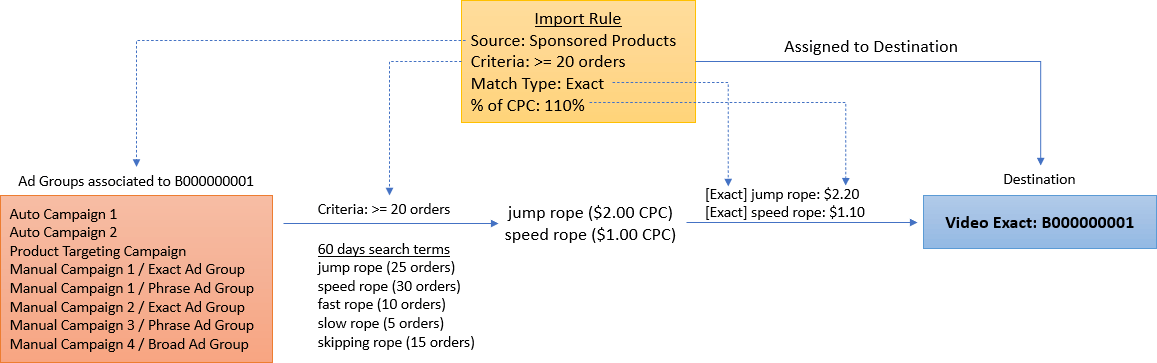
Exporting from Sponsored Products to Sponsored Display
If we assign the import rule to a Display Ad, the algorithm will find product targets from Sponsored Products and create them in the assigned Display ad.
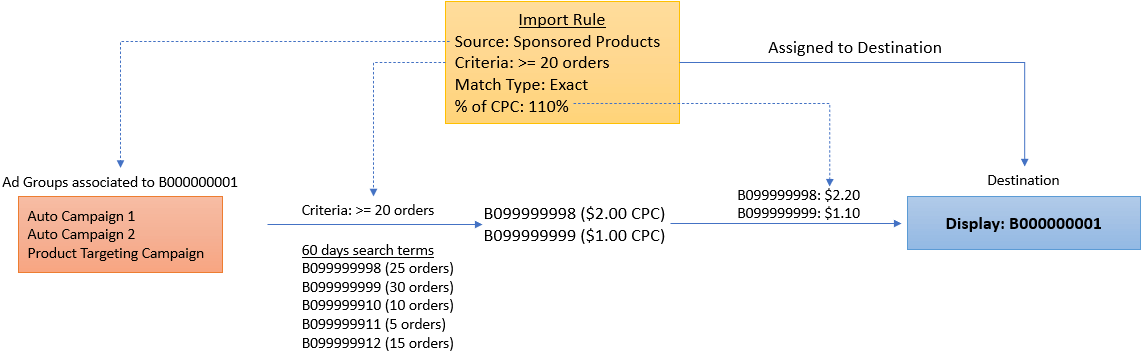
Exporting from Video Ads to Video Ads
If we change the Source from Sponsored Products to Sponsored Brands, the algorithm will export search terms from Video Ads to the destination ad.
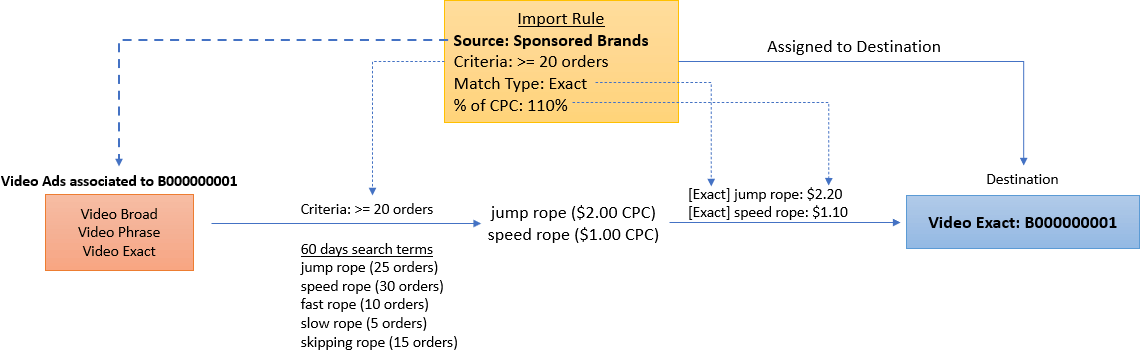
Exporting from Video Ads to Sponsored Products
If we assign the above import rule to a sponsored product, the algorithm will export search terms from Video Ads to the destination ad.
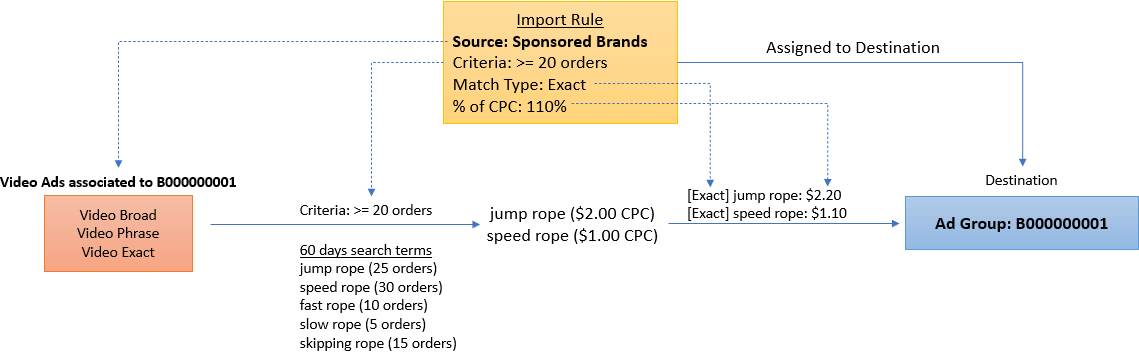
Exporting from own campaign
When we have campaigns with similar keywords in themes or performance, we may only want to harvest long-tail keywords from within the campaign to control performance and relevancy.
If we change the Search Term Source to Campaign, the algorithm will only aggregate and filter search terms from within its campaign.
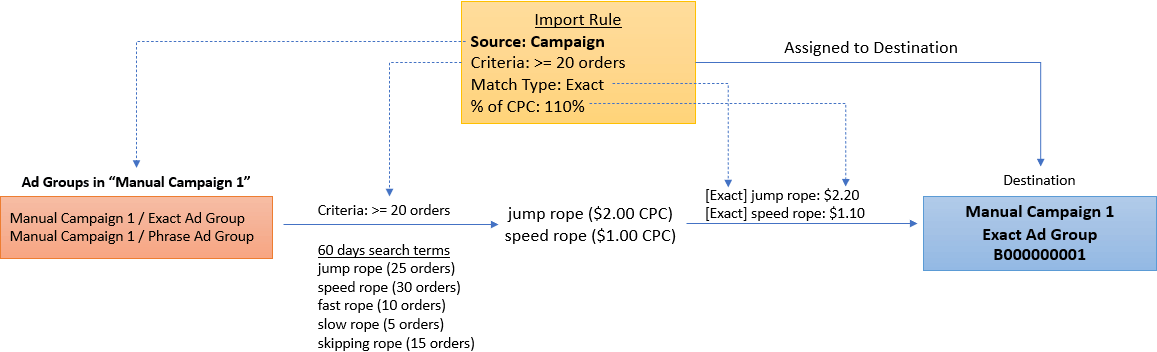
Exporting from own ad group
If we change the Search Term Source to an Ad Group, the algorithm will only aggregate and filter search terms within its ad group.
This setting is helpful if keywords within an ad group are similar thematically; every imported keyword will be a long-tail variation of your seed keywords.
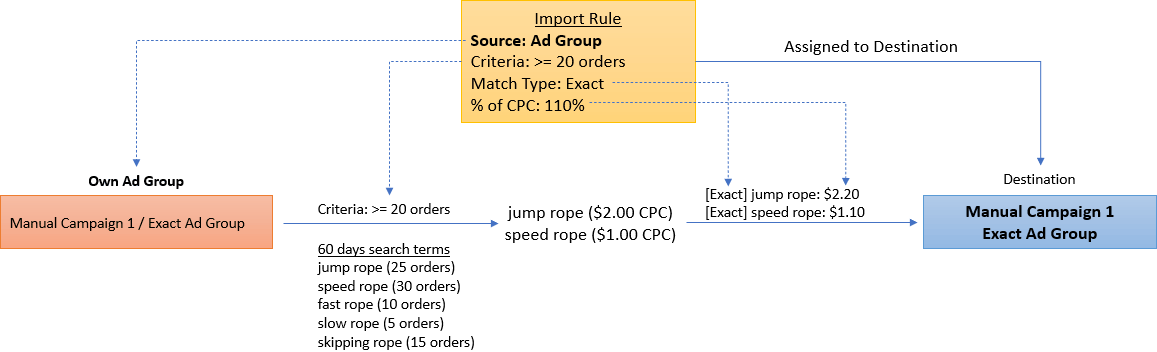
Exporting from specific Ad Groups in Sponsored Products
If we change the Search Term Source to a Custom Group, the algorithm will only aggregate and filter search terms from Ad Groups with the same custom group name.
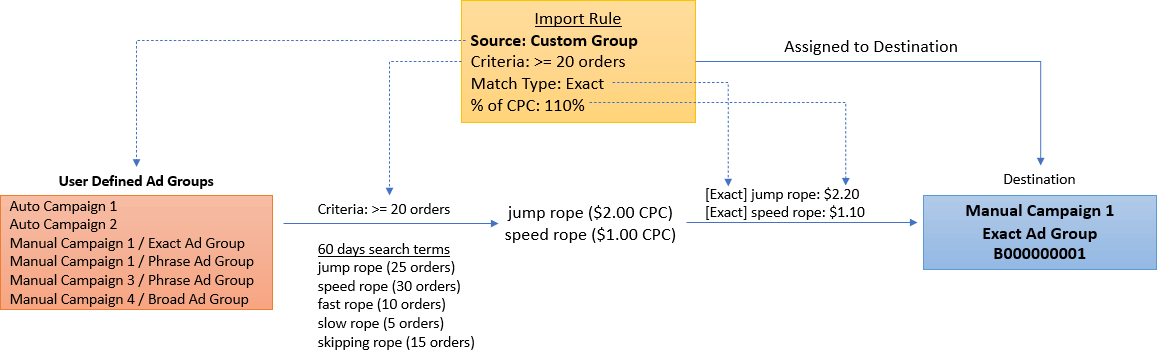
This setup can be helpful if we want to export search terms from specific Ads, such as Research Campaigns, to a particular Performance Campaign.
To do that, we need to tag both the source and destination Ad Groups with the same custom group name.
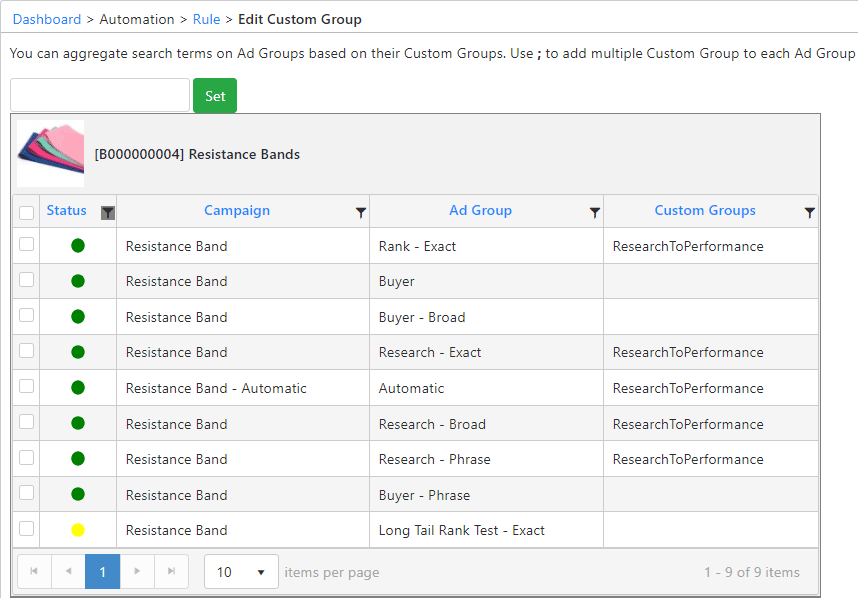
Stacking import rules
We can create multiple import rules with different parameters (Such as another Source and Criteria) and assign them to the same destination.
A use case is harvesting performing keywords from Sponsored Products and Video Ad campaigns to a specific Video ad campaign.