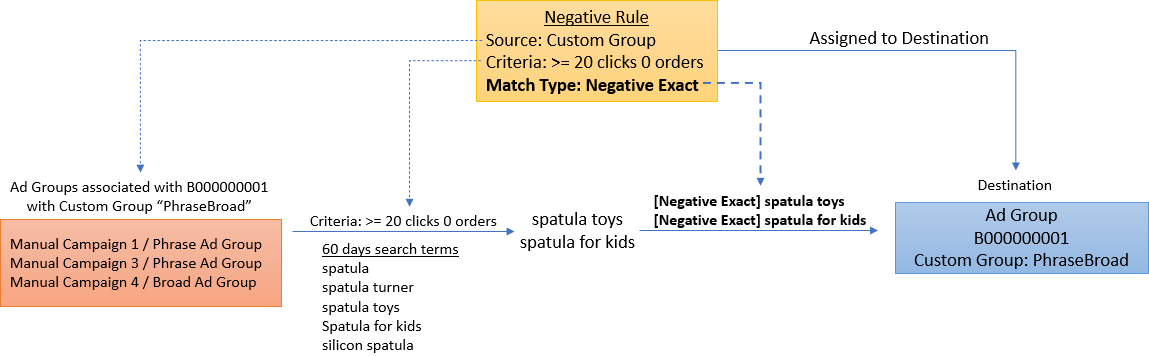The negative rule analyzes aggregated search term performance and adds negative keywords/product targets to your ad group.
Navigation: Automation > Negative Rule
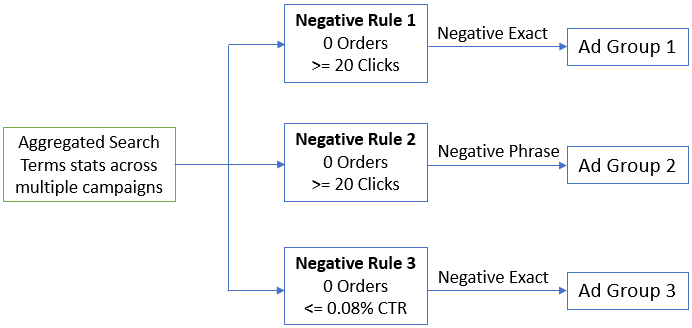
How does the algorithm work?
When we look to negate keywords, we often evaluate the following.
- What source campaigns and ads will we use to analyze our search term performance?
- What are the criteria we use to decide the keywords to negate?
- What negative keywords match types?
- Which destination ad to create the negative keywords?
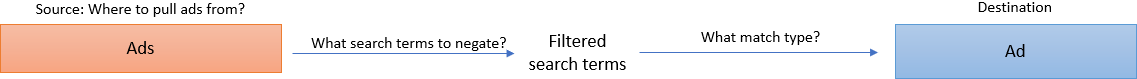
Scale Insights can automate this process when assigning a negative rule to the destination ad.
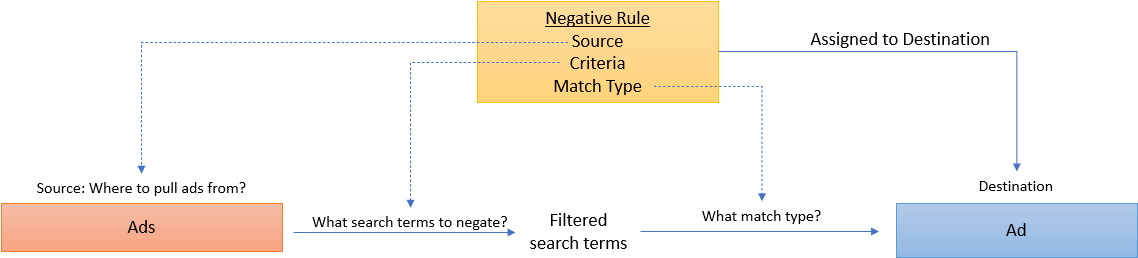
Search terms source
The search term source tells the negative rule on where to aggregate advertising performance.
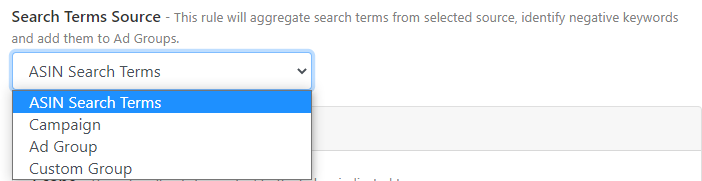
ASIN Search Terms: Aggregates search terms from ad groups with the same sponsored type associated with the same ASIN.
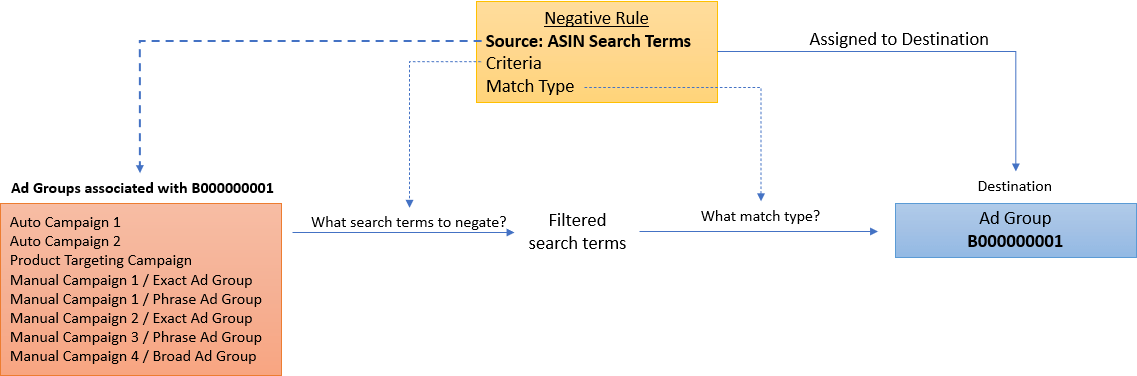
Campaign: Aggregates search terms from ad groups within the destination campaign with the same associated ASIN.
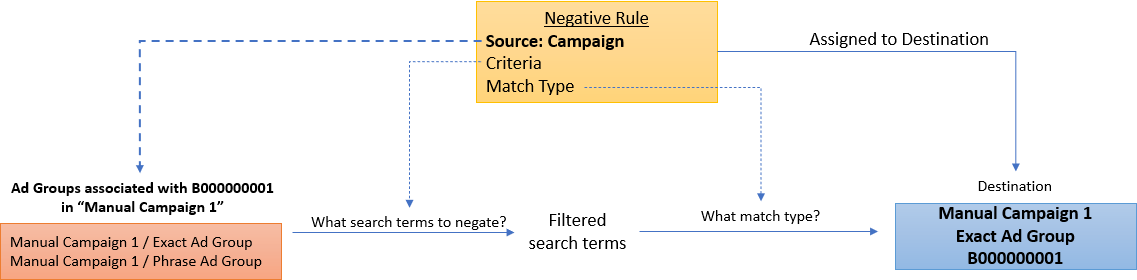
Ad Group: Aggregates search terms from the destination ad group itself.
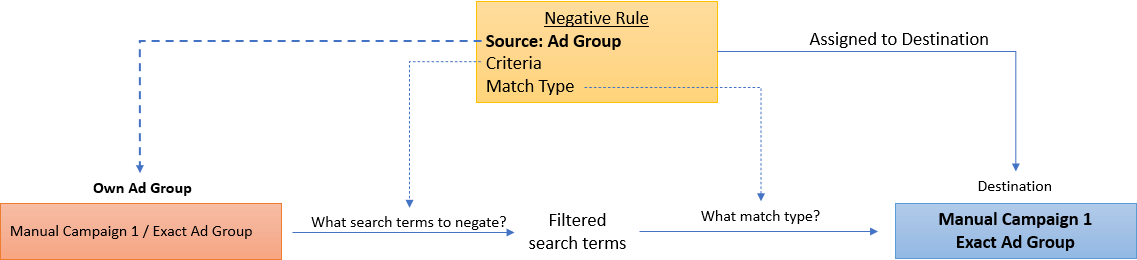
Custom Group: Aggregates search terms from ad groups with the same associated ASIN and custom group name.
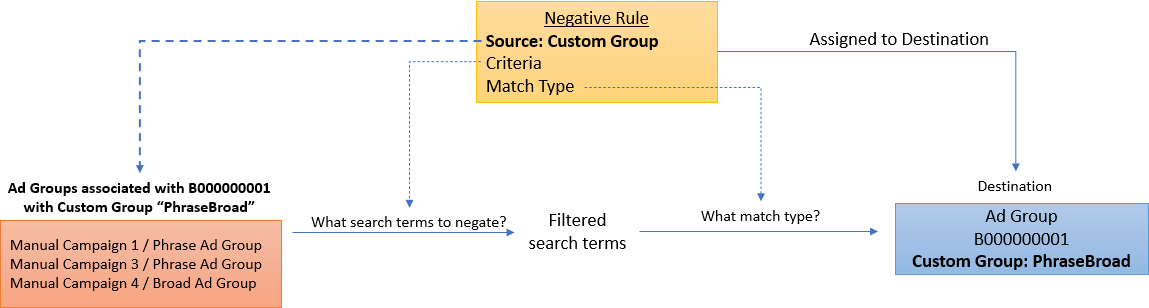
To do that, you need to tag both the source and destination ad groups with the same custom group name to associate them in the same logical group.
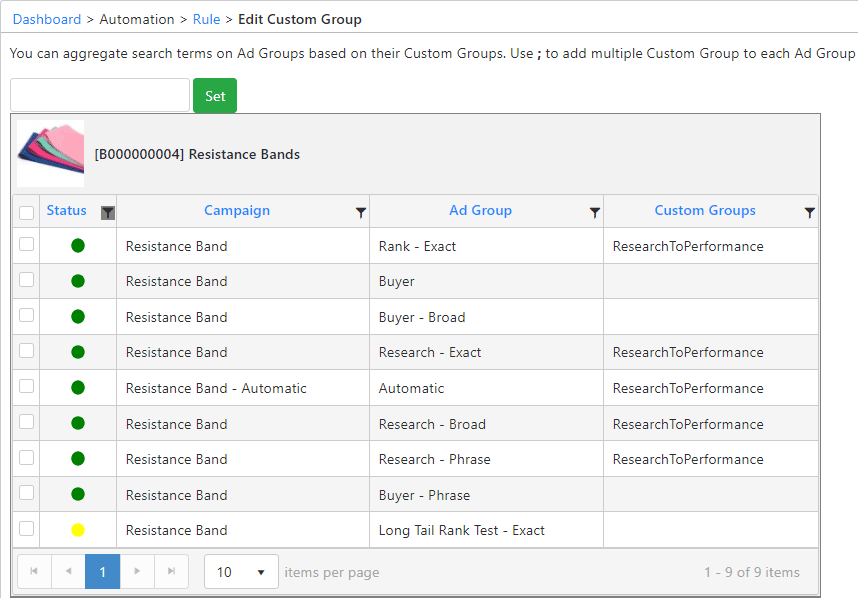
Criteria
The algorithm will aggregate 60 days of search terms stats, skipping the past 2 days to account for data latency.
.png)
Note: You can analyze up to 90 days of data and customize the number of days to skip.
The algorithm will filter the aggregated search terms using the negative rule's criteria.
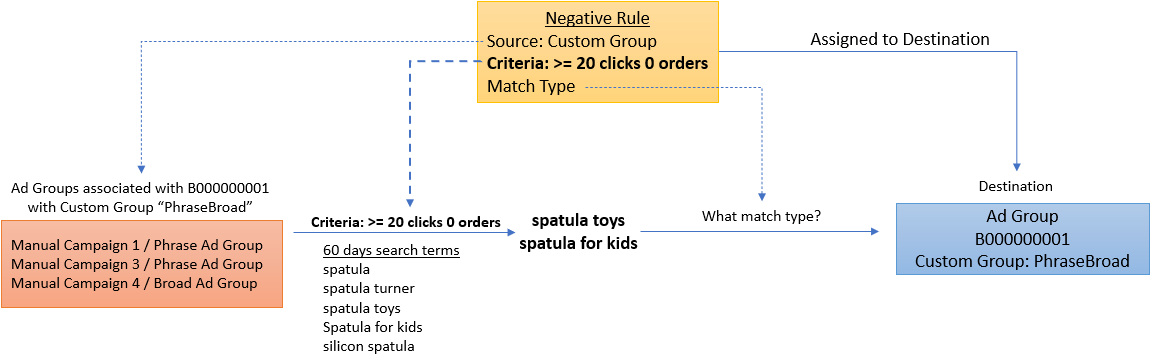
Match Type
The algorithm will then create negative keywords based on the match type to the destination.