- 07 Oct 2022
- 1 Minute to read
What is the negative word rule?
- Updated on 07 Oct 2022
- 1 Minute to read
The negative word rule splits your search terms into single words, aggregates their performance, and adds the non-performing words to your ad group as negative phrase keywords.
Navigation: Automation > Negative Word Rule
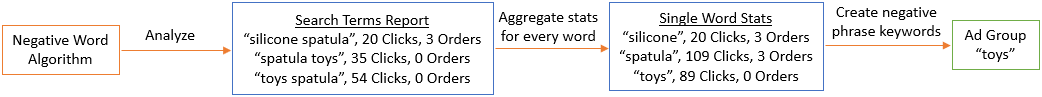
Use Case
When we analyze the performance of single words, we can often find many irrelevant words causing unnecessary ad spending.
Example: If we sell spatula, our auto campaigns or broad/phrase keywords may trigger the following search terms:
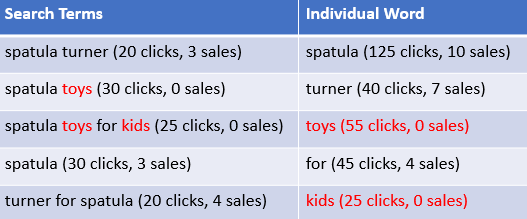
Whenever "toys" or "kids" appears in the search terms, it refers to a different product, is irrelevant to the shopper's buying intent, and has 0 sales.
We found other examples when the SI team analyzed one of our products, Resistance Bands.
1. "bike" with 112 clicks and $47.63 ad spent.
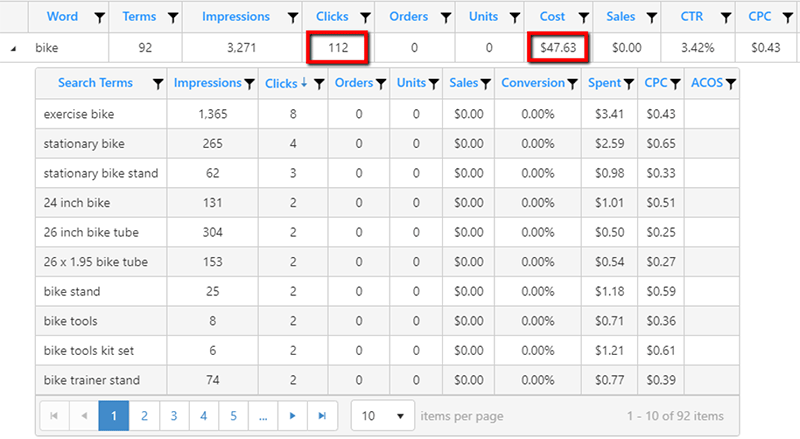
2. "choke" with 129 clicks and $31.05 ad spent.
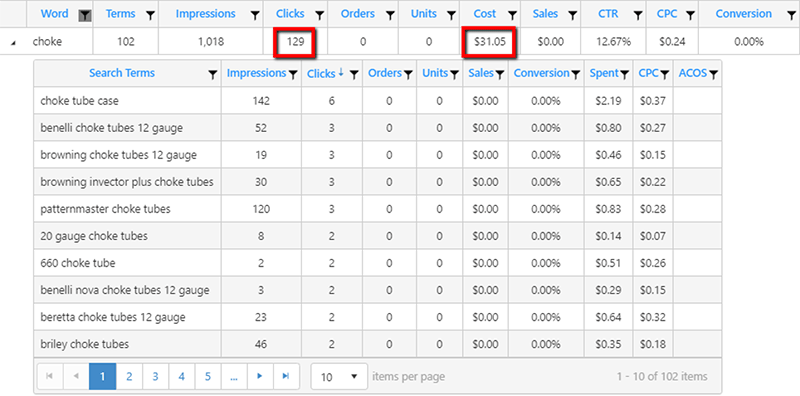
These 2 words triggered 241 clicks across 194 search terms and cost $78.66 with 0 sales.
If you look at the list of search terms containing these 2 words, you can see that they are unrelated to Resistance Bands.
How do you identify non-performing words?
Step 1: Go to Ads Insights > Main Words.
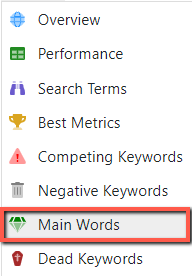
Step 2: Select the "Unique Word with 0 Sales" filter to find words with at least 25 clicks but 0 orders.
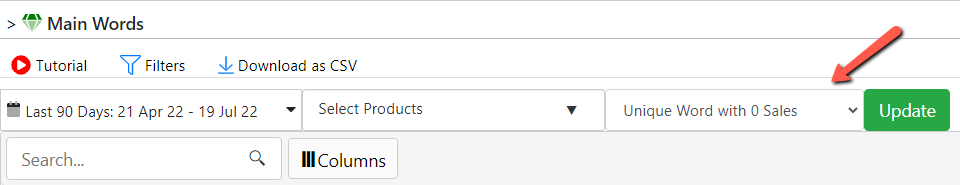
Note: You can customize the filters to change the criteria.
How does the algorithm work?
1. The system takes 60 days of customer search terms, skipping the past 2 days to allow Amazon data to be updated.
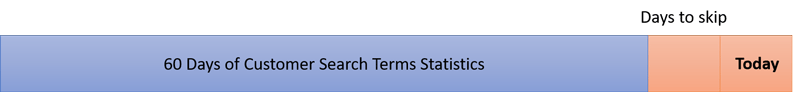
Note: You can analyze up to 90 days of data and customize the number of days to skip.
2. The system aggregates every word in the search terms for each product to identify the poor-performing words.
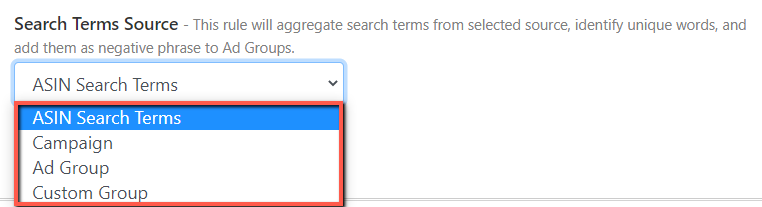
3. The system finds the product's ad groups with the assigned rule.

4. The system adds negative phrase keywords to ad groups with the assigned rule.
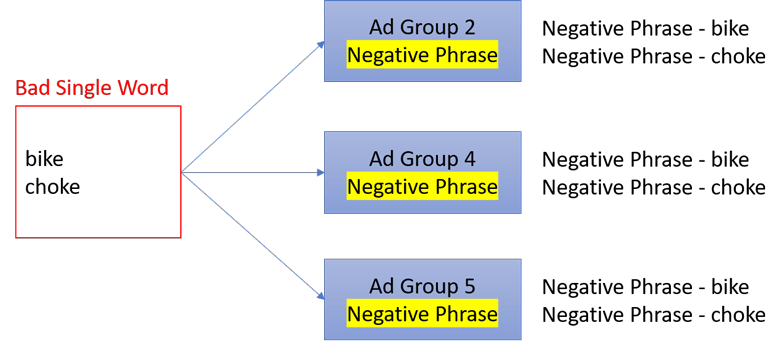
Note: If the word appears in your title, the algorithm will not negate the singular/plural form of the word.

