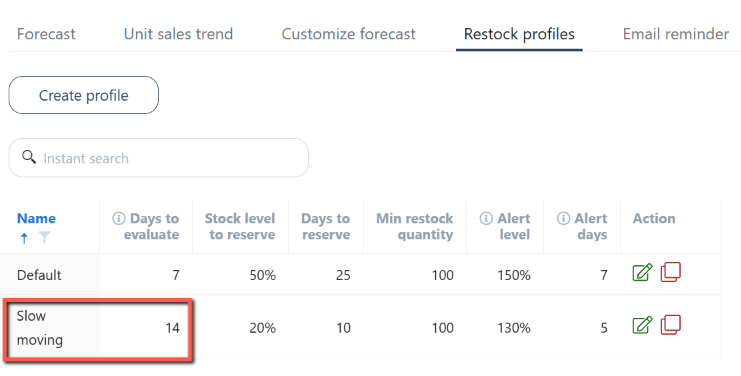Forecast relies on sales history to project the current stock level, days of supply, stock-out date, restock date, and amount to restock.
The default restocking profile evaluates sales history starting from yesterday and looking back 7 days.
Products without sales within the evaluation period will not have any forecasting data.
You can verify sales history using the sales dashboard or clicking on the "Unit Sales Trend" tab.
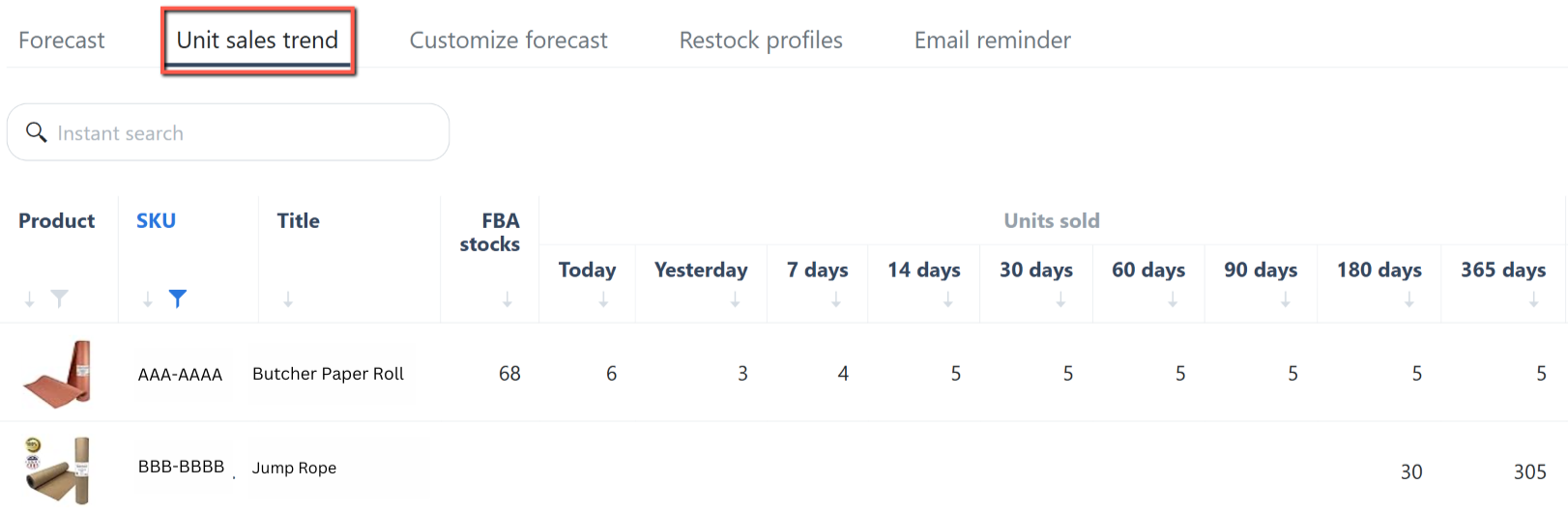
Increase evaluation period
Go to the Restock Profiles tab and click on the Edit button.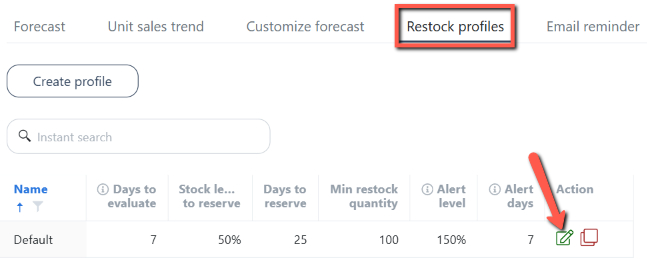
Change Days to Evaluate to more than 7 days, then click Save.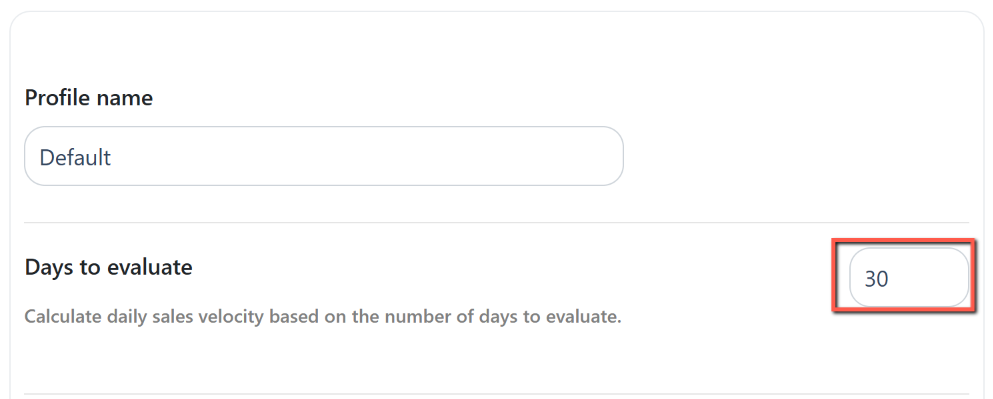
You can also create a new profile with a more extended evaluation period for slow-moving products.