How to add team members?
- 28 Jan 2025
- 1 Minute to read
How to add team members?
- Updated on 28 Jan 2025
- 1 Minute to read
Article summary
Did you find this summary helpful?
Thank you for your feedback!
1. Click the drop-down menu at the top right corner of the main dashboard and select Sub User.
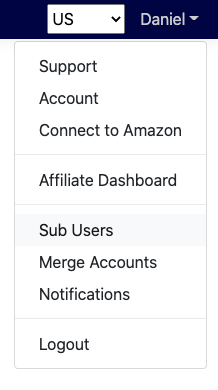
2. Click on the New button.
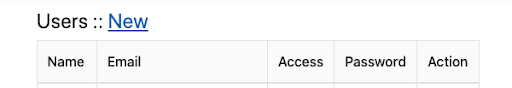
3. Fill in the Name and Email address of the sub-user.
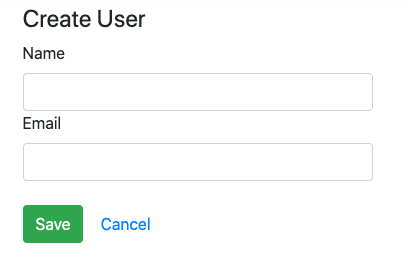
4. Select the relevant permissions for the sub-user and click Update.
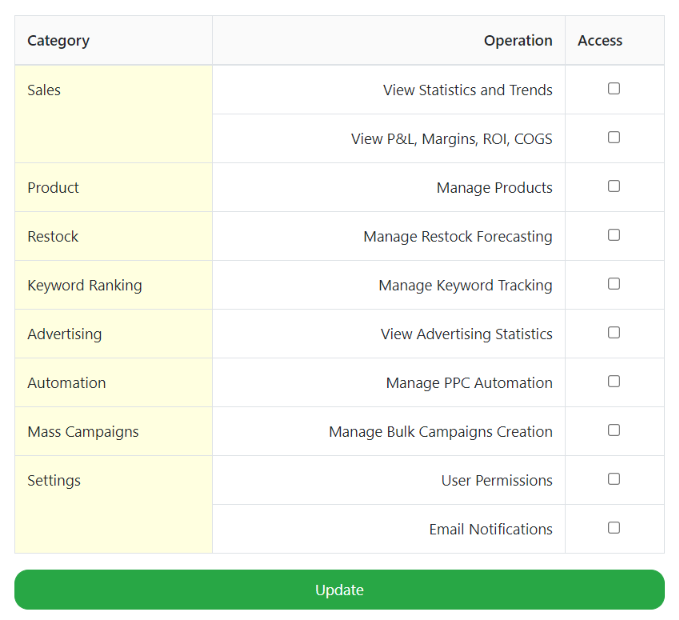
The created sub-user will receive an email notification shortly with the login details.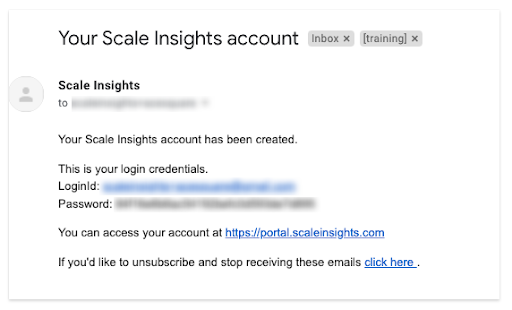
Note:
You can only use the same email address for one account, not for multiple accounts.
There is no limit to the number of sub-users you can add, provided each one is assigned a unique email address.
Was this article helpful?

