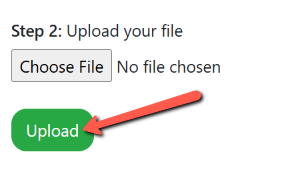Use the Upload COGS tab on the Products page to bulk import your products' COGS.
Navigation: Products > Upload COGS
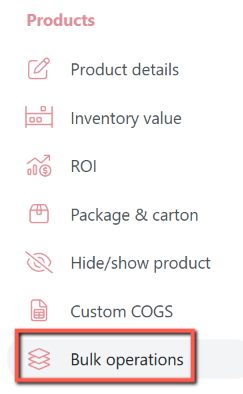
Download COGS Template
Download the COGS template and fill in the product details according to the provided format to ensure a successful import.
Click Download to export the COGS bulk template.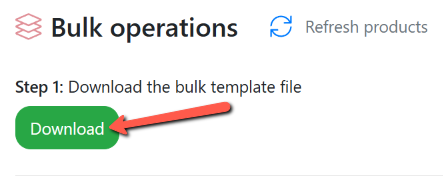
After updating the products' COGS information in the downloaded CSV file, upload it by clicking on the Choose File button. Click the Upload COGS button to complete the import function.