How to remove negated keywords?
- 10 Oct 2022
- 1 Minute to read
How to remove negated keywords?
- Updated on 10 Oct 2022
- 1 Minute to read
Article summary
Did you find this summary helpful?
Thank you for your feedback!
You can remove negated keywords added by the negative, negative word, and blacklist algorithm.
1. Go to Ads Insights > Negative Keywords
You can check the rule and criteria that triggered the negation action on the Sponsored Products tab.
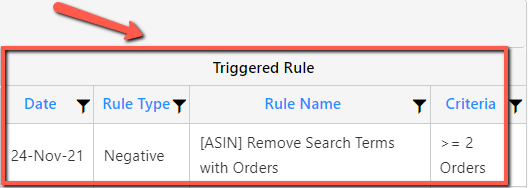
2. Select the row and click "Remove" to remove the negative keyword.
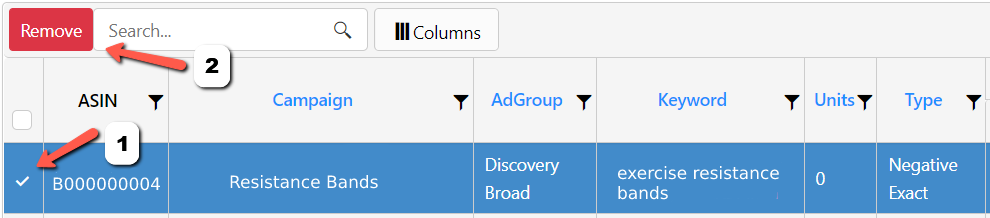
Was this article helpful?

