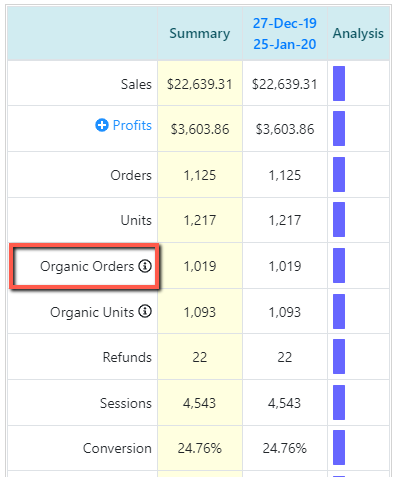New features
1. Ads Insight: Link Ads with ASINs Bulk Upload
You can now use an Excel file to make large-scale assignments to your linking ads.
Navigation path: Ads Insight > Link Ads with ASINs
.png) Download the template, customize the associated ASIN of the ad group(s), and re-upload them.
Download the template, customize the associated ASIN of the ad group(s), and re-upload them.
2. Products Bulk Upload
You can now use an Excel file to mass update your product details.
It is now possible to modify the short name, preferred SKU, visibility, expected fulfillment cost, production cost, freight cost, production lead time, freight lead time, stock in production/freight/3PL, stock to 3PL, stock from 3PL to FBA, carton length/width/height/weight, and units per carton.
Navigation path: Products > Bulk Operations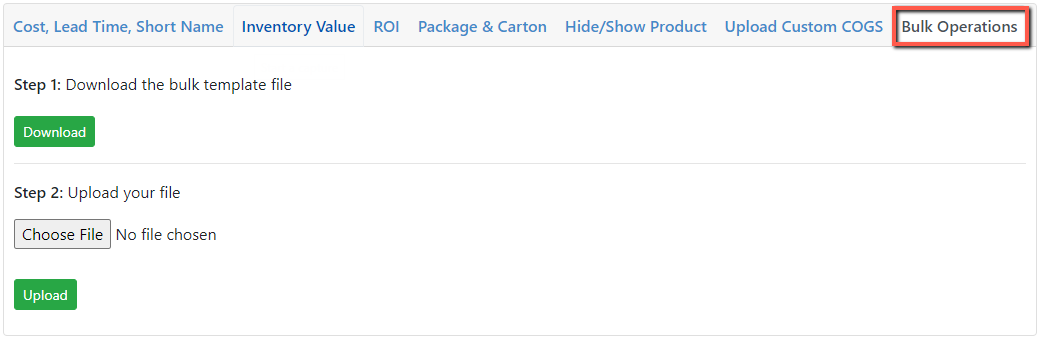
Download the template, customize the product(s) details, and re-upload them.
3. Strategic Objective Assignment Bulk Upload
You can now utilize an Excel file to implement mass-scale updates to all strategic objective assignments.
Navigation path: Automations > Strategic Objectives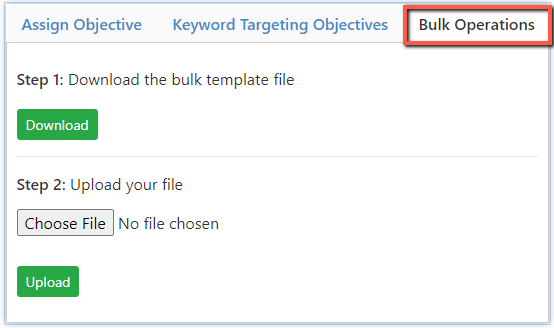
Download the template, customize the objective of the ad group(s), and re-upload them.
4. Update Billing Details on the Portal
You can now modify your billing information to reflect on your invoice. Details include your name, email, and address.
Navigation path: Account > Billing Details tab
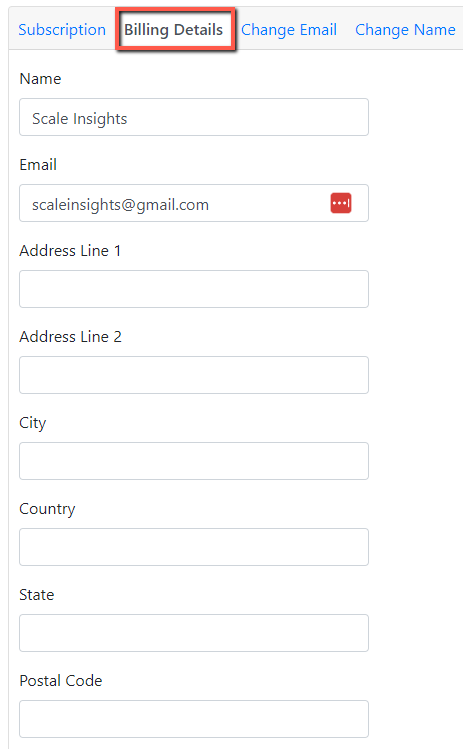
Enhancements
1. Added Product SKU column on the Products Page ROI tab
This feature will allow users to quickly identify the product compared to ASIN when checking the product's projected fees, payout, profit, ROI, and margin per unit.
Navigation path: Products > ROI
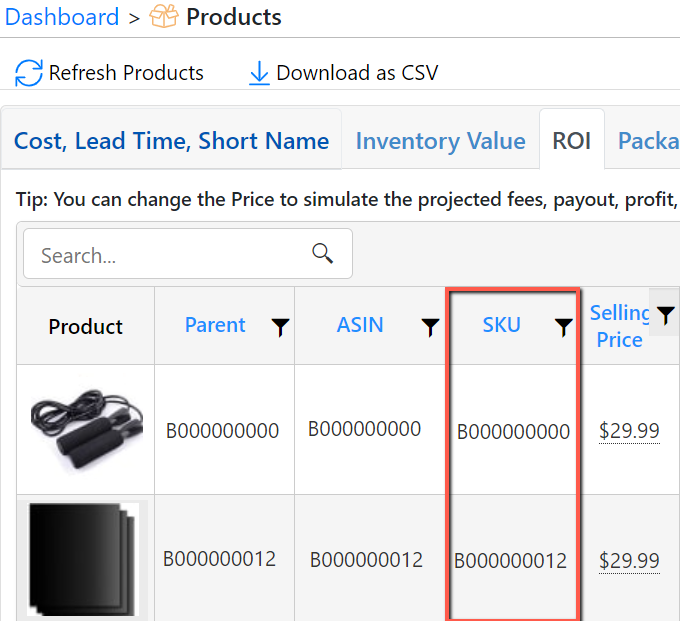
2. Added Average Order Value on the Sessions Tab
The main dashboard's session tab graph now includes the daily Average Order Value (AOV) calculation, computed by dividing Total Sales by Total Orders.
This feature can help examine the impact of AOV on your conversion rate.
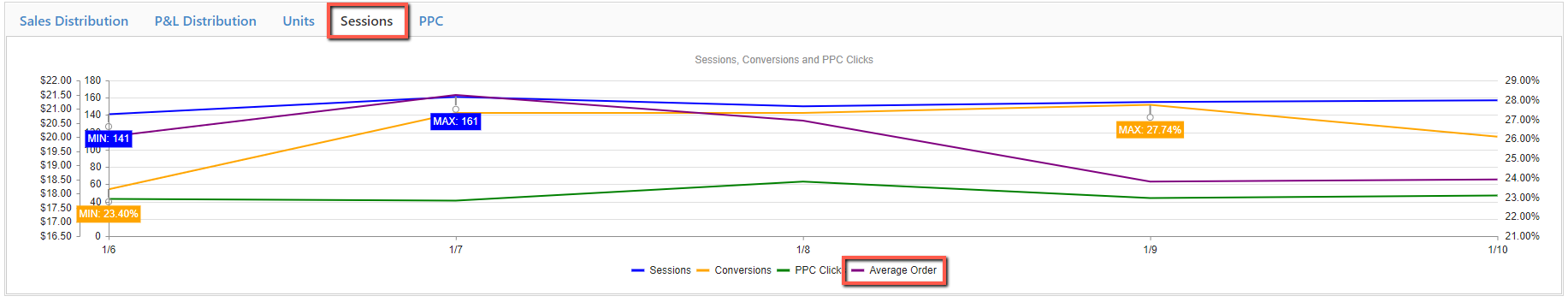
3. Added Placement Columns on the Bidding Rule page
With this feature, users can quickly identify ads using placement and bidding strategies and adjust their bidding rules accordingly and efficiently.
Navigation path: Automation > Bidding Rule
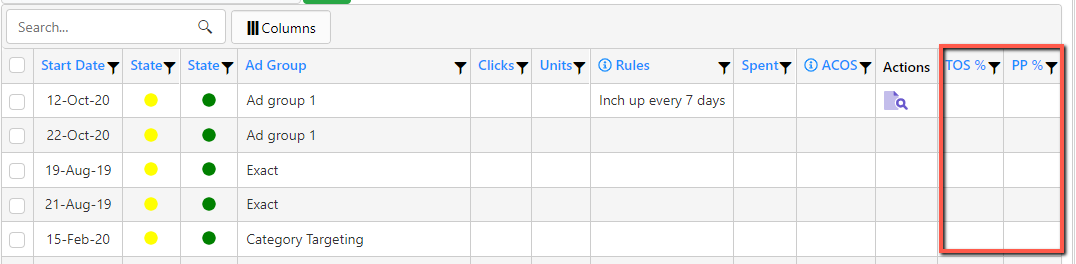
4. Added Projected Organic Order Value on the Sales and Monthly Trend
The Sales and Monthly Trends section now incorporates a projected organic order calculated by deducting the PPC order from the total order.
Navigation path: Sales > Sales Trend/Monthly Trend
Other Improvements
1. Products: ROI tab
- The 'Expected Fulfillment Fee' field now accepts the input of zero '0'.
- This feature is beneficial for non-FBA sellers who may not have any fulfillment fees associated with their products.
2. Glitch Fixes: Bidding Rule Excluded Dates
- Previously, you could not manually enter the complete year digit.
- However, now you only need to input the last two digits of the year, and the system will automatically recognize it.
- For example, to input the year 2023, enter '23'.
3. The Mass Campaign variation dropdown is dynamically rather than statically loaded upfront.
- By dynamically loading the Mass Campaign variation dropdown, it avoids the issue of many SKUs causing the dropdown list component to become unresponsive, which could otherwise impede the progress of managing accounts with numerous SKUs.