New features
1. Knowledge base widget
You can now search our knowledge base using the search bar at the top of the website. You can also access our knowledge base articles by clicking on the widget at the bottom right of every page.
.png)
When you click the widget, a side panel will appear with two tabs.
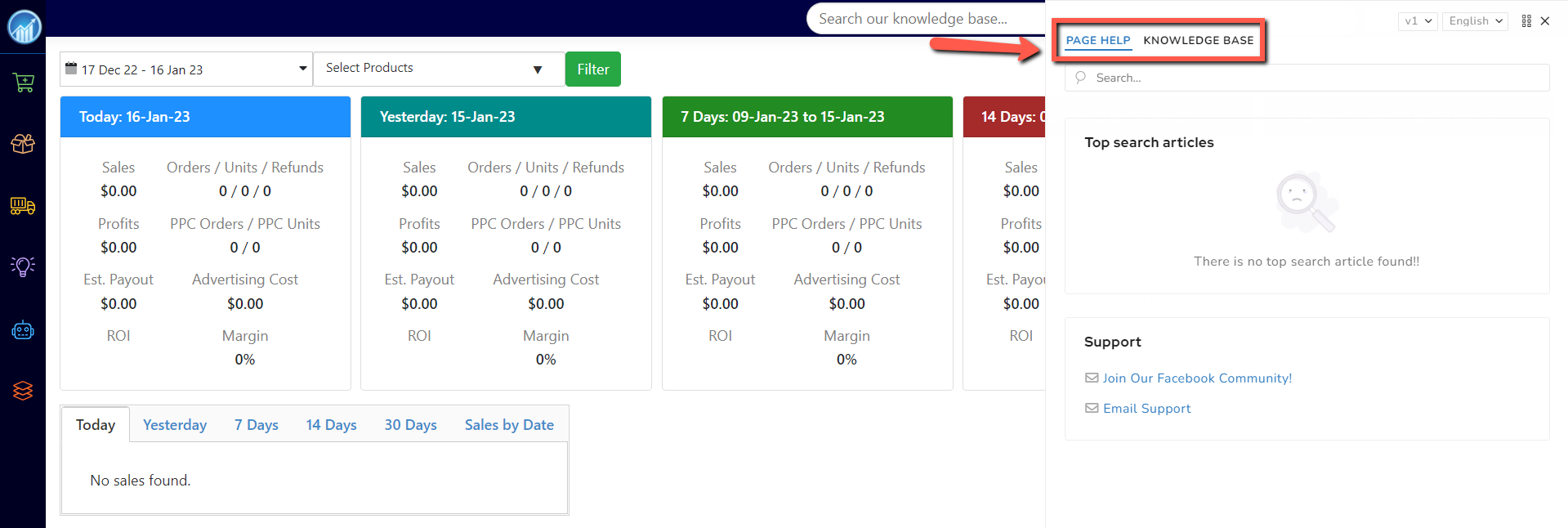
The Page Help tab will show articles relevant to the page you are on.
The Knowledge Base tab will show all published articles, with the option for you to "Search" and "Filter" articles.
When you enter a word in the Search field, it will show you all the articles with that word (title or content). When you do the same in the Filter field, it will show the topics with that word in their title (Category or Sub-category).
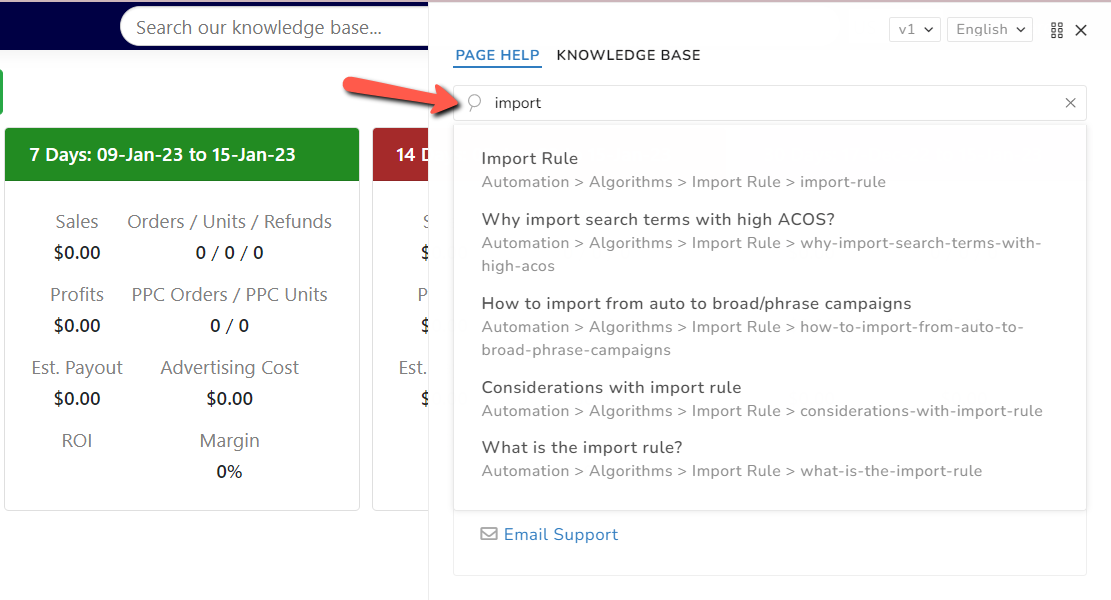
Click on the article to view the content. You can also click on the expand icon to view the article on the knowledge base.
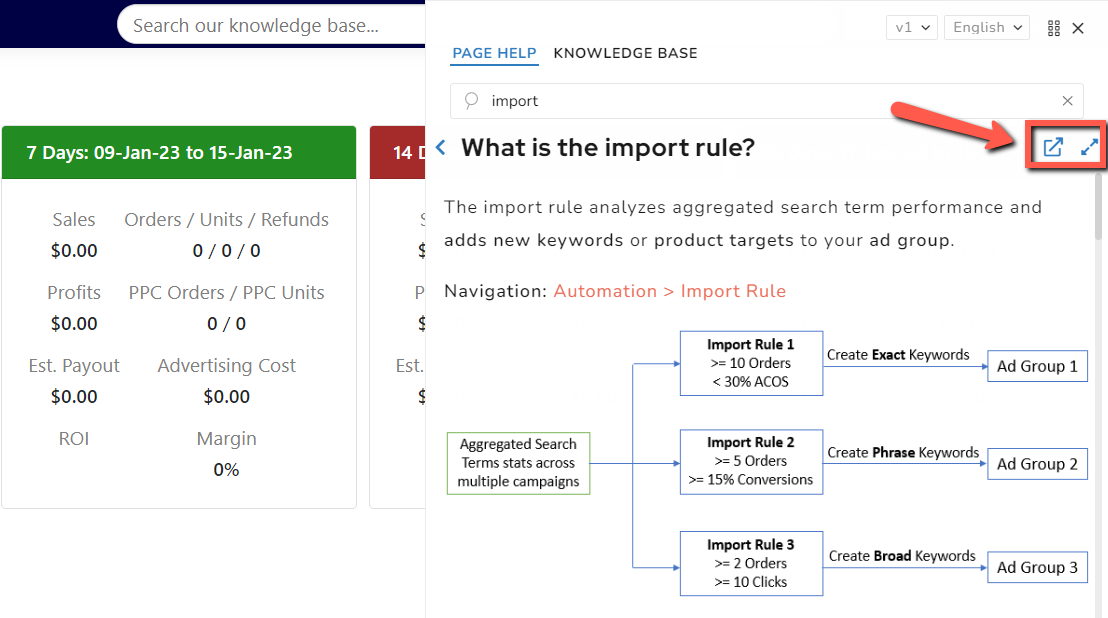
Enhancements
1. Email notification of Amazon API disconnection
Amazon API intermittently disconnects and removes the user's credentials for either SP-API or advertising API.
If your API credential is no longer valid, Scale Insights will email you about the disconnection.
2. Sponsored Display targets with multiple refinements
Previously, Ad Insights > Performance > Keywords did not show the complete target refinements for Sponsored Display targets.
This page will now show multiple refinements for Sponsored Display targets.
3. Import algorithm now ignores archived keywords
Previously, the import algorithm would not create new keywords if the same keyword existed in an archived state.
The import algorithm will now create new keywords even if the same keyword exists in an archived state.
4. Mass Campaign ad group name
When creating ads from Mass Campaign, you can now name your ad group 255 characters (up from 128 characters).
Other improvements
The main dashboard will now load significantly faster for sellers with many SKUs.