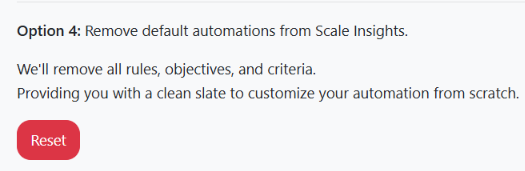You can quickly remove all pre-loaded rules, objectives, and criteria, including user-created ones.
This reset option is particularly useful for those who want to start from scratch, such as agencies that employ their own rules and objectives to manage their client's accounts.
1. Go to Automation > Reset Settings.png)
2. Go to Option 4 and click Reset to remove all pre-loaded rules, objectives, criteria, and any user-created ones.